Hypertherm HTA Rev 6.00 Operators Manual User Manual
Page 143
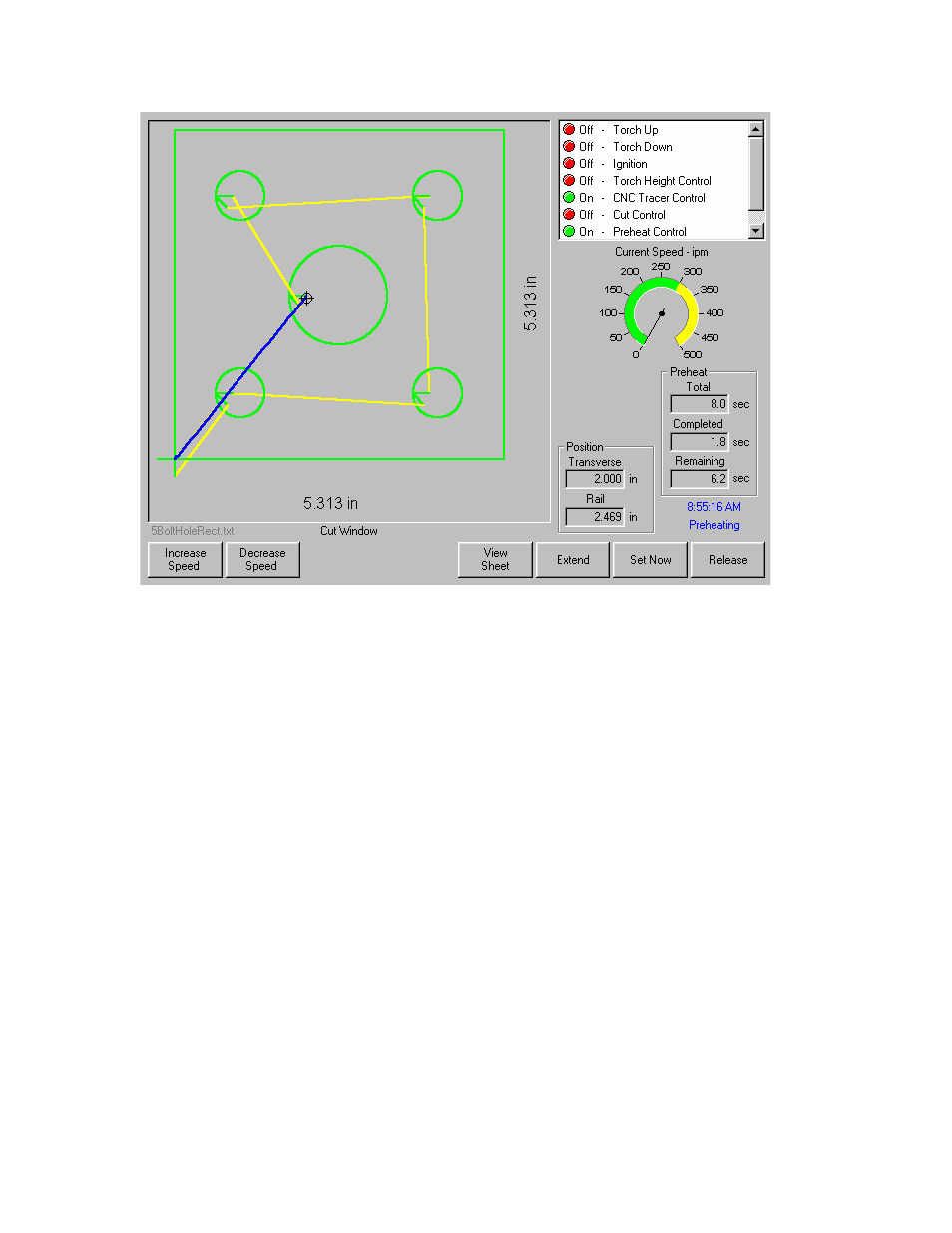
Section 8: Cutting
129
The Preheat times, Total, Completed and Remaining, are shown to a tenth of a second. Activating the
Cut Sense input will terminate the Preheat delay time cycle and the time at the point of activation will
become the new Preheat time for subsequent cuts. Three softkeys are also displayed which may be
used to modify the Preheat cycle in progress. Pressing the Start key twice will bypass the Preheat
and Pierce Time Delays and begin the cut for the Oxy Fuel cut mode.
The function of these keys is explained below:
Extend
When pressed, this softkey extends the Preheat timer until it is stopped, either by a Set-Now or
Release softkey press.
Set Now
Pressing the Set Now softkey terminates the selected delay timer and saves the new set time. The
Set Now softkey is often used in conjunction with the Extend softkey to modify the preset Preheat
time.
Release
A Release softkey press will terminate the selected delay timer, but will not modify the original delay
time. The original delay time is retained for any remaining pierces.