Loading of invalid files – Hypertherm HTA Rev 6.00 Operators Manual User Manual
Page 95
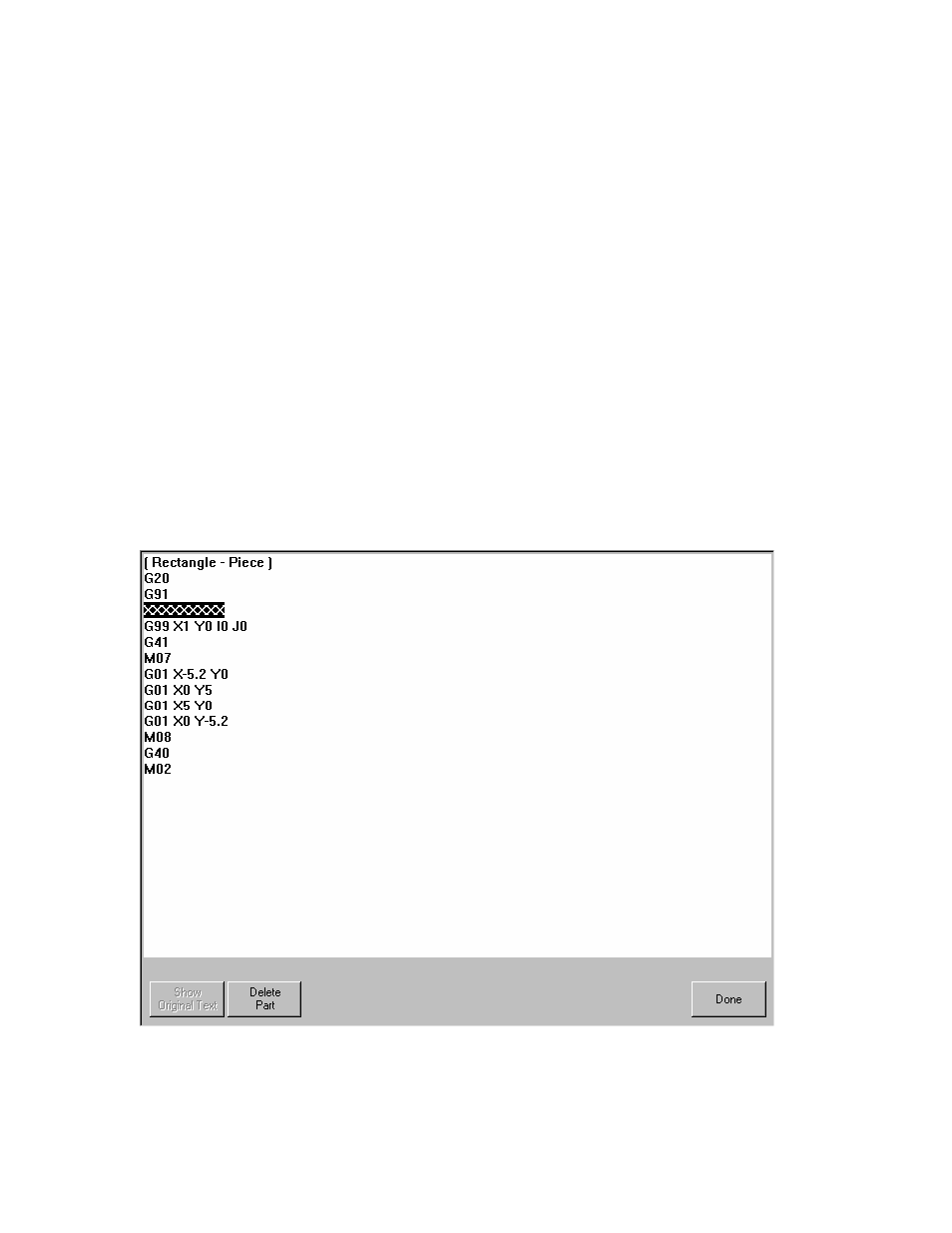
Section 5: Files
81
To select multiple files to upload, highlight the first file selection, then use the
↑ and ↓ keys while
pressing the shift key to highlight the remaining files.
Local file name
The Local file name is the name of the local file that will be uploaded to the host computer.
Preview
When checked, the Preview checkbox allows the file that is selected in the Files list box to be
previewed. To check or uncheck the box, press the SPACE key on the keyboard when the Preview
box has the focus.
Loading Of Invalid Files
While loading the desired part file, the control will check the part for proper geometry and other similar
errors. If a part is loaded in which an error is detected, a message will be posted on screen to
indicate the error. If the part is attempted to be loaded, the control will display the invalid line of code
from the text editor.
Example: In the following example, the line of code “XXXXXXXX” is invalid and has been highlighted
for easy detection. The part file may be corrected using the text editor. After the invalid code has
been corrected, the control will attempt to translate the part file and will indicate any additional invalid
codes.