Hypertherm HTA Rev 6.00 Operators Manual User Manual
Page 78
Advertising
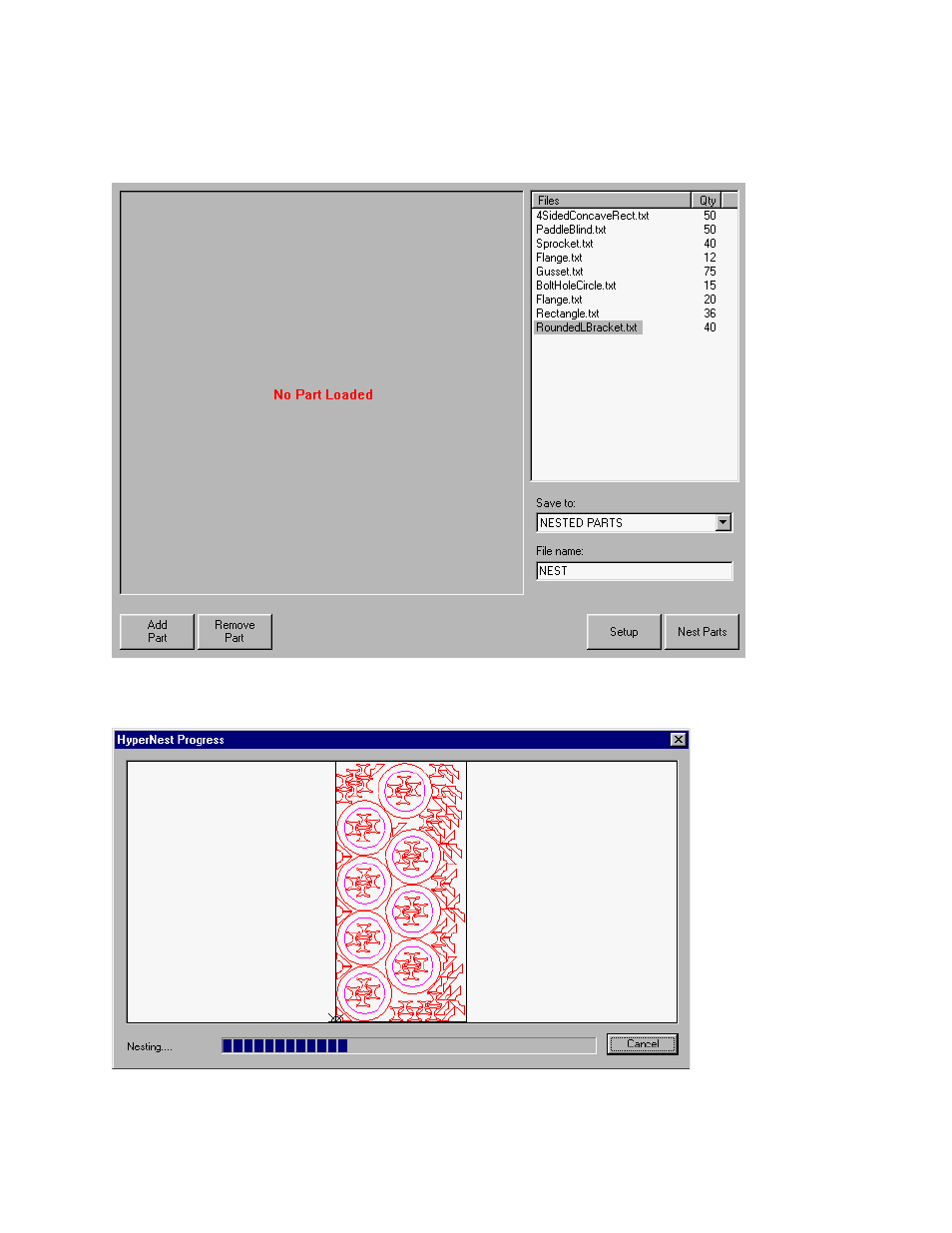
64
Operator’s Manual
As new parts are added, the part file name and quantity will be displayed in the parts list window in
the upper right corner of the screen in preparation for final placement during the Automatic Nesting
process.
Select the desired file location and assign a file then press the Nest Parts softkey to begin the
automatic nesting process. A progress window will be displayed during the nesting process.
Advertising
This manual is related to the following products: