Hypertherm HTA Rev 6.00 Operators Manual User Manual
Page 64
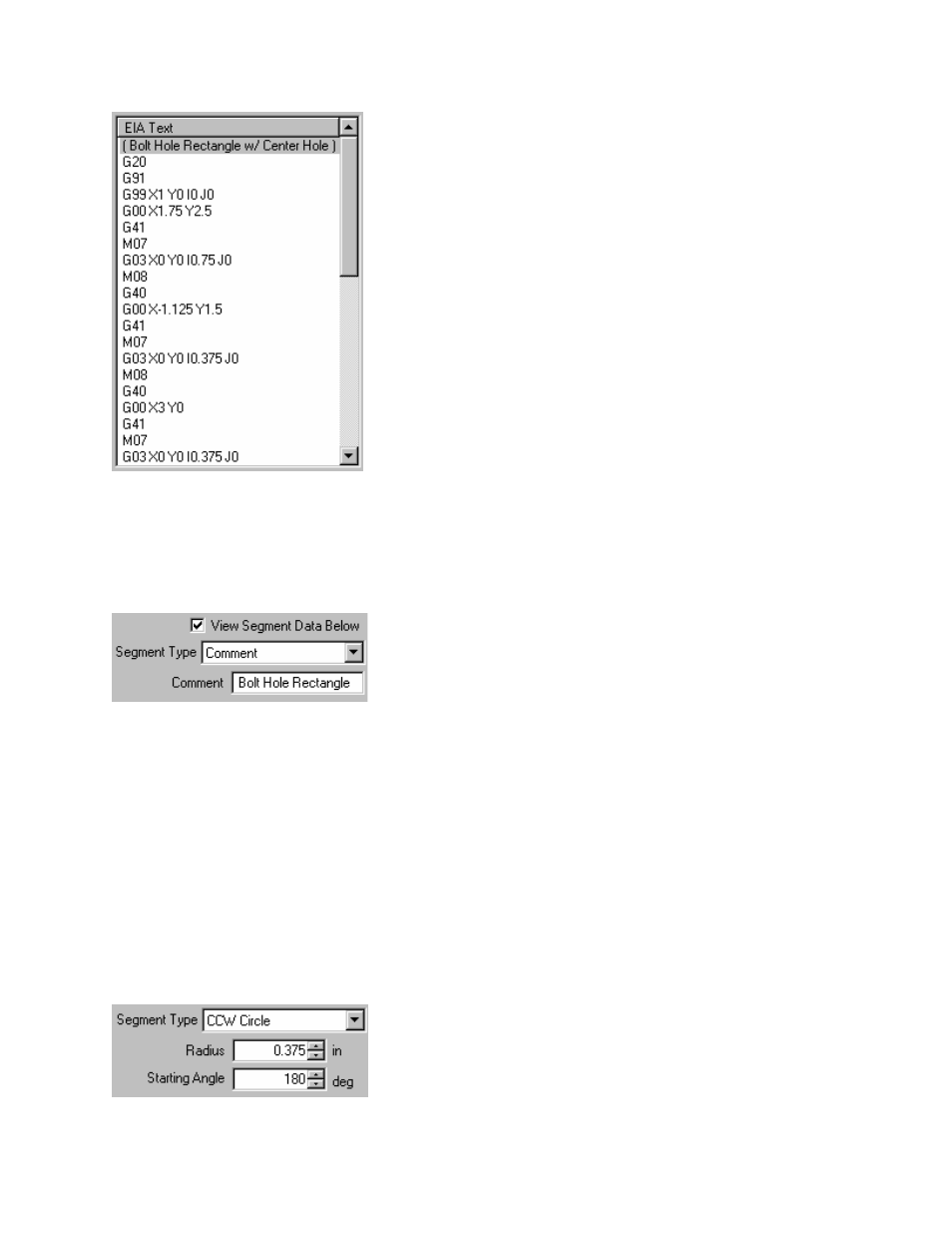
50
Operator’s Manual
Simply typing right over the line can erase the highlighted text or the line can be edited using the left
and right arrow keys.
Replace Segment
Replaces the segment highlighted in gray in the Text Editor window with the segment selected from
the Segment Type window as pictured below:
Insert Before Segment
Pressing this softkey causes the segment selected from the Segment Type window to be inserted
before the segment highlighted in gray in the Text Editor window.
Insert After Segment
Pressing this softkey causes the segment selected from the Segment Type window to be inserted
after the segment highlighted in gray in the Text Editor window.
Remove Segment
The segment highlighted in gray or blue in the Text Editor window is removed from the part program
when the Remove Segment softkey is pressed.
After the Manual Line Edit softkey has been pressed, the left and right arrow keys on the front panel
can be used to move left and right within the line being edited in the Text Editor window. They also
are used when entering segment parameters for new Segment Types such as: