Hypertherm HTA Rev 6.00 Operators Manual User Manual
Page 141
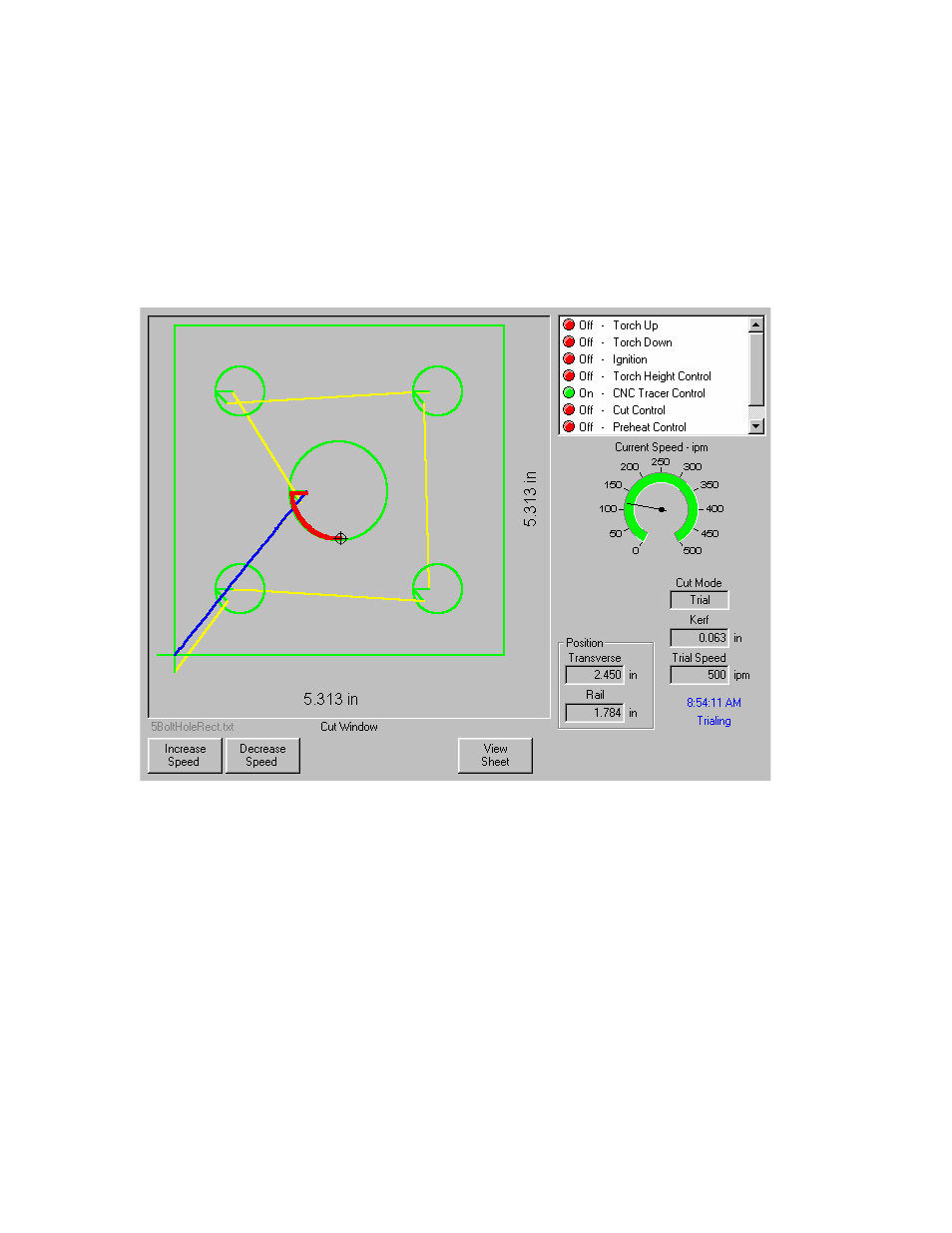
Section 8: Cutting
127
Section 8: Cutting
After determining that the cut mode, cut speed and Kerf values are all set correctly, a part can be cut
by pressing the START key from the Main window or Manual window. The following window is
displayed:
I/O Configuration Type “M”, “P” and “V”
To cut the part, make sure that the Cut Mode is set to the selected cut type and that the Kerf and Cut
Speed settings are correct, then press the START key. This initiates cutting in the selected Cut Mode.
Type “B” configured controls will offer the selection of Test Run, Manual and Automatic.
To preview the path, press the Change Cut Mode softkey until Trial or Test Run appears in the Cut
Mode window. Pressing the START key causes the cutting device to follow the cut path, but cutting is
not activated. Motion is performed at the programmed Speed.
You may stop a cut, or cut at any time, by pressing the STOP key on the front panel. The machine
decelerates to a smooth stop along the cut path. If the cutting process was on when the STOP key
was pressed, it is de-activated according to the programmed cut logic.
During a cut, the Watch window displays information about the part being cut, such as the current cut
speed, current axes positions and path position.
While cutting in sheet view, the control will automatically scroll to keep the cut location centered within
the view screen. This feature is useful in normal cutting to closely follow the cut-path while zoomed
in.