B1 – solution, Figure 95: b1 – solution, Ee figure 95) – NavCom StarUtil Rev.G User Manual
Page 101
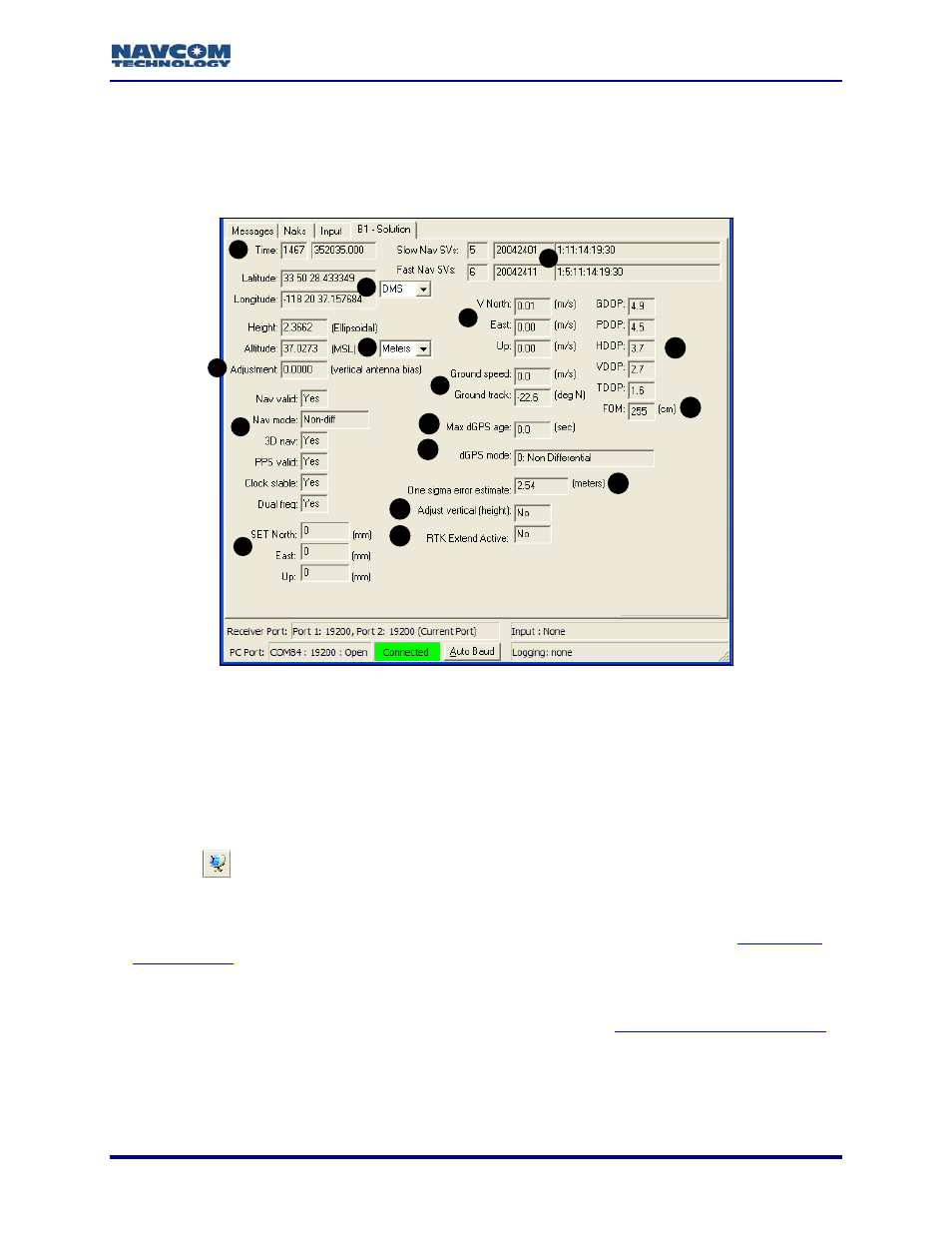
StarUtil User Guide – Rev. G
B1
ot scheduled, select
).
– Solution
This message must be scheduled for output to view data. If n
Receiver > Messages > NCT output from the menu bar. The NCT Binary
Messages window opens. Add this message to the output list (see Figure 87
1
7
2
3
8
15
4
9
12
10
11
5
12
13
14
6
Figure 95: B1 – Solution
Week number and GPS Seconds into the week (Refer to the Technical
Reference Manual)
list.
. Height/A
de: Select Meters or Feet. The unit of measurement applies to Height, Altitude,
and Vertical Antenna Bias.
. Vertical Antenna Bias Adjustment: Bias adjustment value for the antenna model in use.
Click the
1. Time: GPS
2. Latitude/Longitude: Select DMS, Deg, DM, or Rad from the drop-down
3
ltitu
4
icon to set the bias in the Vertical Antenna Bias window (see Figure 21).
. Nav: Various indications of navigation. If disconnected from the receiver, Nav mode toggles
to Failure code. If the value for 3D nav is No, the receiver is in 2D navigation. PPS valid
indicates whether or not 1PPS (One Pulse Per Second) output is valid. Refer to
Chapter 10
5
1PPS/Events
for more information.
. SET: Solid Earth Tides. Positions with SET provide better vertical (primarily) and horizontal
positioning accuracy, to account for gravitational effects placed on terrain from celestial
bodies (i.e. the Sun, Moon, etc.). Refer to the description of the
Use SET Corrections option
6
on the Rover / Navigation & Tracking Setup window.
7-99