Tracking, Figure 23) – NavCom StarUtil Rev.G User Manual
Page 36
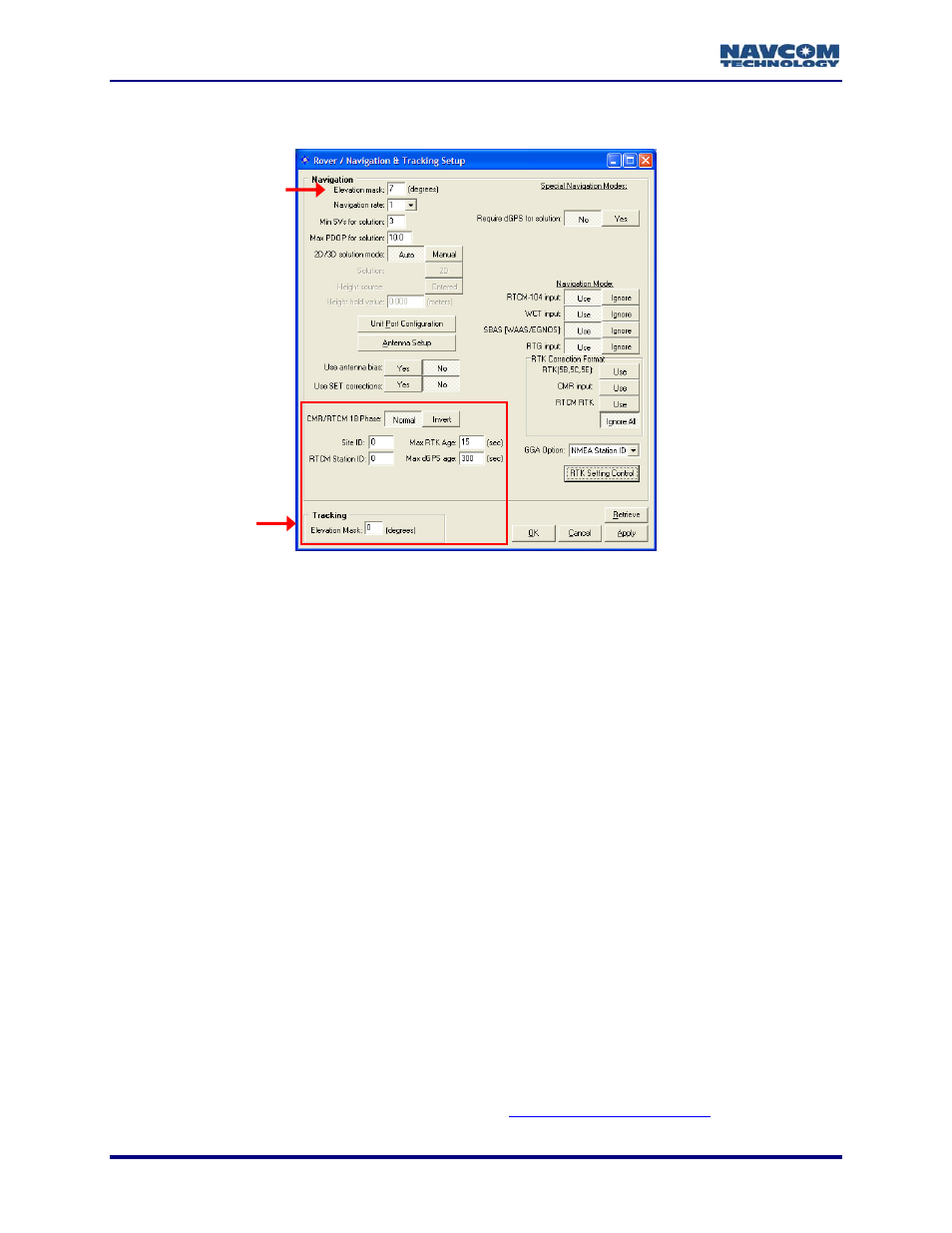
StarUtil User Guide – Rev. G
officially sanctioned message. Refer to Appendix A, Table 12 for a detailed description of
the NMEA Type message structure.
Navigation
Elevation Mask
4-34
Figure 23: Rover / Navigation & Tracking Setup Window
Refer to Figure 23 for the options below:
9
CMR/RTCM 18 Phase: The default is Normal. In a small number of instances, there is a
requirement to receive the RTCM phase corrections in an “inverted” state. Click the Invert
button. StarUtil will correct the sign of the corrections automatically so they may be applied
without prejudice.
9
Site ID: The default 0 co
rover to accept RTK corrections from any base station.
Enter a specific Site
only from the base station with the same
Site ID. The default Site I
ation window is 3 (see Figure 12).
9
RTCM Station ID:
ver to accept corrections from any RTCM
Station. Enter a specif
ns only from that RTCM
Station.
9
Max RTK Age: E
d correction will be
e reception of corrections. The time must be within
conds. The default is 15 seconds. If the age is less
than the rate of corrections received, the rover will not enter RTK mode.
9
Max dGPS Age: Enter the maximum amount of time in seconds the received correction will
be used in case of an outage or drop in the reception of corrections. The time must be within
the max dGPS age limit, which is 1200 seconds. The default is 300 seconds.
Tracking
9
Elevation Mask: Enter a value to set the elevation angle at which the receiver will start
tracking satellites. The default is 0. The valid range is between 0 and 90 degrees, but a
value higher than 10 is not recommended. The GPS data from the tracked satellites is not
added to the navigation solution. In contrast, the
Navigation/Elevation Mask
Tracking
Elevation Mask
nfigures the
ID to accept RTK corrections
D on the Base Configur
The default 0 configures the ro
ic RTCM Station ID to accept correctio
nter the maximum amount of time in seconds the receive
used in case of an outage or drop in th
the max RTK age limit, which is 60 se
setting sets the