Figure 110: enter file name for logging, Figure 111: mc directory internal logging – NavCom StarUtil Rev.G User Manual
Page 115
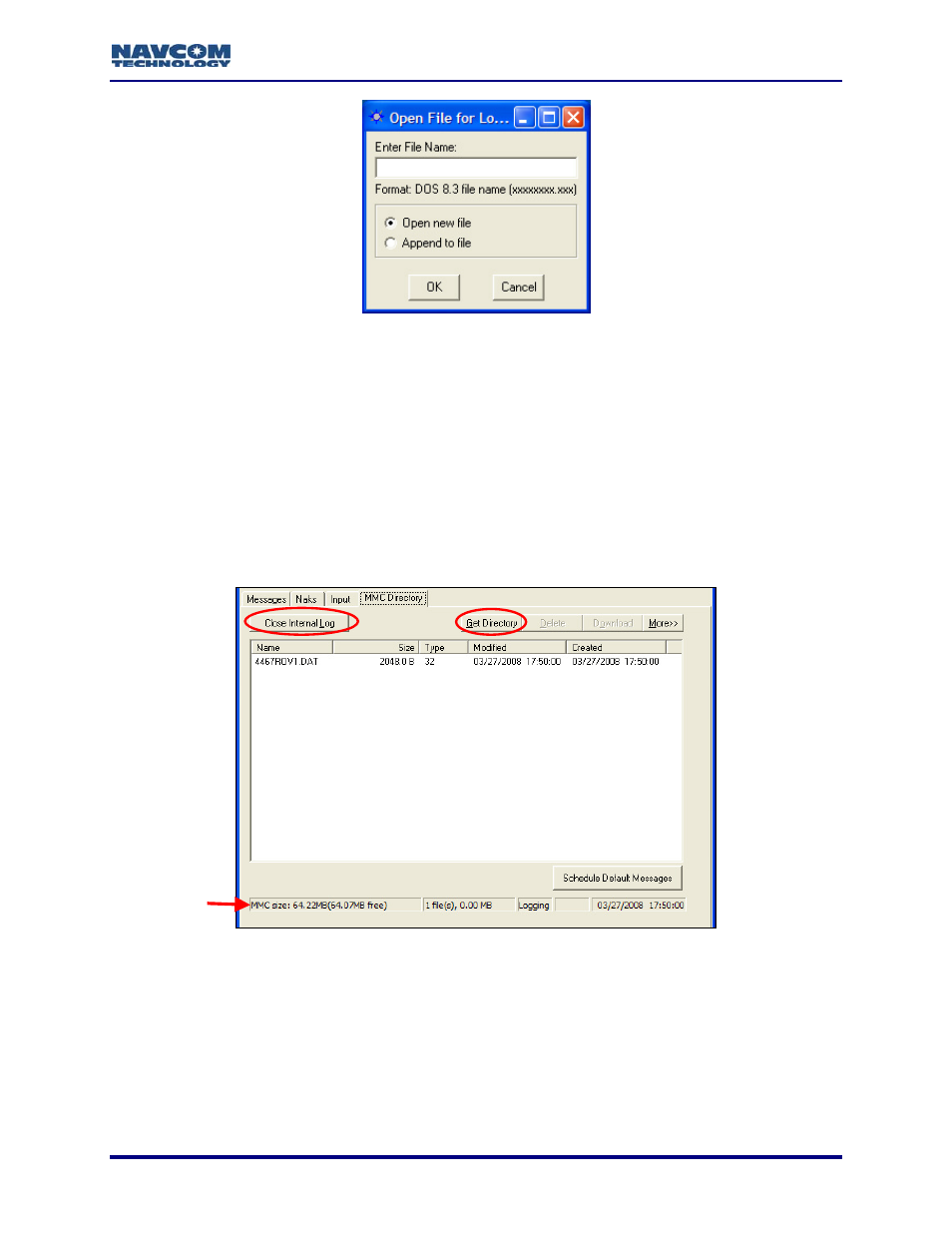
StarUtil User Guide – Rev. G
For Logging
0):
format. Use any file extension. A common
file.
in the MMC Directory. The Start Internal
button. A status bar opens at the bottom
pdate.
Figure 110: Enter File Name
9
In the Open File for Logging window (see Figure 11
• Enter the logging file name in MS-DOS 8.3
extension is .dat.
• Select to open a new file or append to an old
9
Click Ok. Logging starts. The data file is displayed
Logging button changes to the Close Internal Log
of the window. Refer to Figure 111.
The directory information in the MMC Directory window does not auto-u
rent file information.
Click the Get Directory button to update the cur
8-113
tory Internal Logging
Internal Log button.
Figure 111: MC Direc
Status Bar
Logging
9
When logging is complete, click the Close