Figure 90: nct binary messages rate menu – NavCom StarUtil Rev.G User Manual
Page 95
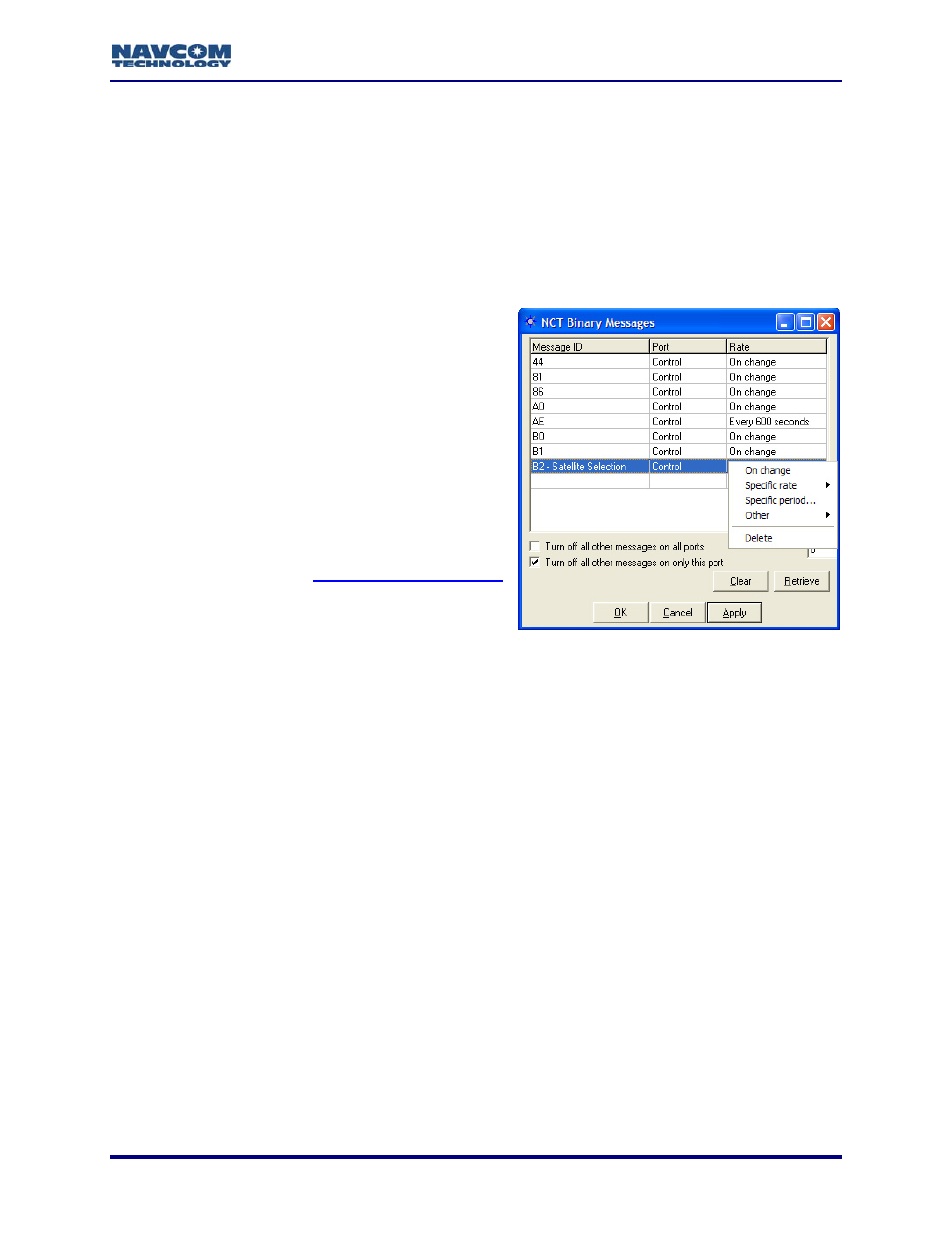
StarUtil User Guide – Rev. G
9
Right-click on the Rate cell to open the menu to schedule the frequency of output for a
message (see Figure 90).
messages do
he user purchases a license for those navigation
tings, otherwise
the data port buffer will overflow.
• Specific Period: Enter a value in seconds in the Rate cell.
• Other:
o
All SVs: Not Applicable
o
On Trigger: Select this option to
schedule the GPS receiver to accept an
event input pulse to synchronize
external incidents requiring precise GPS
time tagging, such as aerial
photography. For example, the action of
a camera’s aperture creates an input
pulse to the Event port. The GPS
receiver outputs position and time
information relative to each photograph
taken. Refer to
Chapter 10 1PPS/Events
• Specific Rate: Select 1Hz, 2Hz, 5Hz, 10Hz, 25Hz, or 50Hz. NCT binary
not output at 10Hz or above unless t
rates.
Most applications utilizing
≥ 5Hz require higher port baud rate set
7-93
for more information.
o
Special Value: Not Applicable
ary Messages Rate Menu
lete at the bottom of the menu to delete
e key on the keyboard.
n to clear all messages from the list so that new messages may be
sily added.
or OK button is clicked. Failure
to be retained.
Figure 90: NCT Bin
This action is not complete until the Apply button or OK button is clicked. Failure
to send the newly scheduled rate(s) causes the previous rate(s) to be retained.
Delete
Messages
To delete one or more messages:
9
Right-click on a message. A menu opens. Select De
the message.
Or
9
Click on a message to highlight it. Press the Delet
9
Press the Clear butto
ea
This action is not complete until the Apply button
to send the deleted list causes the previous list