Gga option, Rtk setting control button (starutil-2100 only), Figure 25: gga option – NavCom StarUtil Rev.G User Manual
Page 38: Figure 26: rtk setting control button, Figure 27: 53 – rtk settings window, See figure 27): this window is
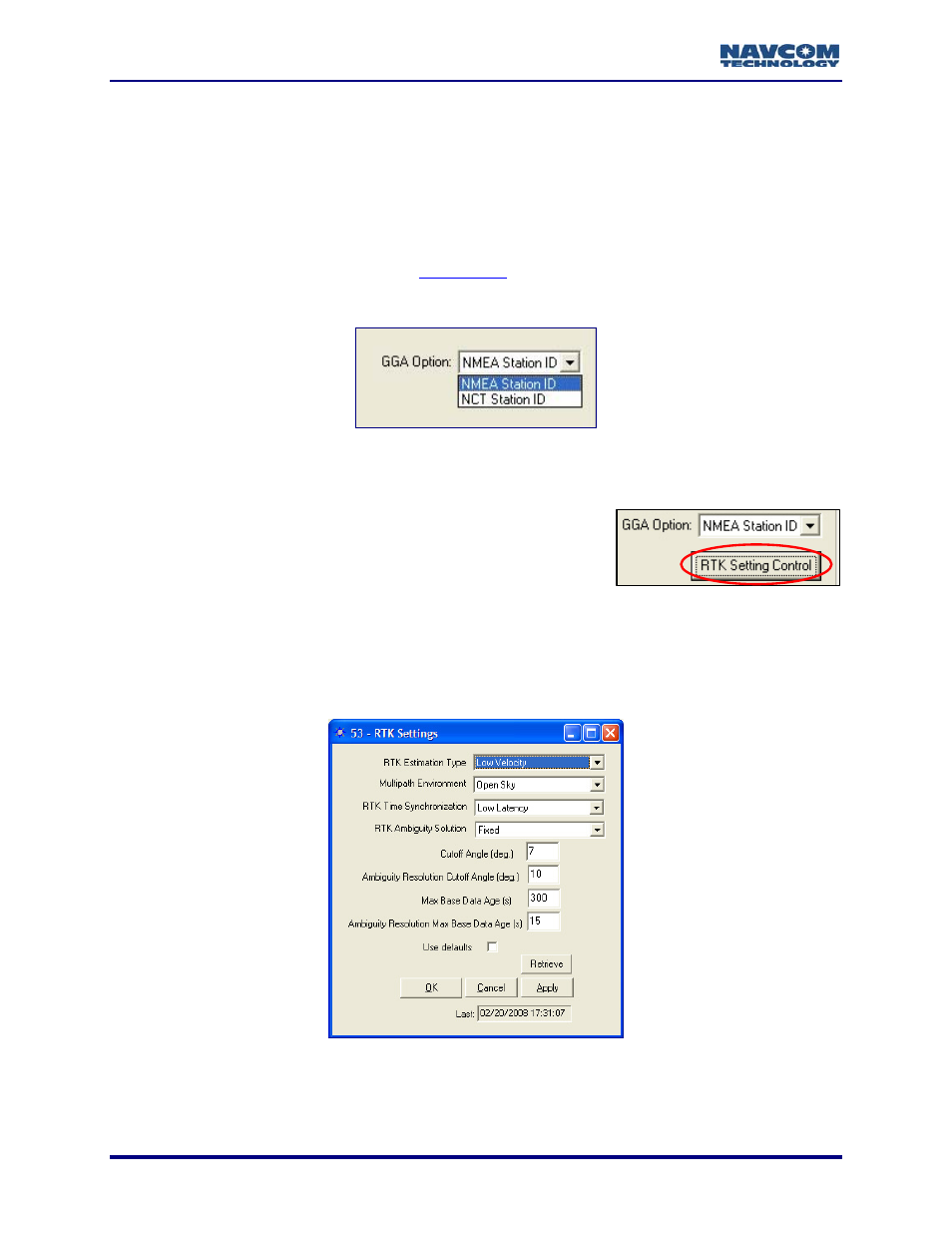
StarUtil User Guide – Rev. G
GGA Option
9
GGA Option: Determine how a GGA message is output:
• NMEA Station ID: Ac
conforms to the NME
cept this default option to output a GGA message that strictly
A Standard v3.01.
e Station ID field
the
• NCT Station ID: Select this option to populate the Differential Referenc
with values that indicate which StarFire™ satellite is being tracked (1st digit) and
navigation mode (2nd digit). See
Appendix B
for the NCT Station ID matrix.
The differential reference station is field 14 in the NMEA GGA message.
Figure 25: GGA Option
9
Click the RTK Setting Control button to apply a variety of
RTK settings to message 0x53. The 53 – RTK Settings
window opens (see Figure 27). Message 0x53 is described
in detail in the Technical Reference Manual.
Figure 26: RTK Setting Control Button
To open the
Setup > RTK > RTK Settings.
When re-configuring the
window for
settings that may need t
RTK Setting Control Button (StarUtil-2100 only)
window from the menu bar, select Receiver >
receiver, check the 53 – RTK Settings
o be changed.
Figure 27: 53 – RTK Settings Window
After making one or more settings, click the Apply button and then click the
Retrieve button to confirm that the receiver accepts the setting(s).
4-36