Figure 50: 5b – rtk corrections, Figure 51: 5c – base station – NavCom StarUtil Rev.G User Manual
Page 57
Advertising
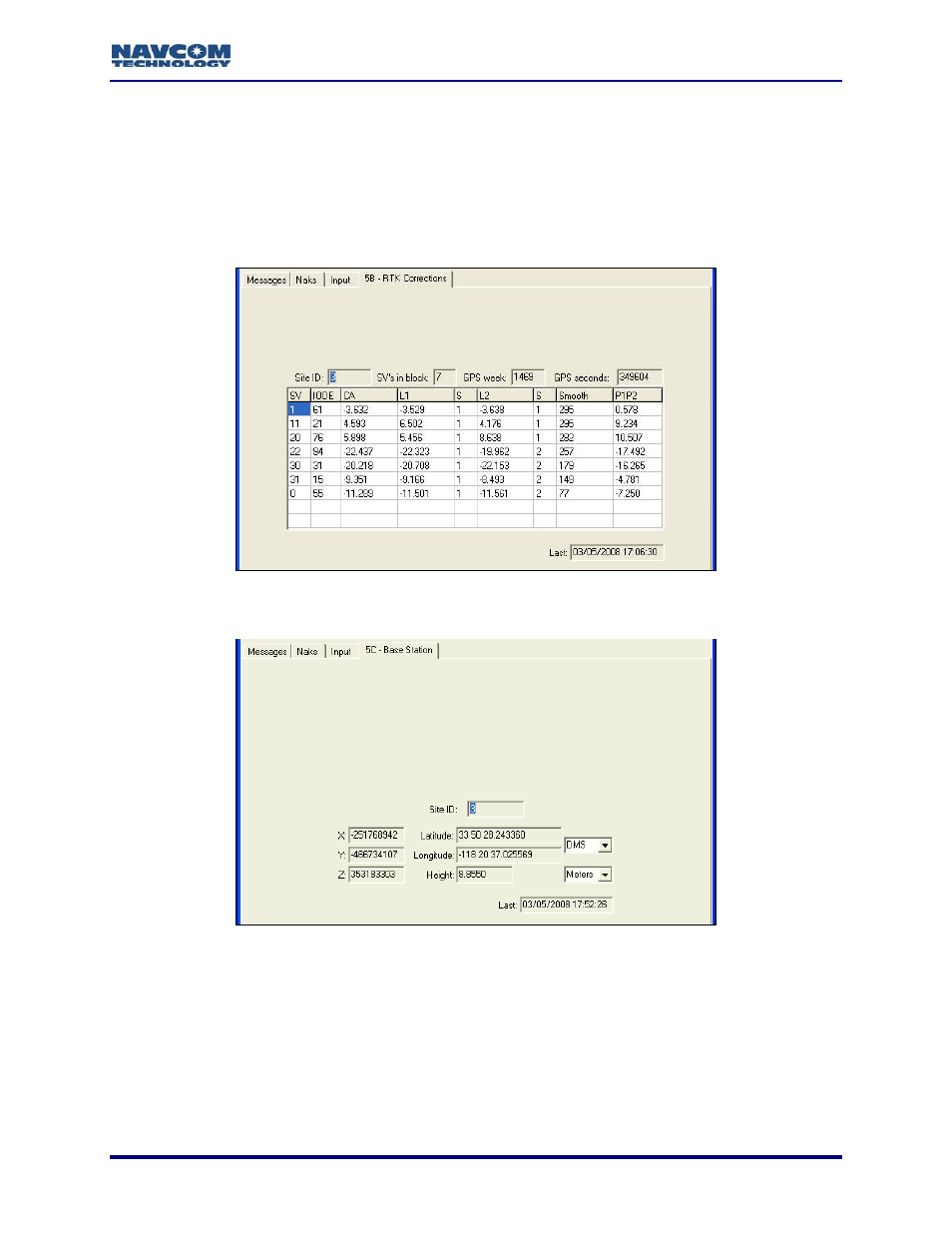
StarUtil User Guide – Rev. G
30. Select
31.
ctly and is re
•
0)
•
View from the menu bar to op
To verify that the rover is set up corre
from the View menu:
5B – RTK Corrections (see Figure 5
en a menu of message outputs to view.
ceiving RTK corrections regularly, select
5C – Base Station (see Figure 51)
Figure 50: 5B – RTK Corrections
Figure 51: 5C – Base Station
5-55
Advertising
This manual is related to the following products: