Chapter 5 rtk configuration, Ambiguity resolution, Hardware setup – NavCom StarUtil Rev.G User Manual
Page 41: Chapter 5, Rtk configuration, Refer to
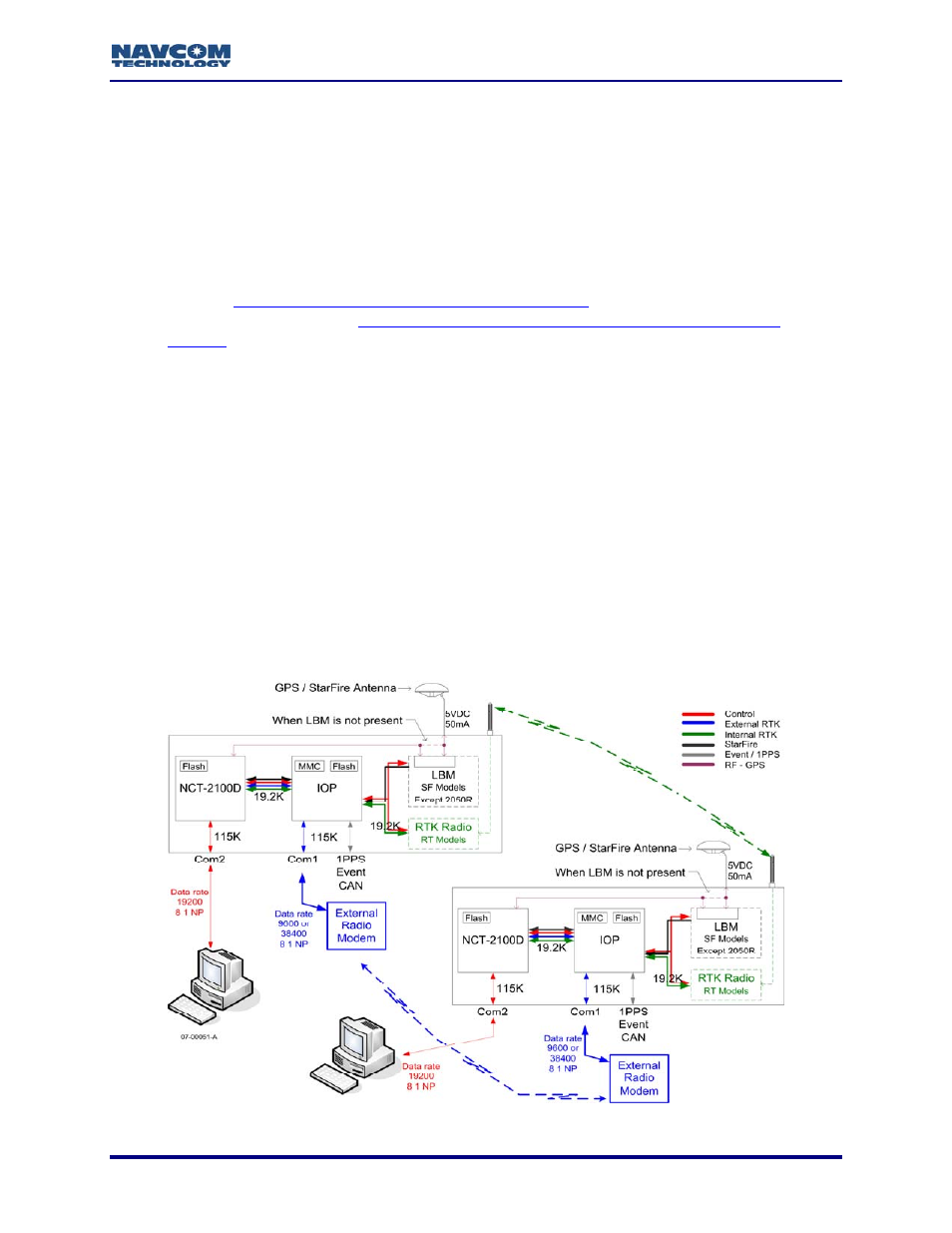
StarUtil User Guide – Rev. G
Chapter 5 ......................................................................... RTK Configuration
l radios:
Refer to
Chapter 3 Base Configuration Window Options
This chapter provides step-by-step procedures to set up a base station to transmit and a rover
to receive RTK corrections via internal or externa
9
NCT RTK or UltraRTK™
9
RTCM
9
CMR / CMR+
for a reference of base
station controls. Refer to
Chapter 4 Rover / Navigation & Tracking Setup Window
Options
for a reference of rover controls.
Ambiguity Resolution
Ambiguity resolution, or the ability to enter RTK navigation mode, requires:
9
Four or more satellites, with good geometry, above the Navigation Elevation Mask
• Good satellite geometry means the satellites should fall, one each, in each of four quadrants.
• Satellite geometry is characterized by the PDOP value. The closer the value is to 0, the
better the satellite geometry. The default maximum PDOP value is 10.
Hardwar
o not
e Setup
The hardware can be setup
ver systems which d
r null-modem cable). The internal radio option is available
in any number of combinations. For recei
incorporate an internal radio modem, the setup within the receiver is the same regardless of the
DGPS correction physical interface (external radio modem, packet data cell phone/modem,
Iridium satellite modem, Bluetooth, o
on the RT-3010 & RT-3020 models only.
Figure 29: Traditional Radio Modem Hardware Interface
5-39