Rover rtcm configuration, Figure 57: rover rtcm configuration – NavCom StarUtil Rev.G User Manual
Page 62
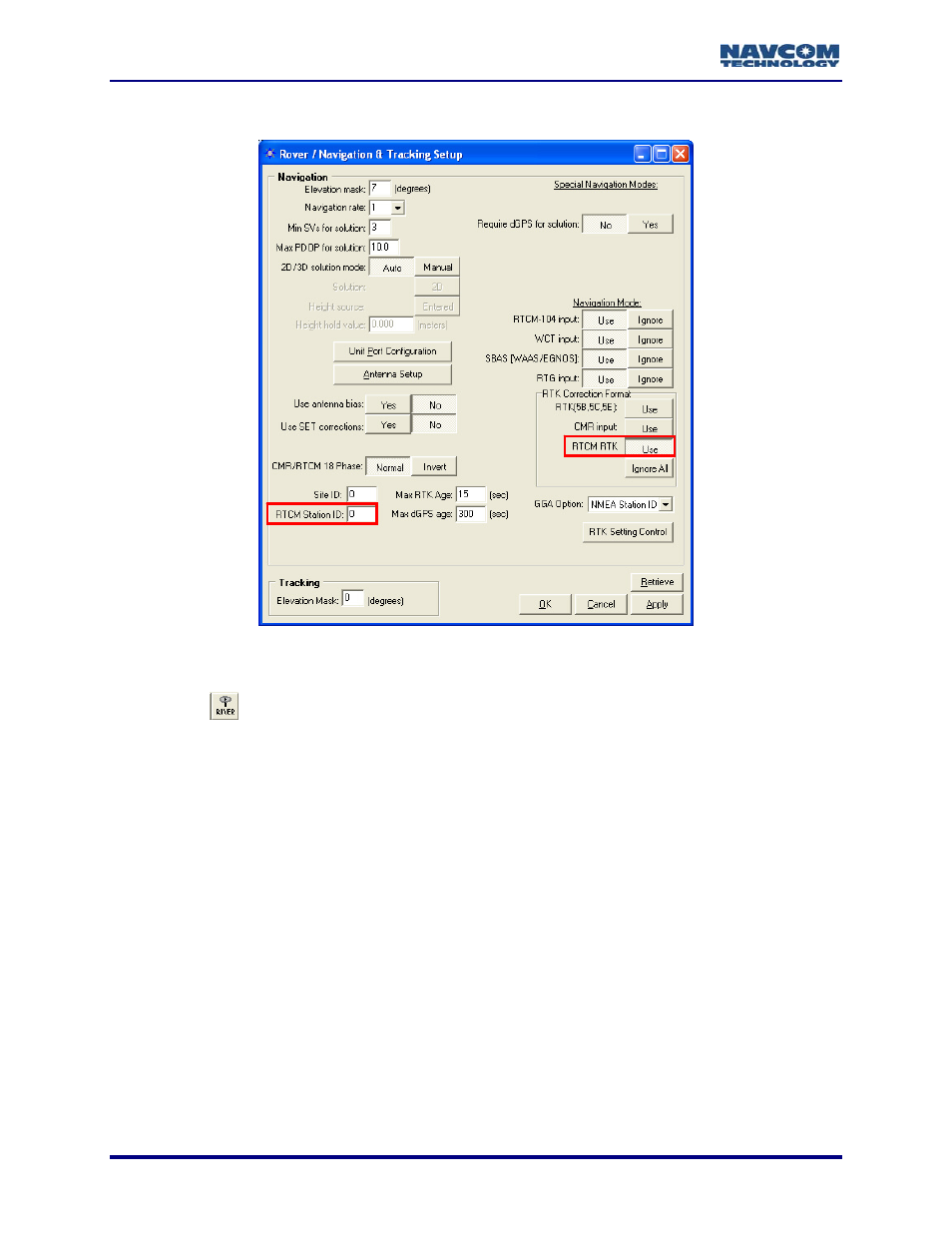
StarUtil User Guide – Rev. G
Rover RTCM Configuration
Figure 57: Rover RTCM Configuration
Refer t
g
7 for the steps below:
o Fi ure 5
15. Click the
icon on the toolbar to configure the rover. The Rover / Navigation & Tracking
Setup > Rover /
CM
ault 0 configures the receiver to accept corrections
from any RTCM Station.
8. Go to the section above, NCT RTK Configuration/Rover Configuration, to perform the
additional steps to complete the rover configuration. Then go to the section below, Verify
Reception of RTCM RTK Corrections, to verify that the rover is receiving RTCM RTK
corrections.
Setup window opens.
To open the window from the menu bar, select Receiver >
Tracking and Navigation.
16. Click the Use button to apply RTCM RTK to the navigation solution.
17. Enter a specific RTCM Station ID, if desired, to accept corrections only from the RT
Station with the same Site ID. The def
1
5-60