Format the mmc, Log data internally, Figure 107: mmc directory – more button – NavCom StarUtil Rev.G User Manual
Page 114: Figure 108: mmc format label, Figure 109: start internal logging button
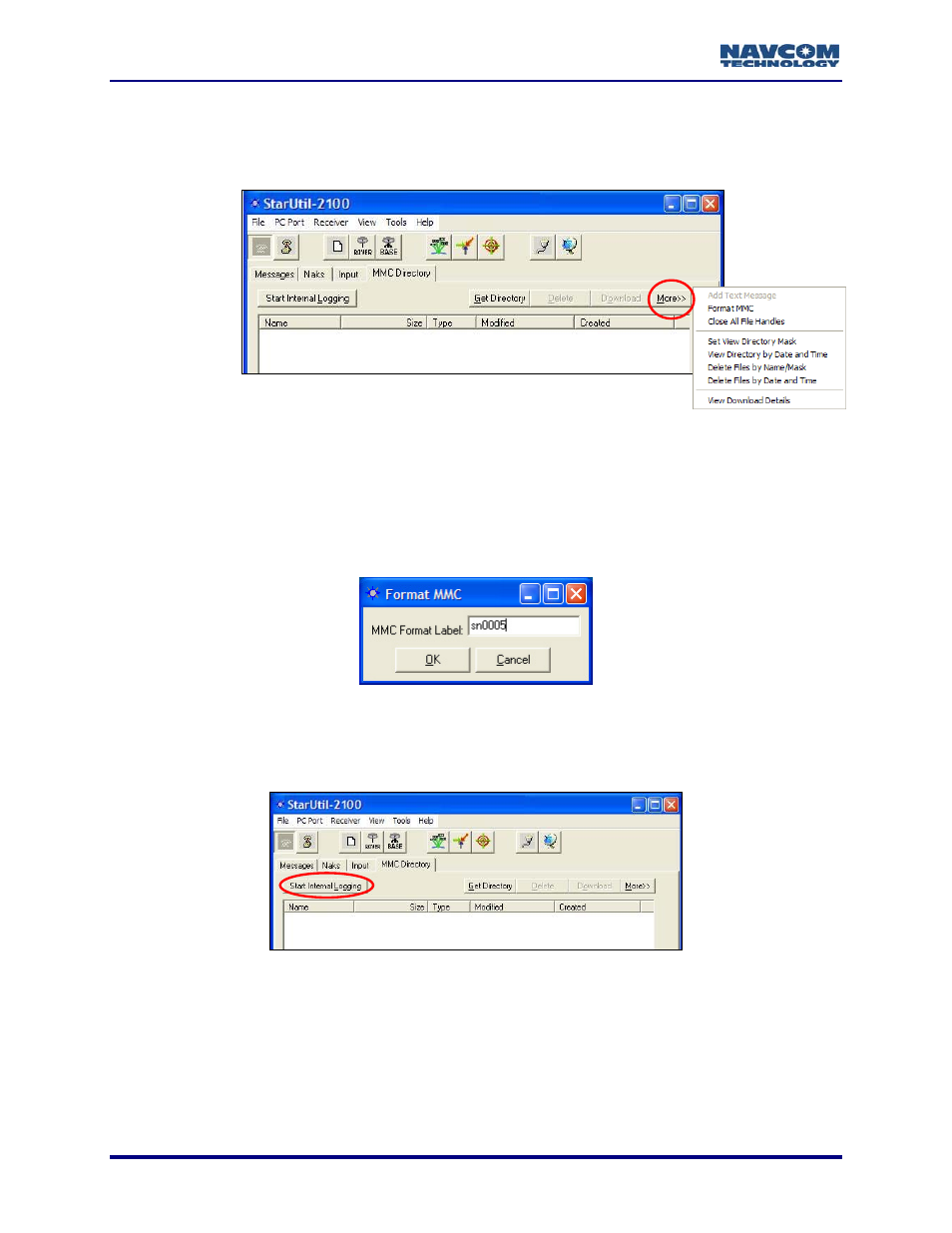
StarUtil User Guide – Rev. G
Format the MMC
This section provides steps to format the Memory Module Card (MMC).
is already fo
The MMC must be
rmatted.
formatted only the first time it is used. Go to the next section if the MMC
8-112
Figure 107: MMC Directory – More Button
9
Select Tools > MMC Internal Data Logging to open the MMC Directory.
9
Cl
9
Click the Format MMC menu item. A warning window opens.
ick the More button (see Figure 107). A menu opens.
9
Click OK to format the MMC disk. The
opens.
ample in Figure
Format MMC window
9
Type in a MMC Format Label. A specific label name is not required. The ex
108 uses the serial number of the GPS receiver.
Figure 108: MMC Format Label
9
Click OK. Wait until the MMC is formatted successfully.
Log Data Internally
Figure 109: Start Internal Logging Button
Select Tools > MMC Internal Data Logging to open the MMC Directory if it is not already
open.
Click the Start Internal Logging button to log data from the messages scheduled to output to
the Log port (see Figure 109). A window opens to enter a file name (see Figure 110).
9
9