Starfire™ menu options, Quickstart, Figure 73: starfire™ menu – NavCom StarUtil Rev.G User Manual
Page 76
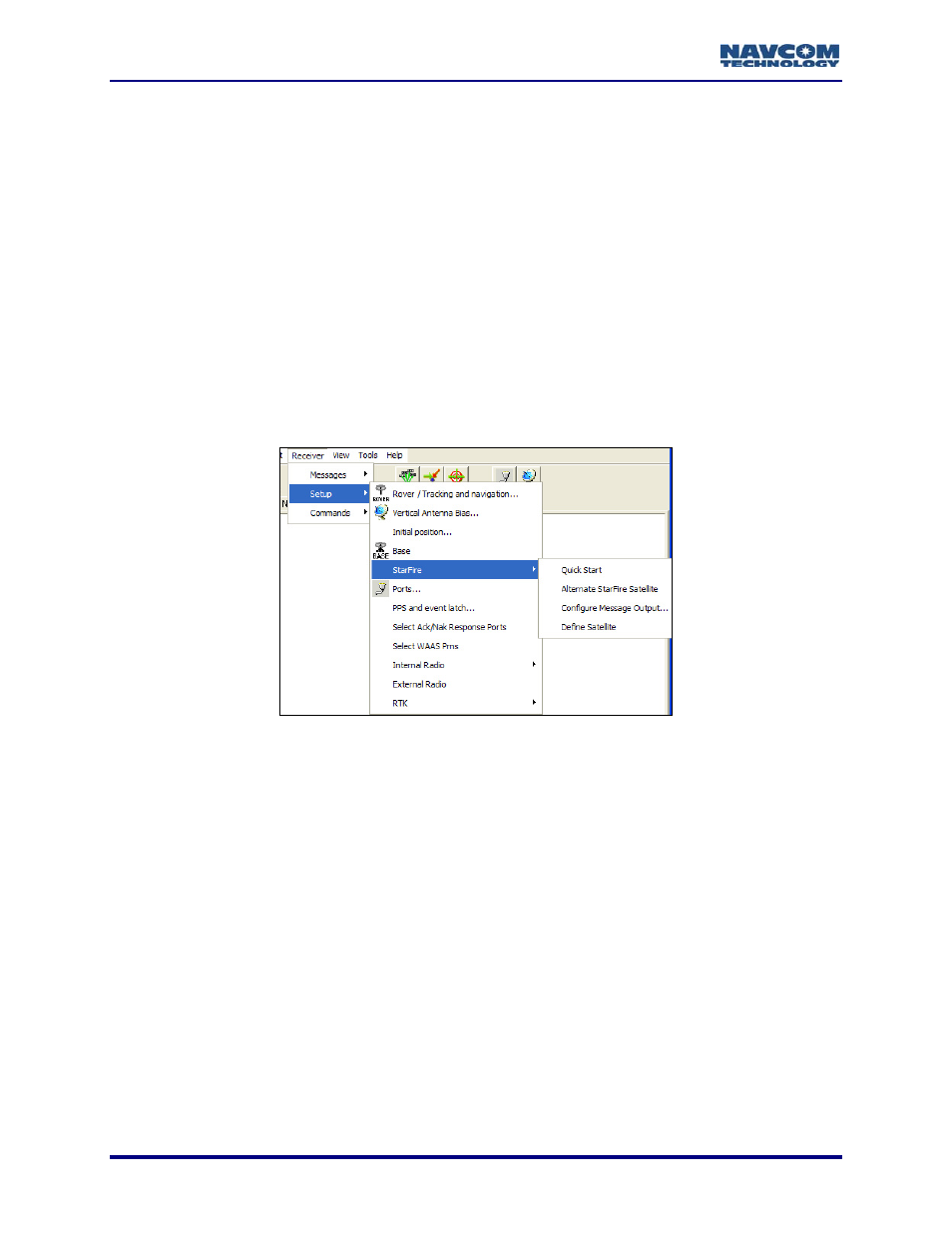
StarUtil User Guide – Rev. G
StarFire™ Menu Options
The StarFire™ menu options (see Figure 73), which are described in more detail below, are:
9
QuickStart: Select this option to initiate, reset, or turn off this startup mode that allows instant
With direction from NavCom, select this option to schedule
r delete) one
nual selection.
arFire™
<decimeter accuracy with received StarFire™ signals, allowing the convergence period to
be waived.
9
Alternate StarFire
™
Satellite: Select this option to manually force the receiver to use a
licensed StarFire
™ satellite or user-defined satellite in case of poor reception or during
routine maintenance of the StarFire™ Network.
9
Configure Message Output:
messages for output that are pertinent to the StarFire™ L-Band Module (LBM).
9
Define Satellite: With direction from NavCom, select this option to add (o
licensed user-defined StarFire™ satellite to be available for automatic or ma
The user-defined satellite is a new satellite in the StarFire™ network or a backup St
satellite.
Figure 73: StarFire™ Menu
QuickStart
ws the StarFire™ RTG navigation solution to be
inate lengthy
convergence times.
ay take longer
than the typical startup convergence period.
The receiver must be in a RTG dual mode before QuickStart can be initiated. This typically
occurs in about three minutes after start up.
9
Select Receiver > Setup > StarFire™ > QuickStart to initiate, reset, or turn off this startup
mode. The RTG QuickStart window opens (see Figure 74).
QuickStart is a feature that eliminates the convergence period for the StarFire™ Series
NavCom GPS receivers. This function allo
initialized to an accurately known ITRF05 (Apr. 08) position, and therefore elim
The QuickStart (user input) position must have a better than decimeter accuracy to achieve
maximum results. Any error in the user input position will bias the StarFire™ position error
accordingly, until convergence can correct the bias. In this case, convergence m
6-74