Figure 74: rtg quick start window – NavCom StarUtil Rev.G User Manual
Page 77
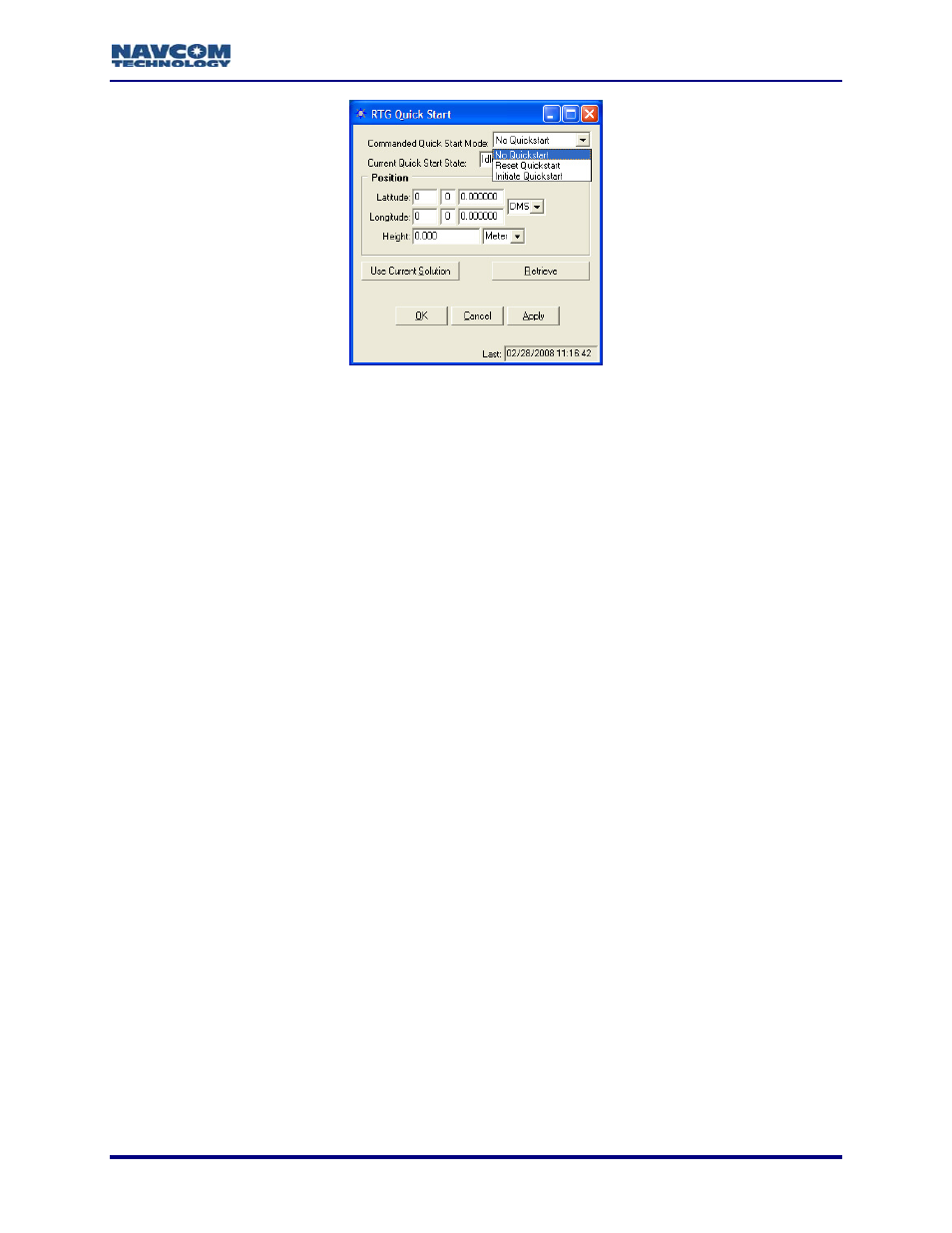
StarUtil User Guide – Rev. G
Figure 74: RTG Quick Start Window
Refer to Figure 74 for the options below:
9
Commanded QuickStart Mode: These commands are activated when the Apply button is
clicked.
• No QuickStart: Do not initiate or turn off QuickStart. This command is often used to store
a QuickStart position without initiating a QuickStart.
• Reset QuickS
priori position
information, i.e. full pu
be
• Use Current Solution Button: Click to retrieve the current navigation solution from the B1
ion is fully converged.
retrieve the last saved QuickStart Position from NVRAM.
k
ates in the Position section of the window to
f a StarFire™ Series
parked, use QuickStart to record the
etup > StarFire™ > QuickStart).
Select No QuickStart from the Commanded QuickStart Mode drop-down list, if not already
selected.
9
Click the Use Current Solution button to populate the Position section of the window with the
current fully converged solution.
9
Click the Apply button to save the position to NVRAM.
tart: Restart the entire RTG navigation mode with no a-
ll-in duration.
• Initiate QuickStart: Initiate the QuickStart operation.
9
Position: Use only a fully converged solution at 10cm. If known, the coordinates may
entered manually. Or, populate the coordinate fields via one of these methods:
message. Only use this option when the B1 solut
• Retrieve Button: Click to
Apply Button: Set the Commanded QuickStart Mode to No QuickStart. Then clic
Apply to save the current coordin
NVRAM. If the Apply button is not clicked, the coordinates are not saved. If the
Apply button is clicked when there are no coordinates (zeroes), the Retrieve
button will retrieve zeroes from NVRAM.
Example of QuickStart Use
The steps below present a typical use of QuickStart after extended use o
NavCom GPS receiver with a fully converged solution at 10cm.
9
At the end of a work day, when the equipment is
converged position.
9
In StarUtil, open the RTG QuickStart window (Receiver > S
9
6-75