Verify rtk extend is active, Load module software updates, Figure 124: b1 – solution: rtk extend active – NavCom StarUtil Rev.G User Manual
Page 123: Table 11: gps model configuration, Pdates, Load module software u
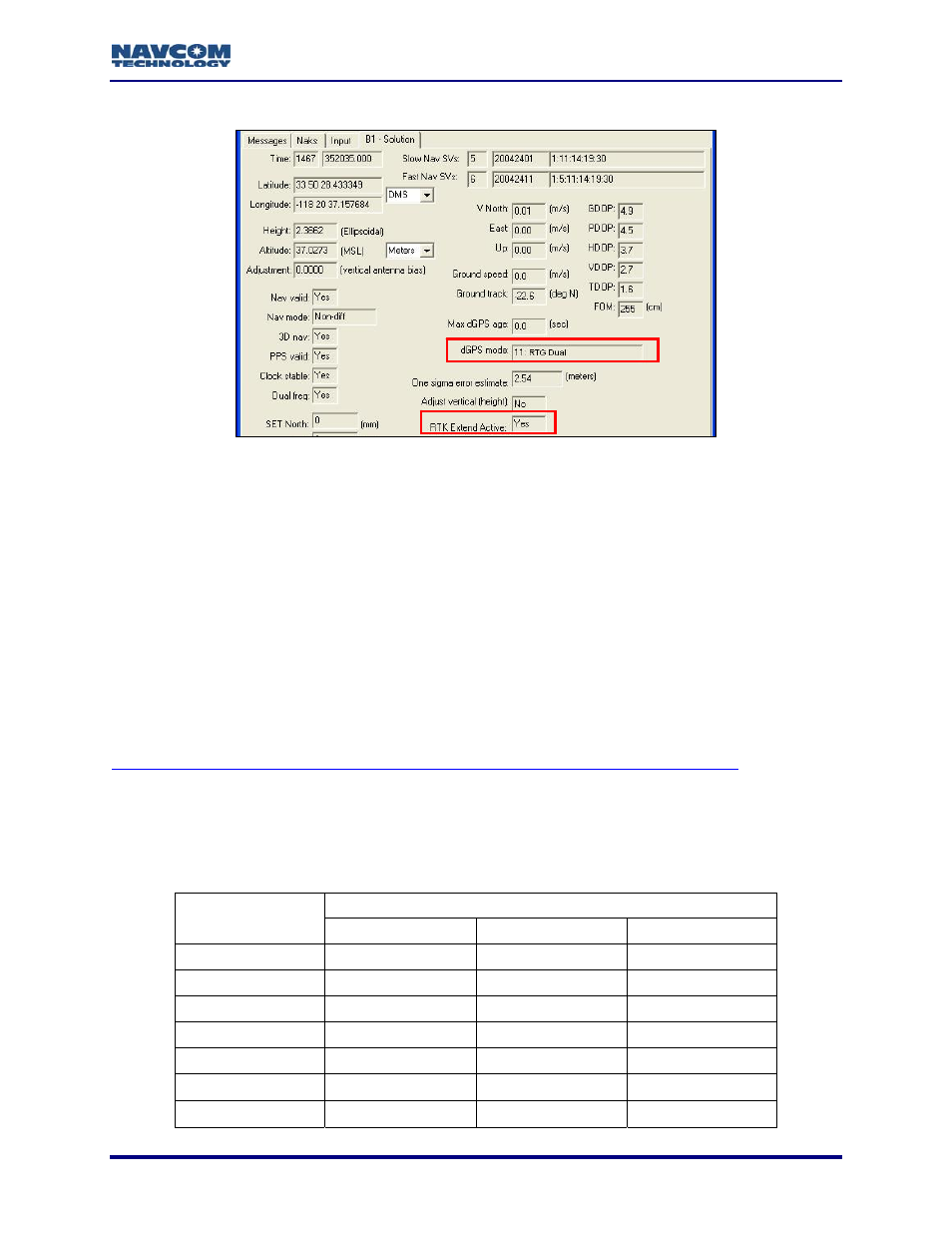
StarUtil User Guide – Rev. G
Verify RTK Extend Is Active
9-121
Figur
tive
ab
hese values (see Figure 124):
s
1cm) during the RTK Extend™ period.
pdates
Periodically check NavCom Release Notes for descriptions of software updates to receiver
software. Current and archived Release Notes are available on the NavCom web site:
http://www.navcomtech.com/Support/DownloadCenter.cfm?category=releasenotes
e 124: B1 – Solution: RTK Extend Ac
9
To verify that RTK Extend™ is active, select View > B1 – Solution. The B1 – Solution t
must display t
• RTK Extend Active: Ye
• dGPS mode: 11: RTG Dual
The FOM follows mode 11, but the positioning accuracy will stay at RTK levels
(approx.
Load Module Software U
.
NavCom Customer Support provides software updates described in the Release Notes. Submit
a request for software updates via the Request Support web page. Depending on GPS model
and module to be updated, the user may receive three files, one .BIN and two .HEX files (refer
to Table 11).
Table 11: GPS Model Configuration
Module
GPS Model
GPS IOP
LBM (StarFire
™)
SF-2050
9
9
9
SF-2040
9
9
9
NCT-2030M
9
9
RT-3010
9
9
RT-3020
9
9
NCT-2000D
9
NCT-2100D
9