Base rtcm configuration – NavCom StarUtil Rev.G User Manual
Page 60
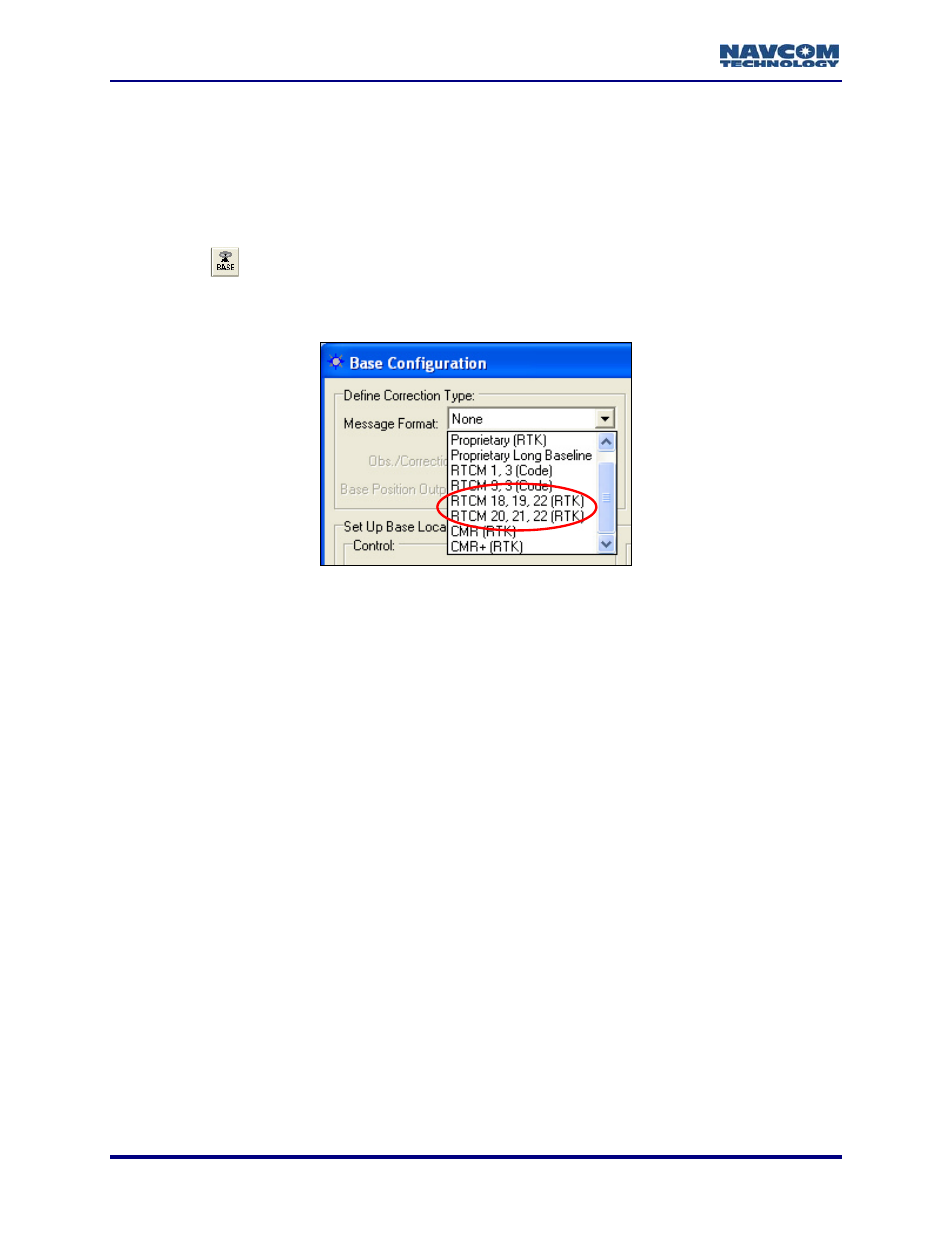
StarUtil User Guide – Rev. G
4. Click
the
Apply button and then click the Retrieve button to confirm that the receiver accepts
the settings.
5. Click
the
OK button to exit the window.
Refer to Figure 55 for the steps below:
6. Click
the
Base RTCM Configuration
icon on the to
transmit RTCM corrections.
The Base Configuration
To open the
Setup > Base.
olbar to configure the base station to
window opens.
window from the menu bar, select Receiver >
Figure 55: Base Configuration – RTCM Message Form
7. Depending on application requirements, select from the Me
at
ssage Format drop-down list:
9.
T RTK Configuration, to perform the additional steps to
• RTCM 18, 19, 22 (RTK)
or
• RTCM 20, 21, 22 (RTK)
8. Do
not change the defaults for:
• Obs./Correction Rate: every 1 second (the optimum rate)
• Base Position Output Rate: every 10 corrections (the optimum rate)
Go to the section above, NC
complete the base configuration. Then go to the section below, Rover RTCM Port
Configuration, to configure the rover.
5-58