Figure 43: 2d/3d solution mode, Figure 44: b1 – solution, 3d nav field – NavCom StarUtil Rev.G User Manual
Page 52
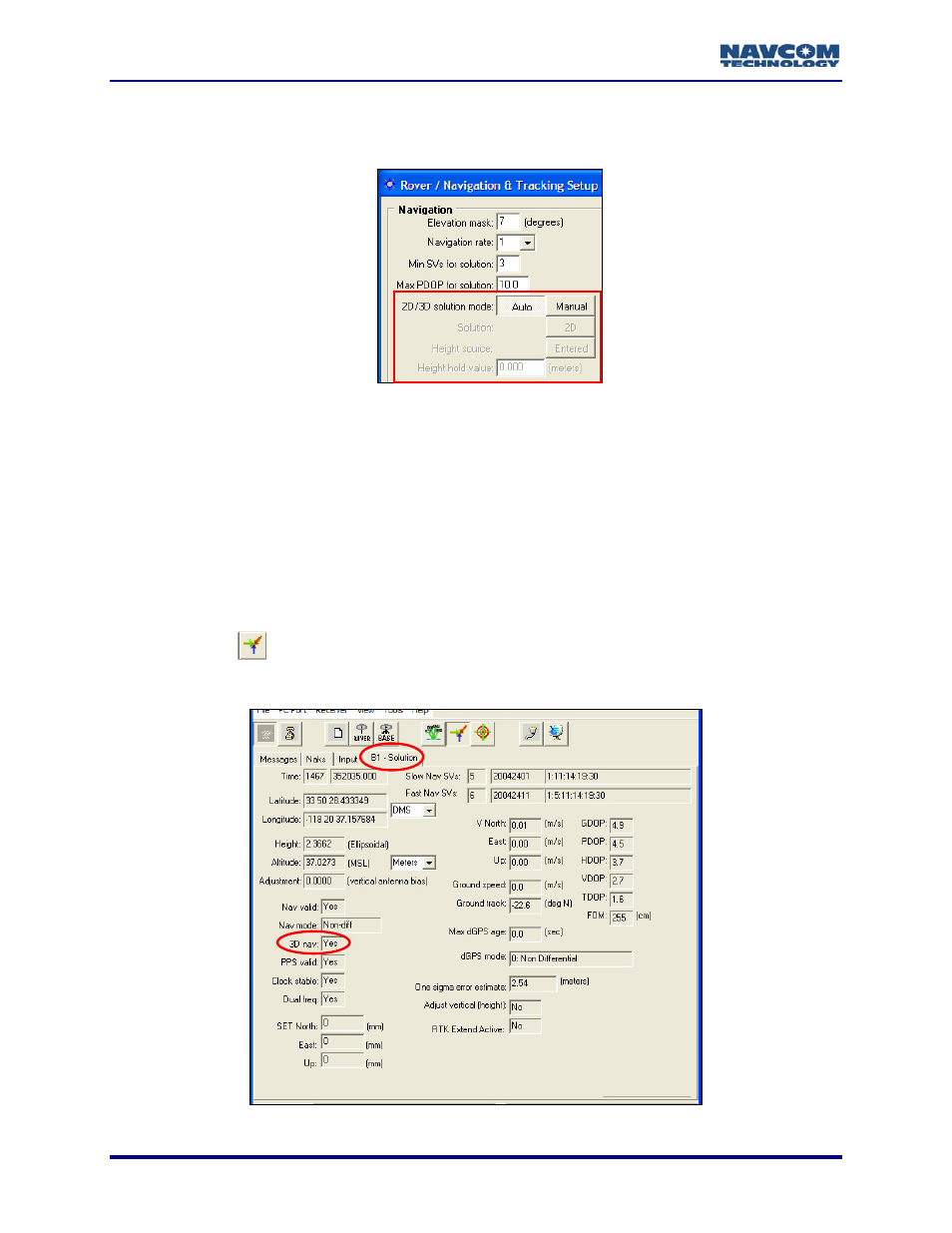
StarUtil User Guide – Rev. G
satellite geometry. For example, a PDOP of 4 or less yields excellent precision, a
PDOP between 5 and 7 is acceptable and a PDOP of 7 or more is considered
poor.
5-50
Figure 43: 2D/3D Solution Mode
• 2D/3D Solution Mode: Click the Auto or Manual button to determine how height will be
applied to a 2D navigation solution (see Figure 43).
• Auto: Sets the receiver to automatically transition between 3D (4 satellite) and 2D (3
satellite) navigation. This can also be determined by DOP values, even if 5 satellites
are available. In 2D navigation, the last valid computed height measurement is used.
• Manual: Enter the Height hold value to set the receiver to 2D (3 satellite) navigation
with the Height hold value used for the height measurement. The receiver must
compute an initial 3D na
2
igation.
vigation solution before it transitions to 2D navigation. After
D navigation is established, the receiver will not transition back to 3D nav
Click the
icon in the toolbar to view the current navigation solution and other
parameters of message 0xB1. The 3D nav field indicates if 3D navigation is
computed (see Figure 44).
Figure 44: B1 – Solution, 3D nav Field