Rover rtcm port configuration, Figure 56: rtcm port configuration – NavCom StarUtil Rev.G User Manual
Page 61
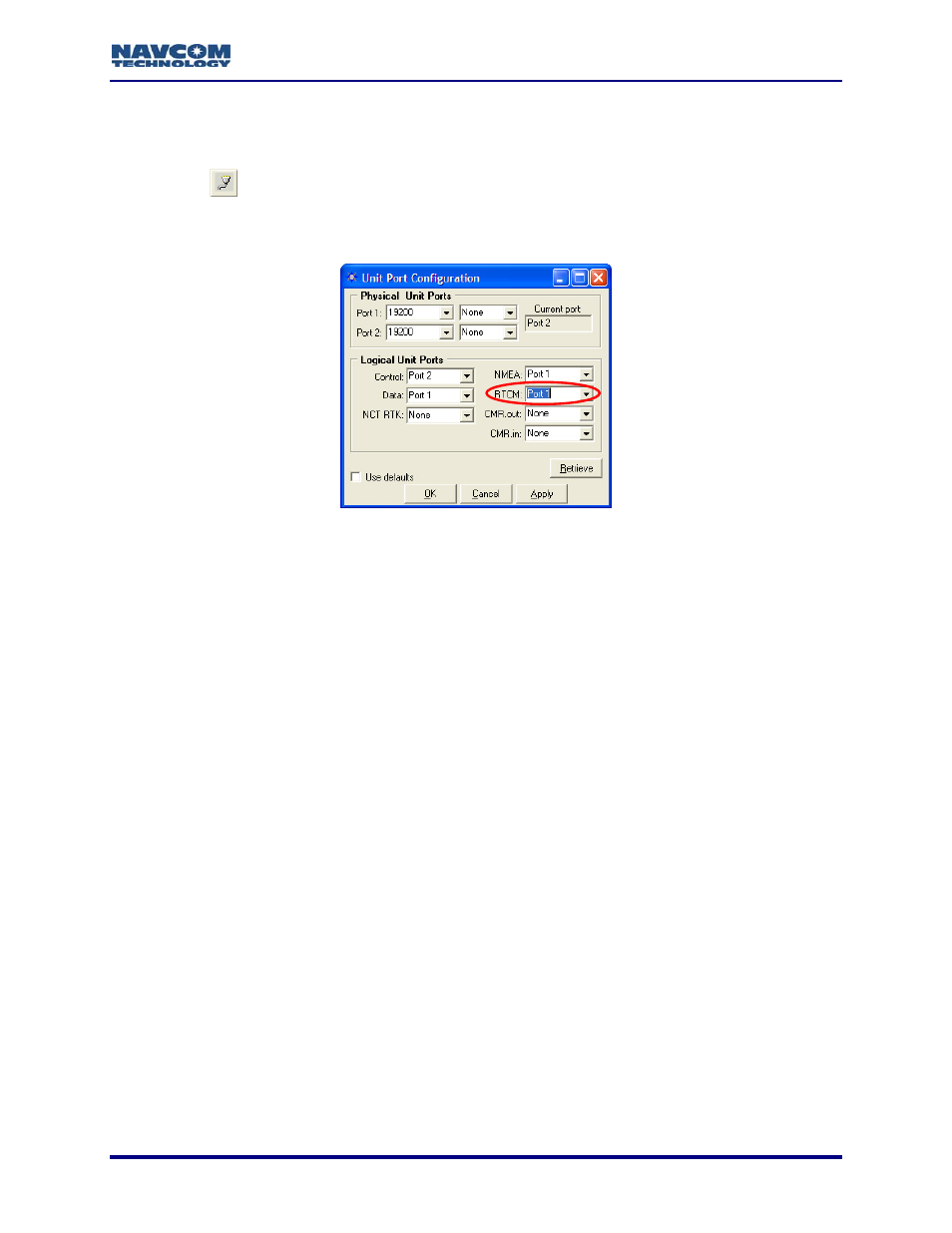
StarUtil User Guide – Rev. G
Rover RTCM Port Configuration
Refer to
for the steps below:
10. Click the
Figure 56
icon on the toolbar to set the communication between the radio modem and
the GPS receiver. The
To open the
Setup > Ports.
Unit Port Configuration window opens.
window from the menu bar, select Receiver >
Figure 56: RTCM Port Configuration
11. Set the baud rate, as appropriate, fo
parity (None).
r Port 1 (19200 default). Do not change the default
equivalent to Com1).
14. Click the OK button to exit the window.
12. Set the RTCM logical port to Port 1 (
Models RT-3010 & RT-3020 only (with internal radio): Set the RTCM logical port
to Port Radio.
13. Click the Apply button and then click the Retrieve button to confirm that the receiver accepts
the settings.
5-59