Set up base location, Figure 14: base location – user input, Figure 15: base location –self survey – NavCom StarUtil Rev.G User Manual
Page 30
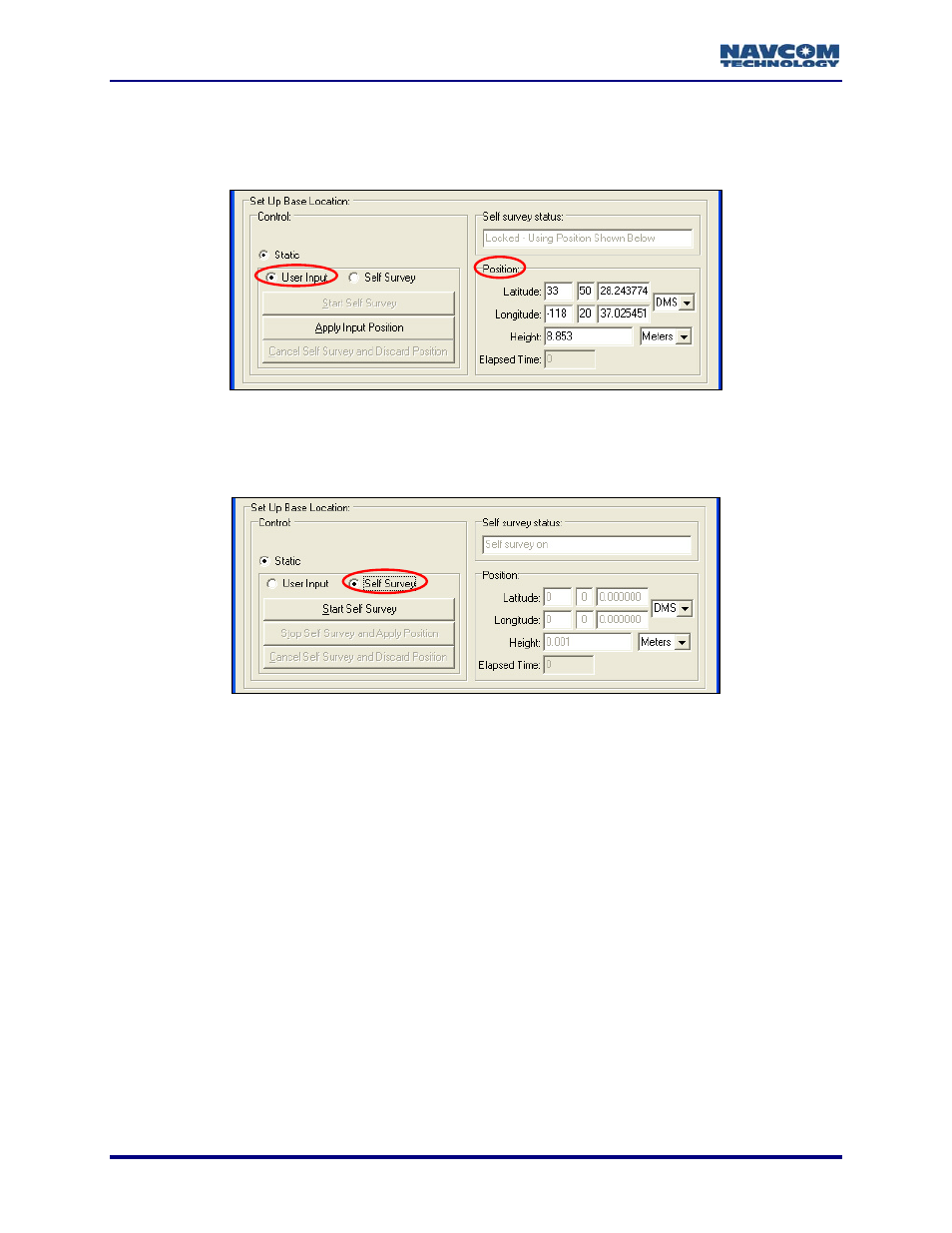
StarUtil User Guide – Rev. G
Set Up Base Location
Enter the position of the base station, manually via User Input (the default) or automatically via
Self Survey.
Figure 14: Base Location – User Input
9
User Input (the default): Manually enter the known surveyed truth position in the Position
section of the window (see Figure 14). Click the Apply Input Position button to save the
position in NVRAM.
Figure 15: Base Location –Self Survey
Refer to Figure 15 for the option below:
9
Self Survey:
• Click the radio button next to Self Survey.
• Click
the
Start Self Survey button to obtain a position from the received GPS signals.
The time of survey varies and average position is used. For best results, allow
the receiver to run several hours (minimum of 10 minutes). Errors in the base
position will apply an equal bias error in the rover position
• Click
the
Stop Self Survey and Apply Position button to save the position in NVRAM.
This sends the 0x51 message to the receiver, which contains only the averaged
base antenna location parameters.
• Click
the
Apply button at the bottom of the window.
This sends the 0x50 message, and as appropriate, messages 0x56, 0x5A, and/or
0x5C. The base is configured to send RTK corrections to the rover.
3-28