Additional controls for cmr, Figure 11: cmr ref description, Figure 12: rtk base control – NavCom StarUtil Rev.G User Manual
Page 28
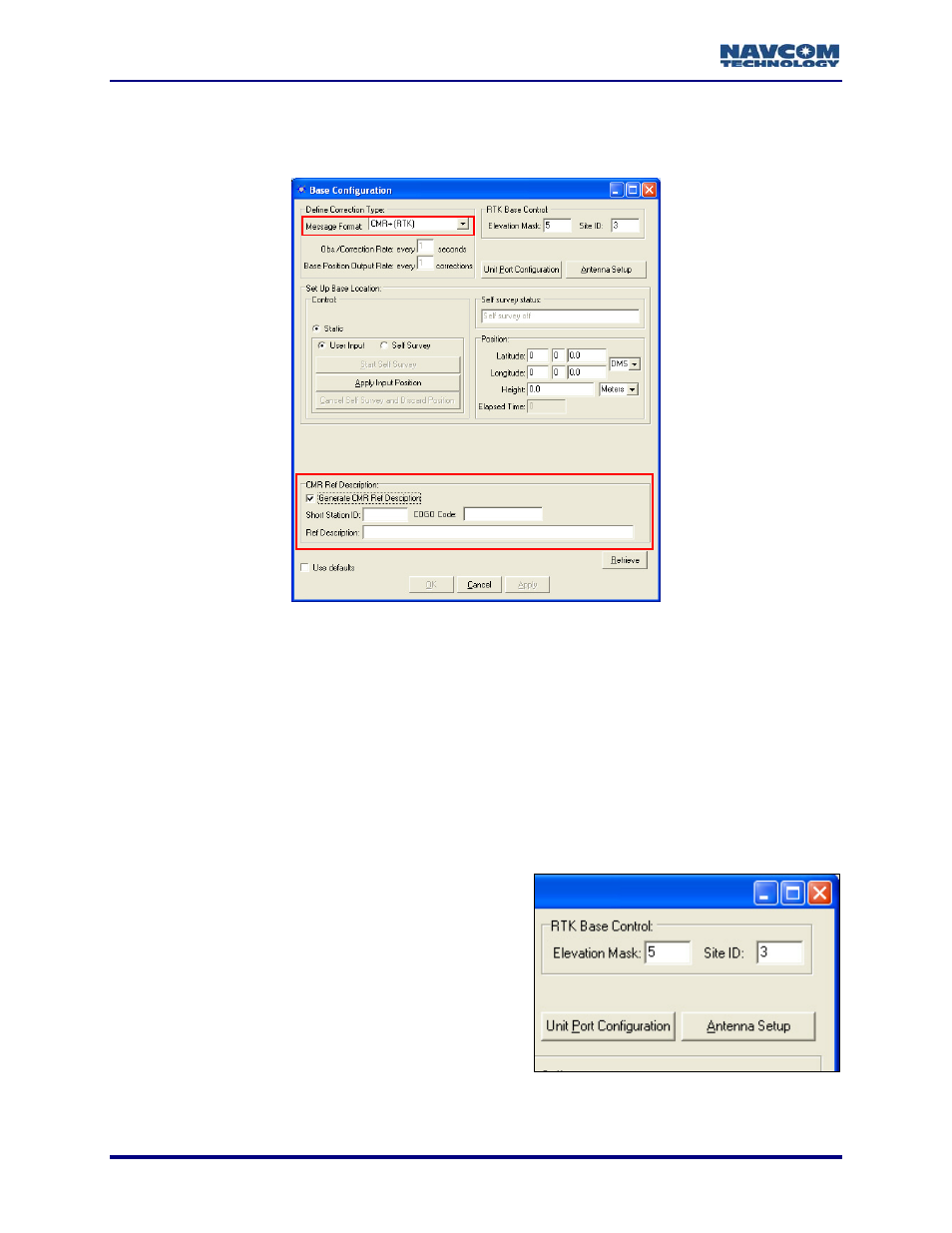
StarUtil User Guide – Rev. G
Additional Controls For CMR+
When the message format CMR+ (RTK) is selected, the Base Configuration window displays
additional controls (see Figure 11). The same controls for CMR (RTK) are not active.
Figure 11: CMR Ref Description
Refer to Figure 11 for the options below:
9
Generate CMR Ref Description: Click the check box to activate the fields.
9
Short Station ID: Enter the Short Station ID / Name.
9
COGO Code: Enter the reference station point feature code to be transmitted.
9
Ref Description: The reference station description.
RTK Base Control, Unit Port Configuration, And Antenna Setup
9
Elevation Mask: Enter the cutoff vertical angle
above the horizon. For any satellites below this
angle, no data will be transmitted to the rover for
use in calculating positions.
The default recommended setting for the base
receiver is 5 degrees; however, the height of
on-site obstructions will dictate this setting.
Collecting poor data (i.e. through trees) at the
base will degrade the performance of the
rover.
Figure 12: RTK Base Control
3-26