B1 – solution plot, Figure 96: b1 – solution plot, Tion plot (see figure 96 – NavCom StarUtil Rev.G User Manual
Page 103
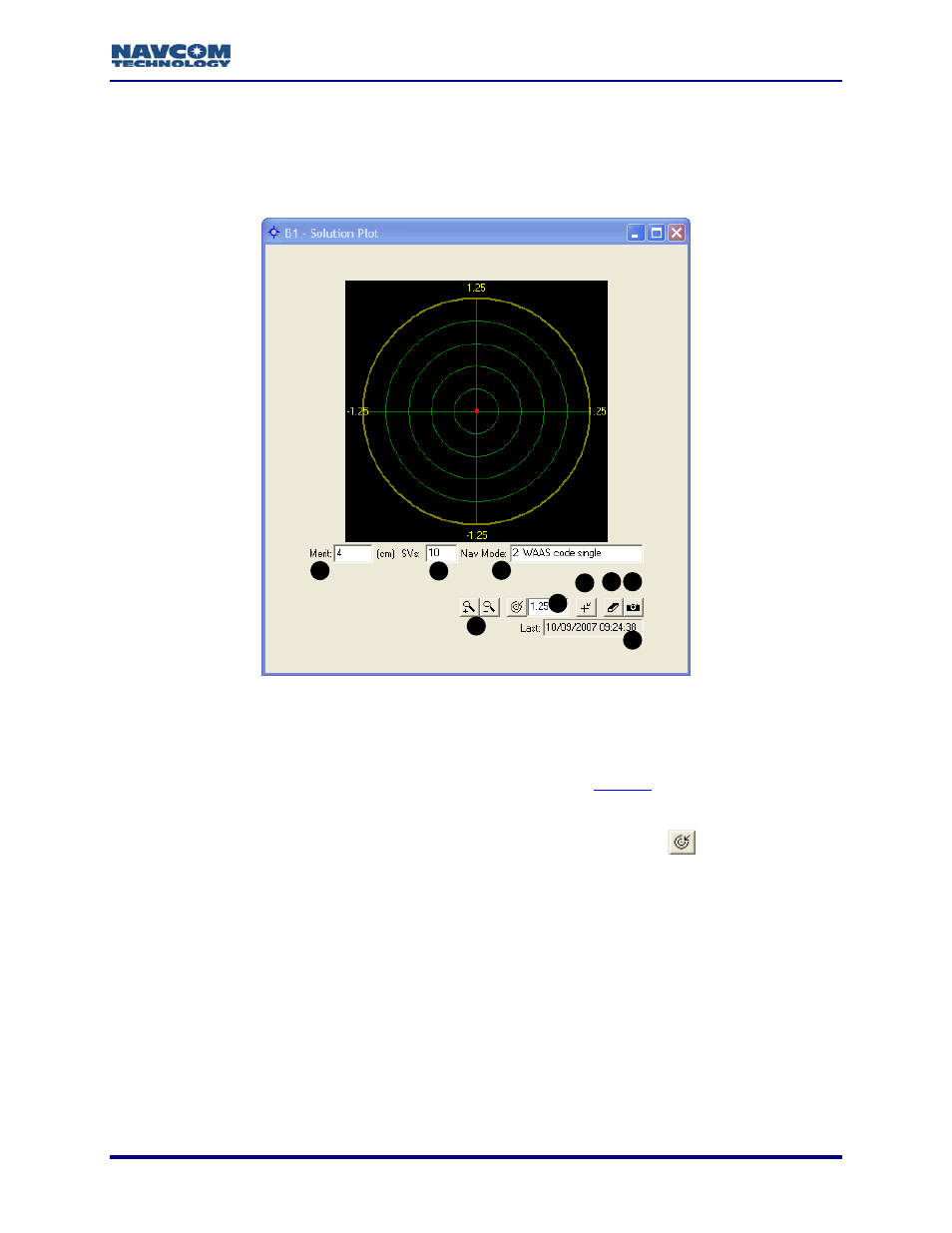
StarUtil User Guide – Rev. G
B1 – Solution Plot
This message must be scheduled for output to view data. If not scheduled, select
Receiver > Messages > NCT output from the menu bar. The NCT Binary
Messages window opens. Add this message to the output list (see Figure 87).
1
2
3
4
5
6
7 8
9
Fi
t
gure 96: B1 – Solution Plo
1. Merit: The Figure Of Merit is the estimated uncertainty in the navigation solution.
2. SVs: The current number of satellite vehicles being tracked.
3. Nav Mode: The current navigation mode (see B1 – Solution,
Item 11
above).
Zoom in/ Zoom Out
4.
5. Set scale: Enter a scale value in meters and click the Set scale button
. Each time the
plot is sca
, previously displayed plot points are erased.
led
7.
6. Set origin: Click to set the origin source. The B1 – Plot Origin window opens (refer to the
instructions below).
Erase: Clear the plot.
8. Snapshot to paste buffer
9. Last: Shows the MM:DD:YYYY and HH:MM:SS of the last update of the plot.
7-101