Starutil main functions – NavCom StarUtil Rev.G User Manual
Page 18
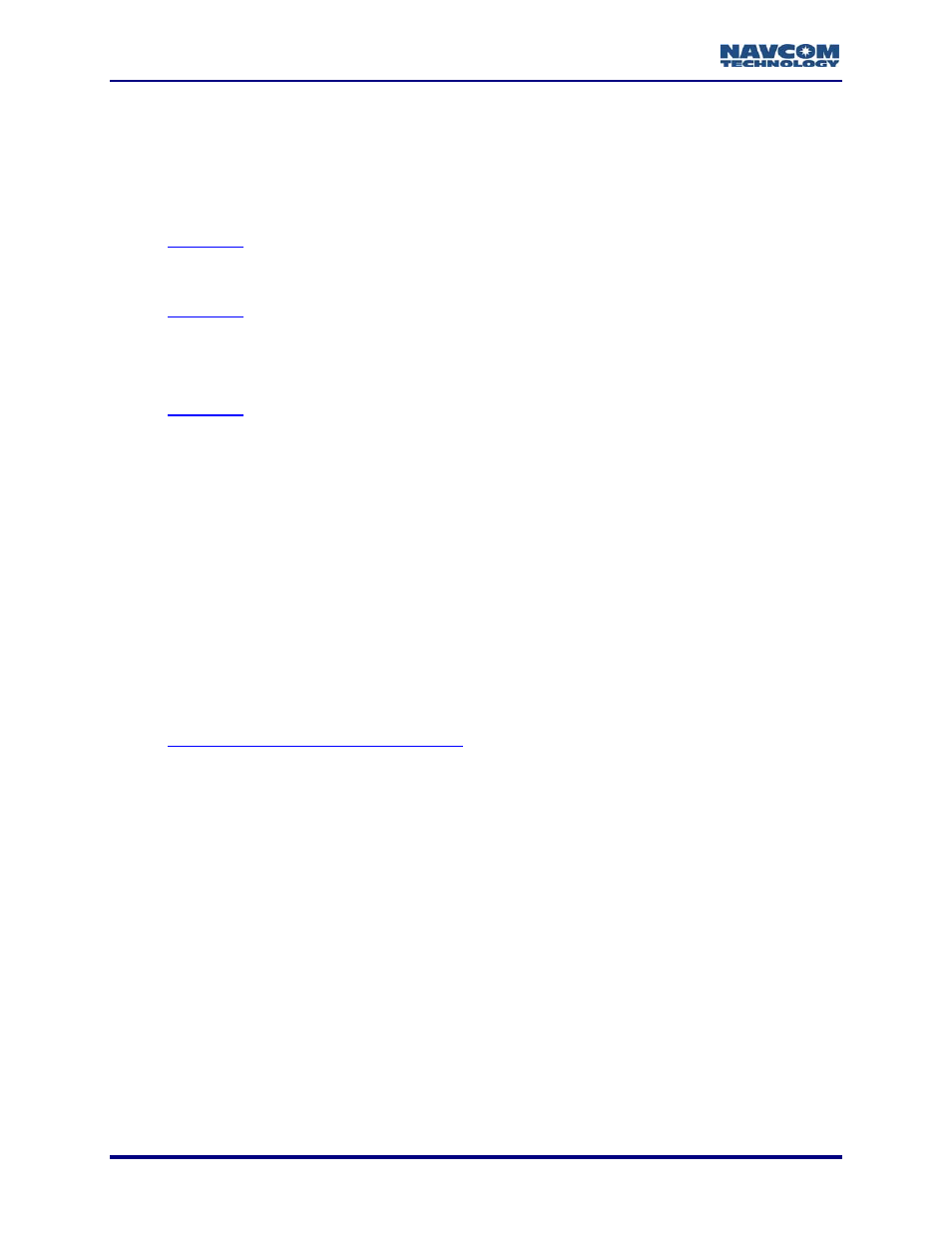
StarUtil User Guide – Rev. G
1-16
StarUtil Main Functions
Configure Base Station And Rover
This user guide provides information in two ways to configure the base station and rover:
9
Reference Chapters:
•
: A reference of all the options on the Base Configuration window. The window
contains most (but not all) of the controls that enable the receiver to operate as a base
station.
•
: A reference of all the options on the Rover / Navigation & Tracking Setup
window. The window contains most (but not all) of the controls that enable the receiver
to operate as a rover.
9
Step-by-Step RTK Configuration:
•
: Step-by-step procedures to set up RTK communications between the base
station and the rover via internal or external radios, plus steps to verify the successful
communication of corrections. RTK Configuration involves the use of multiple windows:
Base Configuration, Rover / Navigation & Tracking Setup, Unit Port Configuration, etc.
This chapter highlights NCT RTK configuration, but also includes setup information for
RTCM, CMR and CMR+ corrections. Basic hardware setup is described.
Setup Message Output Lists
StarUtil provides the user with two windows to schedule and configure messages for output
according to application requirements:
9
NCT Binary Messages Window (see Figure 86)
9
NMEA Messages Window (see Figure 100)
The factory default for the GPS receiver is to output 7 NCT binary messages via
the Control Port 2, and 2 NMEA messages via the Data Port 1. The user has full
control over the utilized message types and their associated rates. Refer to
Chapter 7 Setup Message Output Lists
The Technical Reference Manual (TRM) details all NCT binary messages that
can be output from the receiver (see Related Documents in the fore-matter).
View Message Output
9
View Menu: Provides access to output of common NCT Binary Messages (see Figure 91)
9
NMEA Viewer: View output of scheduled NMEA Messages (see Figure 115)
Log Message Output
9
External Data Logging: Log the data from scheduled NCT Binary Messages continuously in
a single file or in 24-hour data file splits (see Figure 104)
9
MMC Internal Data Logging: Refer to the section, Log NCT Binary Data Internally Via
Memory Module Card (MMC), in Chapter 8.
9
NMEA Viewer: Log the data from scheduled NMEA Messages (see Figure 116)