Configure internal radio, Figure 65: cmr – ec – 5c delta time – NavCom StarUtil Rev.G User Manual
Page 69
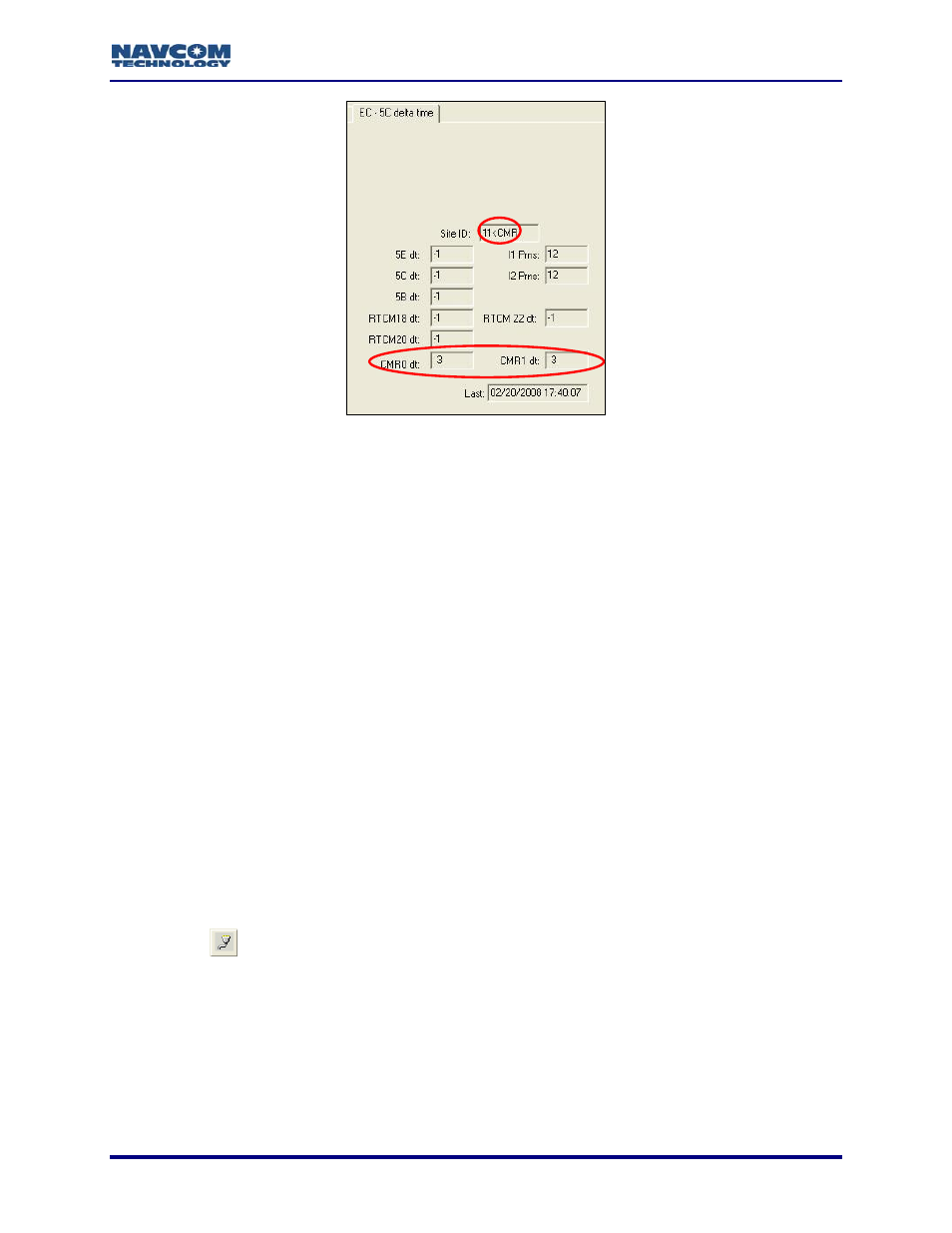
StarUtil User Guide – Rev. G
Figure 65: CMR – EC – 5C Delta Time
Refer to Figure 59 for the steps below:
21. Select View > EC – 5C Delta Time to view the RTK age of corrections.
22. Verify whether or not the rover is receiving RTK corrections from the base station:
• Indications of the rover not receiving RTK corrections:
• Site ID: 0<
• CMR0 dt and CMR1 dt: -1
• Indications of the rover receiving CMR or CMR+ corrections:
• Site ID: the base station Site ID
• CMR0 dt: the counter increments based on the last received corrections
•
the counter increments based on the last received corrections
• l1 Prns, l2 Prns: the number of corrections from satellites L1 & L2
Configure Internal Radio
The internal radio option is av
dels only. This section
CMR1 dt:
ailable on the RT-3010 & RT-3020 mo
applies only to those models.
Refer to Figure 66 for the steps below:
1. Click
the
icon on the toolbar to set the communication between the internal radio
the menu bar, select Receiver > Setup > Ports.
modem and the GPS receiver. The Unit Port Configuration window opens.
To open the window from
5-67