Verify reception of rtcm rtk corrections, Figure 58: message ec scheduled – NavCom StarUtil Rev.G User Manual
Page 63
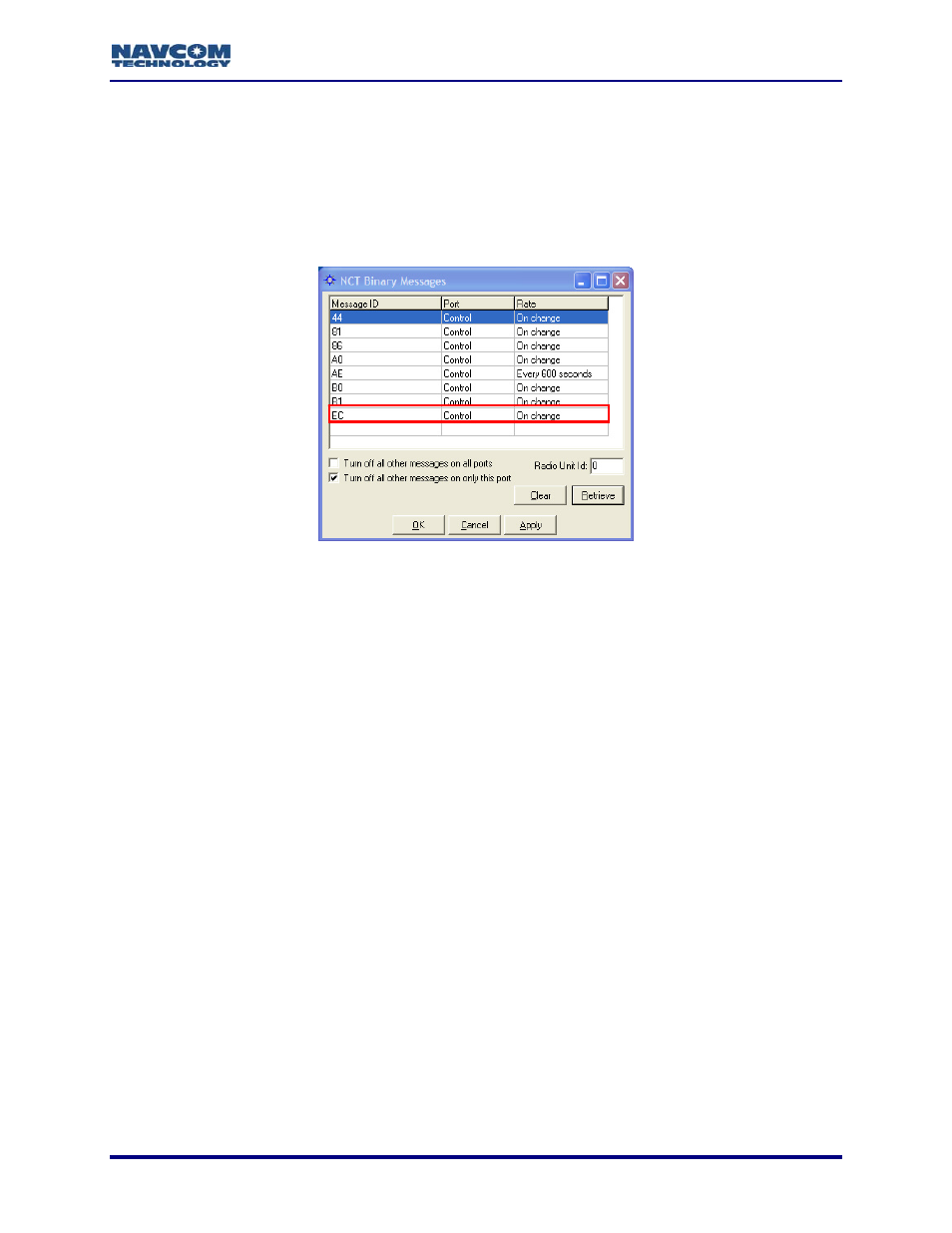
StarUtil User Guide – Rev. G
Verify Reception of RTCM RTK Corrections
corrections from the base station, this section provides
steps to schedule and then view message EC. EC displays the RTK age of corrections. This
To view additional parameters to verify the reception of RTCM RTK corrections,
To verify that the rover is receiving RTK
message is scheduled for output on the Control port at On Change rate.
use an external tool.
for the steps below:
NCT Binary Messages
1
RTK Extend™ users, FD:
n on the empty line. A pop-up menu opens.
• Select
Other from the menu. The cursor displays in the Message ID column.
• Type in “EC”.
• Press
Enter on the keyboard. The message is scheduled by default to the Control Port at
the rate of On Change.
• Repeat the steps above to schedule message FD if necessary.
• Click
the
Apply button and then click the Retrieve button to confirm that the receiver
accepts the settings.
Figure 58: Message EC Scheduled
Refer to Figure 58
19.
lect Receiver > Messages > NCT output from the menu bar. The
Se
window opens.
20. Schedule message EC, and for
• Click on an empty line in the NCT Binary Messages window.
• Right click in the Message ID colum
1
Separate Software Option Required
5-61