Chapter 11 ack/naks & general commands, Select ack/nak response ports, Key command – NavCom StarUtil Rev.G User Manual
Page 127: Get ephemeris, Chapter 11, Ack/naks & general commands, Figure 129: select ack/nak ports, Figure 130: key command window
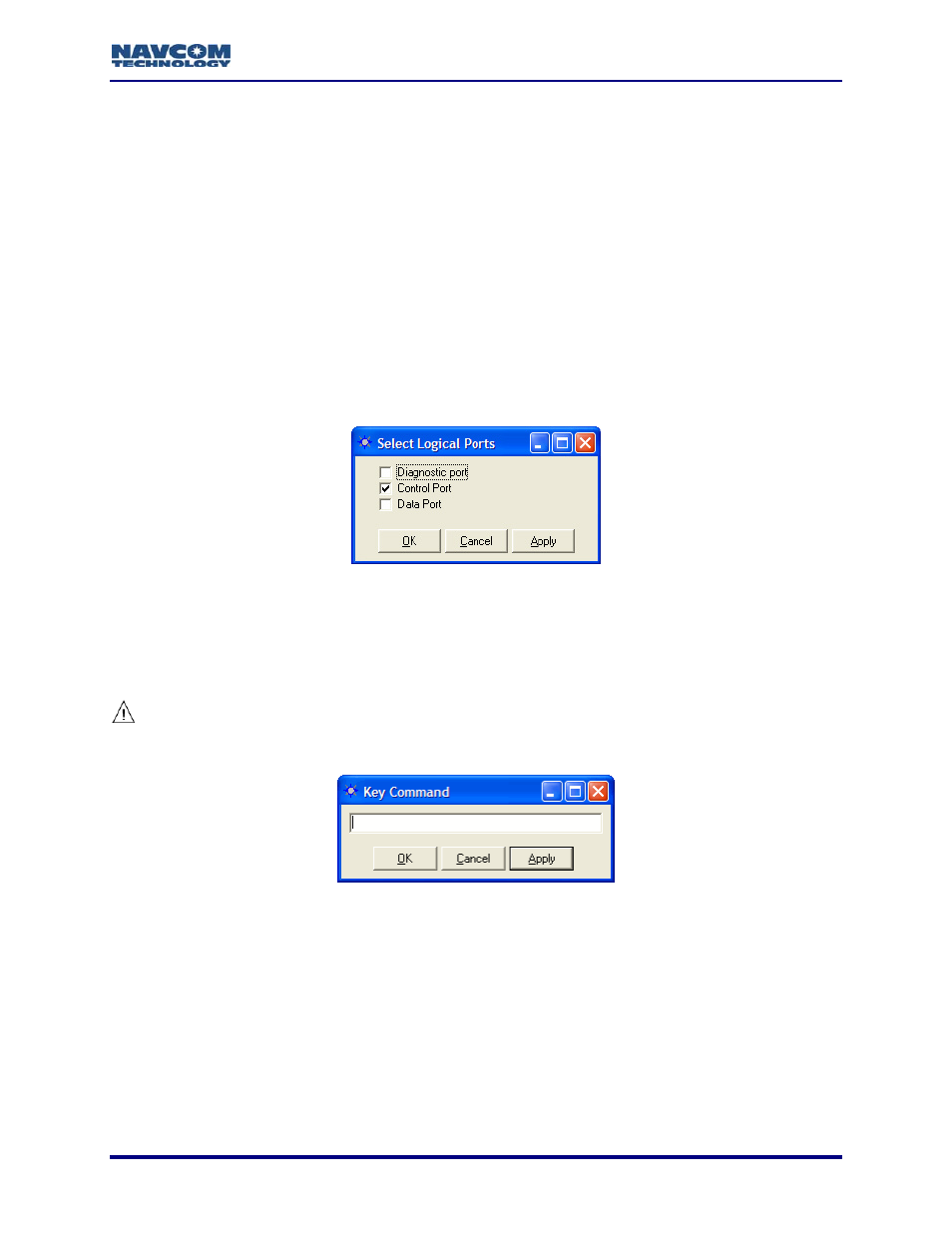
StarUtil User Guide – Rev. G
Chapter 11 ................................................ Ack/Naks & General Commands
This chapter provides instructions to select the Ack/Nak response ports and access gener
commands.
al
lect Receiver > Setup
configure the Control, Data,
ens (see
Ack/Nak means Acknowledged/Not Acknowledged. ACK indicates a successful
operation. NAK indicates a failure in executing a command.
Select Ack/Nak Response Ports
9
Se
and/or Diagnostic Ports for Ack/Nak response. The Select Logical Ports window op
Figure 129).
> Select Ack/Nak Response Ports to
Select Diagnostic Port for models RT-3010 & RT-3020 only (with internal radio).
Key Command
9
Select Receiver > Commands > Key
window (see Figure 130).
Figure 129: Select Ack/Nak Ports
to open the Key Command
Use the Key Comm
m Customer
Support to input special receiver operating functions, generally to troubleshoot a
and window only in consultation with NavCo
problem.
Figure 130: Key Command Window
Get Ephemeris
9
Select Receiver > Commands > Get Ephemeris to retrieve the current ephemeris in the
receiver and output it via the Control Port.
11-125