Nmea messages, Figure 100: nmea message output list, See figure 100 – NavCom StarUtil Rev.G User Manual
Page 107
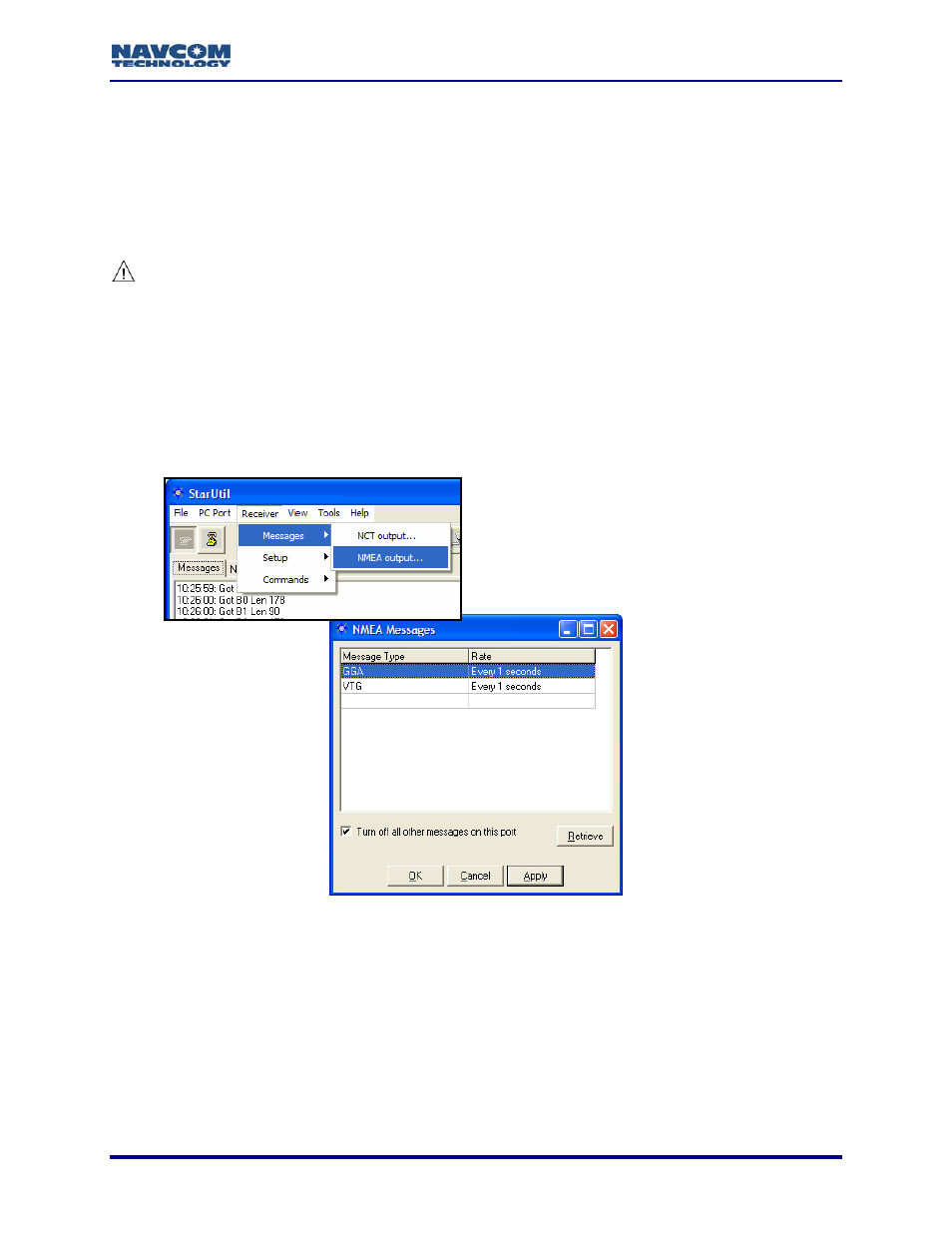
StarUtil User Guide – Rev. G
NMEA Messages
This section provides steps to add NMEA messages to an output list, and to configure and
delete messages from the list. The receiver has the ability to output industry standard
-0183 data strings, and one NCT Proprietary NMEA-0183 type string.
efer
NMEA
9
Select the output port for NMEA messages from the Unit Port Configuration window. R
to Chapter 2 Establish Communications/Configure Unit Ports for details.
NMEA messages cannot be output on the same port that is used for Control.
Refer to the section, View and Log NMEA Data, in Chapter 8 for instructions to
view and log NMEA message output data.
NMEA Message Output List: Add, Configure, or Delete Messages
Open Message Output List
9
Select Receiver > Messages > NMEA output from the menu bar. The NMEA Messages
window opens with the current message output list (see Figure 100).
7-105
Figure 100: NMEA Message Output List
After making settings in the sections below, click the Apply button and then click
the Retrieve button to confirm that the receiver accepts the new settings.