External radio setup, Table 2: typical radio modem interface – NavCom StarUtil Rev.G User Manual
Page 42
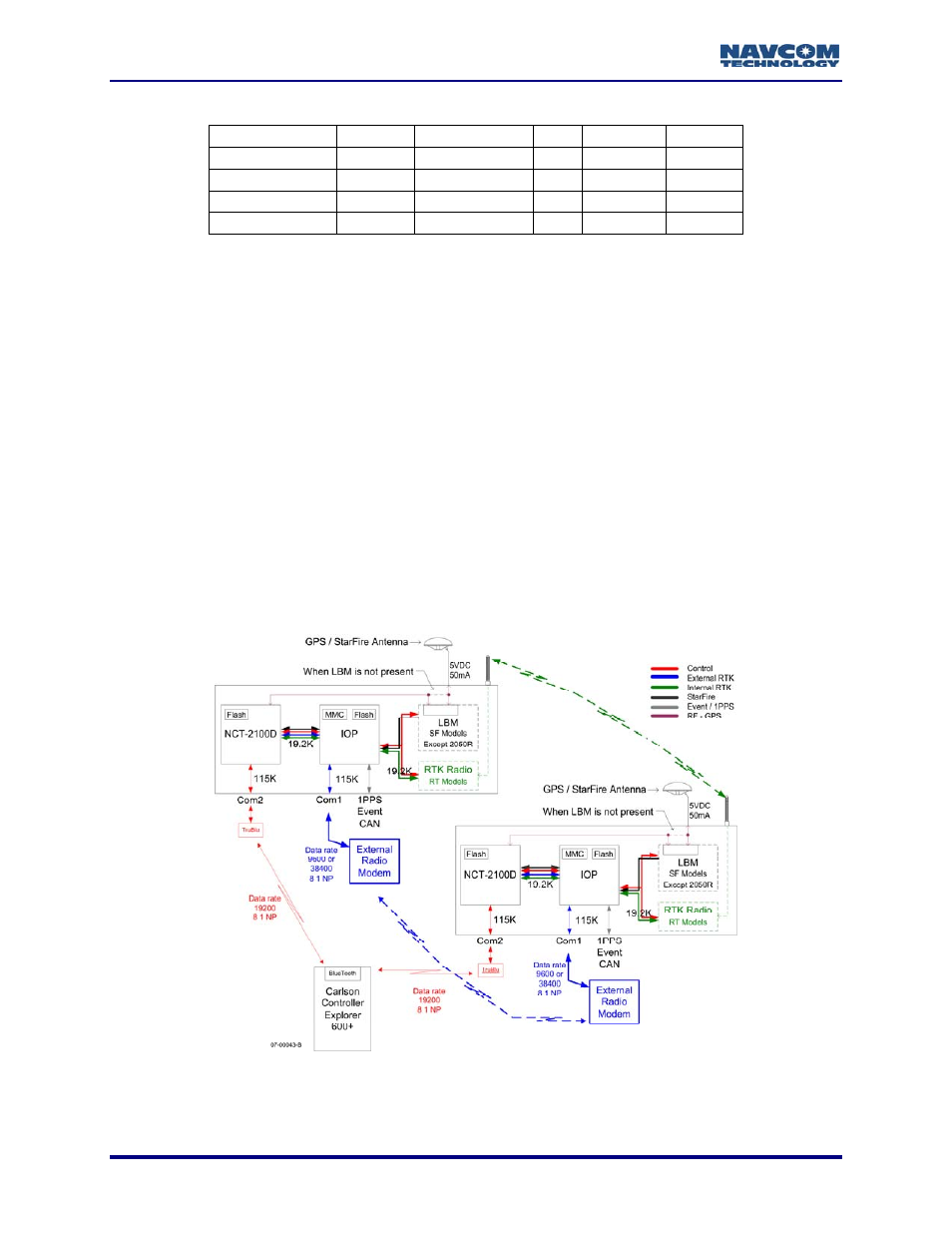
StarUtil User Guide – Rev. G
Table 2: Typical Radio Modem Interface
Manufacturer
Baud
Band (MHz)
Bits
Stop Bits
Parity
Satel
9600
450 / 900
8
1
None
Microhard 9600 2,400 8 1 None
Freewave
9600
900 / 2,400
8
1
None
Pacific Crest
38400
450 / 900
8
1
None
External Radio Setup
Connect and setup the radio modem or other DGPS correction medium per the manufacturer’s
instructions.
9
Set the RTK correction data link at both ends to the same data rates (i.e. 9600 bps default,
or 38400bps; 4800 bps minimum, slow data rates may increase correction latency), 8 bit, 1
stop bit, no parity.
9
Set the radio modems to the same frequency or frequency pair (depending on type of radio
modem)
9
Verify addressing (if used) and error correction modes are properly set in the radio modem
9
Verify Maste
is set to Master)
9
9
ection
are correct
9
r / Slave settings (if used) are set correctly (the base station
Verify frequency hopping plan (if used) is set correctly on both radios.
Verify the transmit power (base), receive sensitivity (if adjustable), and antenna conn
Connect the radio modem to Com1 (Port 1 or Port A) on the GPS receiver
Figure 30: Example of a TruBlu & Bluetooth Controller Interface
5-40