View nct binary message output data, Figure 91: view menu, Figure 91 – NavCom StarUtil Rev.G User Manual
Page 96
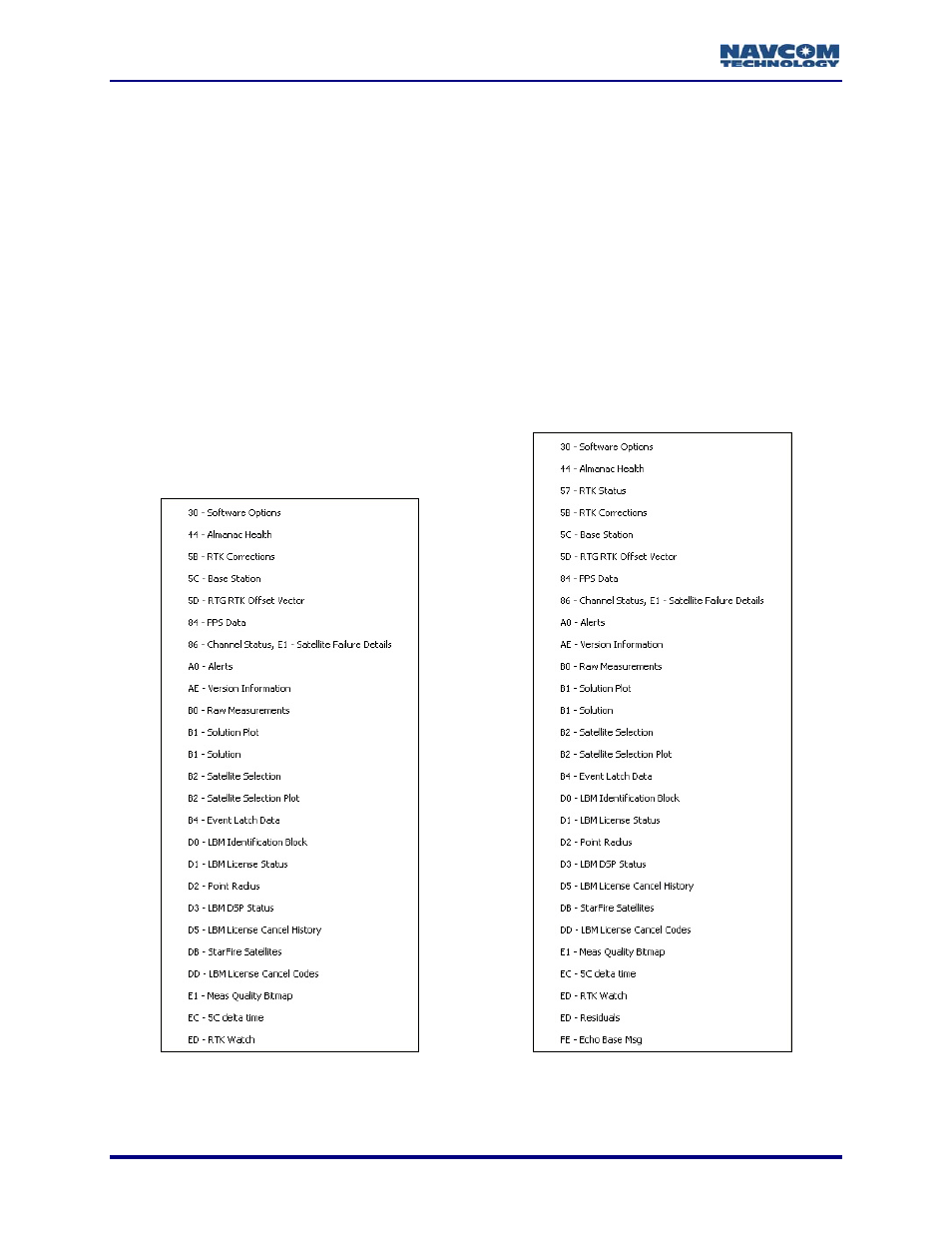
StarUtil User Guide – Rev. G
View NCT Binary Message Output Data
lection Plot. Refer to
The output data for E1-Meas Quality Bitmap, ED-RTK Watch, ED-Residuals, and
FE-Echo Base Msg is used only in consultation with NavCom Customer Support,
a problem. Those message tabs are
9
The View menu provides access to the output data of common NCT Binary Messages (see
Figure 91).
Refer to the sections below for details on the output data for messages
86-Channel Status, A0-Alerts, B0-Raw Measurements, B1-Solution Plot,
B1-Solution, B2-Satellite Selection and B2-Satellite Se
Figure 38 to view the 30-Software Options tab. Refer to the section,
View Menu – StarFire™ Information, in Chapter 6 for details on messages
pertaining to the StarFire™ subscription service.
generally to troubleshoot
Select View from the menu bar to op
not shown in this guide.
en a menu of message outputs to view.
StarUtil-2000 View Menu
StarUtil-2100 View Menu
Figure 91: View Menu
7-94