Figure 88: nct binary messages port menu, Figure 89: example of a specific period – NavCom StarUtil Rev.G User Manual
Page 94
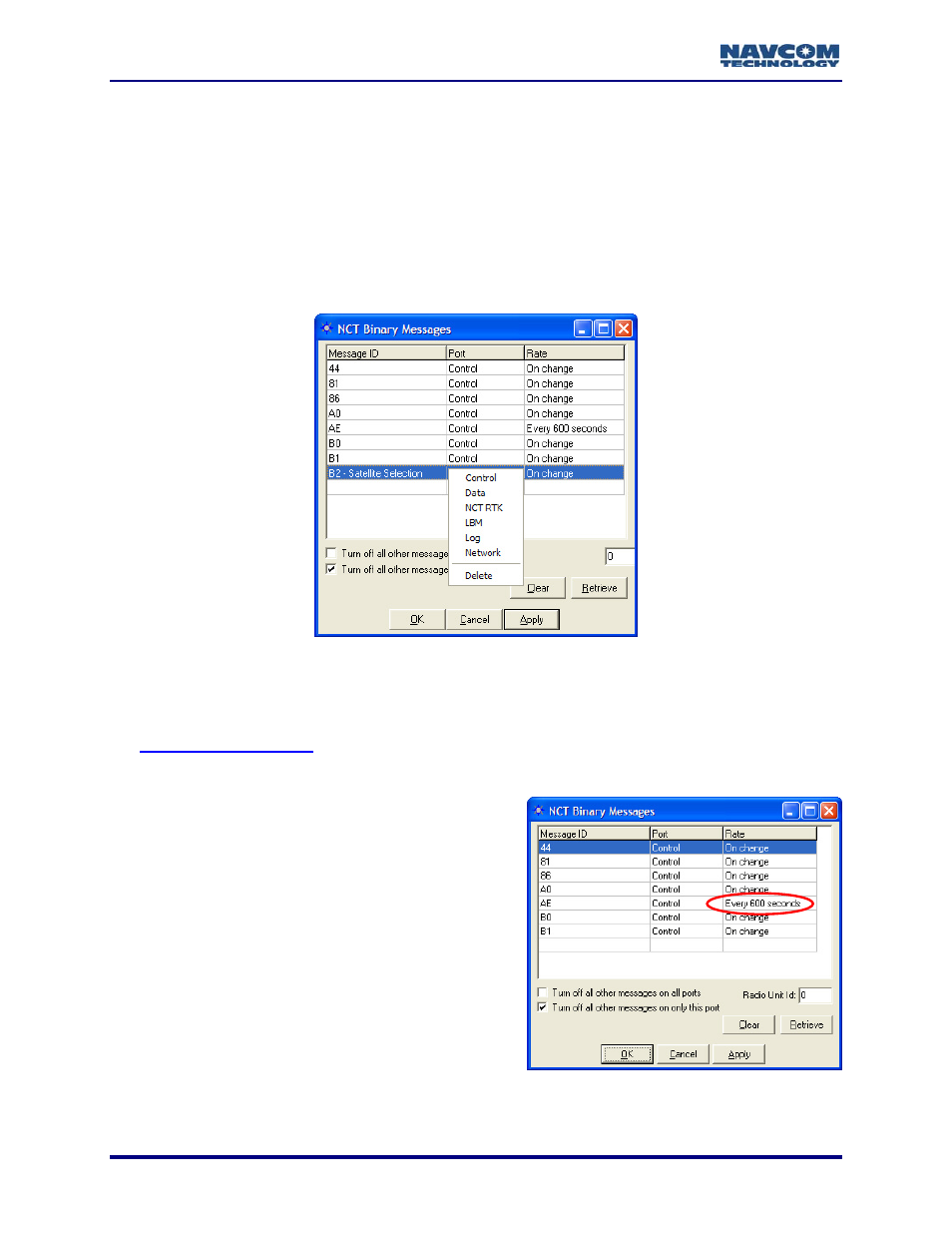
StarUtil User Guide – Rev. G
Configure
Messages
9
Port: Right-click on the Port cell to select a port, based on where the message is needed, for
port or the data port (see Figure 88). LBM is the StarFire
™ logical port;
ge to the desired port.
es to Log, in Chapter 8 for instructions to
example, the control
never assign any messages for this port without NavCom direction.
To configure a message for more than one port, the user must schedule a
second instance of the messa
Refer to the section, Schedule Messag
log message output data to the Memory Module Card (MMC).
ig
M
enu
9
Rate: Use of the default r
g
essages with a
consistent periodic rate.
receiver will output the
F ure 88: NCT Binary
essages Port M
ate value (On Chan
The term On Change
e) is recommended for m
indicates that the
specified message each time new data is available. Refer to the description of the
on the Rover / Navigation & Tracking Setup window for more
information.
For a messa
ge that is not frequently updated,
ther than On Change. For
e AE, scheduled at On
nly when new software is
hat may be
t to
Figure 89: Example of a Specific Period
schedule a rate o
example, messag
Change, outputs o
uploaded to the receiver. Since t
infrequent, the rate is scheduled by defaul
Every 600 seconds (see Figure 89).
7-92