NavCom StarUtil Rev.G User Manual
Page 50
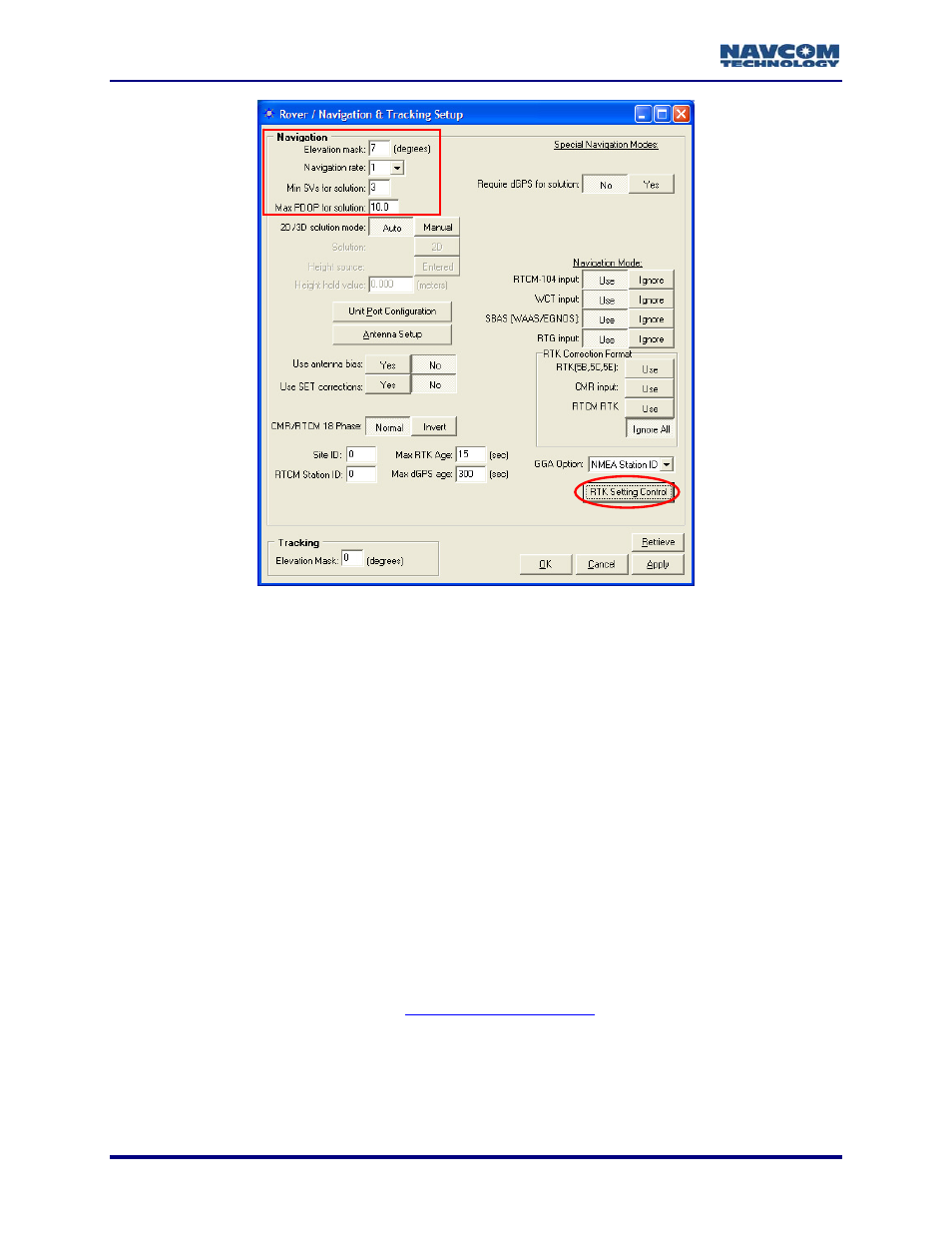
StarUtil User Guide – Rev. G
Figure 41: StarUtil-2100 -- Rover / Na
The options on the Rover / Navigatio
vigation & Tracking Setup Window
n & Tracking Setup window are identical in
e RTK Setting Control button, which
een 0 and 90 degrees to set the elevation
g GPS data from satellites.
to prevent position jumps due to
wer elevation mask angle limits. If it is
tellites, its elevation mask can be
However, the lower setting may result in more
noise and less accurate positioning. Be aware
signal, and foliage will attenuate a signal resul
ftware options are 10Hz and above, with the
ich all available rates are standard. The upload of
e setting in the Navigation rate field automatically
d Software
StarUtil-2000 and StarUtil-2100, except for th
is included only in StarUtil-2100.
24. Set the options, as desired (see Figure 41):
• Navigation/Elevation Mask: Enter a value betw
angle at which the receiver will start processin
The default elevation mask is 7 degrees
frequent satellite re-acquisitions at lo
necessary for the rover to connect to more sa
set as low as the base station.
that solid obstructions will block a
ting in degraded position quality.
• Navigation Rate: The number of navigation solutions per second. The standard rates are
1Hz (default), 2Hz, and 5Hz. Purchased so
exception of the VueStar system for wh
a purchased navigation rate changes th
to the purchased rate. Refer to
for information about the
purchase and upload of software options.
and the NMEA messages GGA,
RMC and VTG, provided that those messages are set to On Change in the NCT
The Navigation Rate setting in the Rover / Navigation & Tracking Setup window
sets the output of the NCT Binary message B1
5-48