Alternate starfire( satellite, Alternate starfire, Satellite – NavCom StarUtil Rev.G User Manual
Page 79: Figure 75: starfire satellite id window
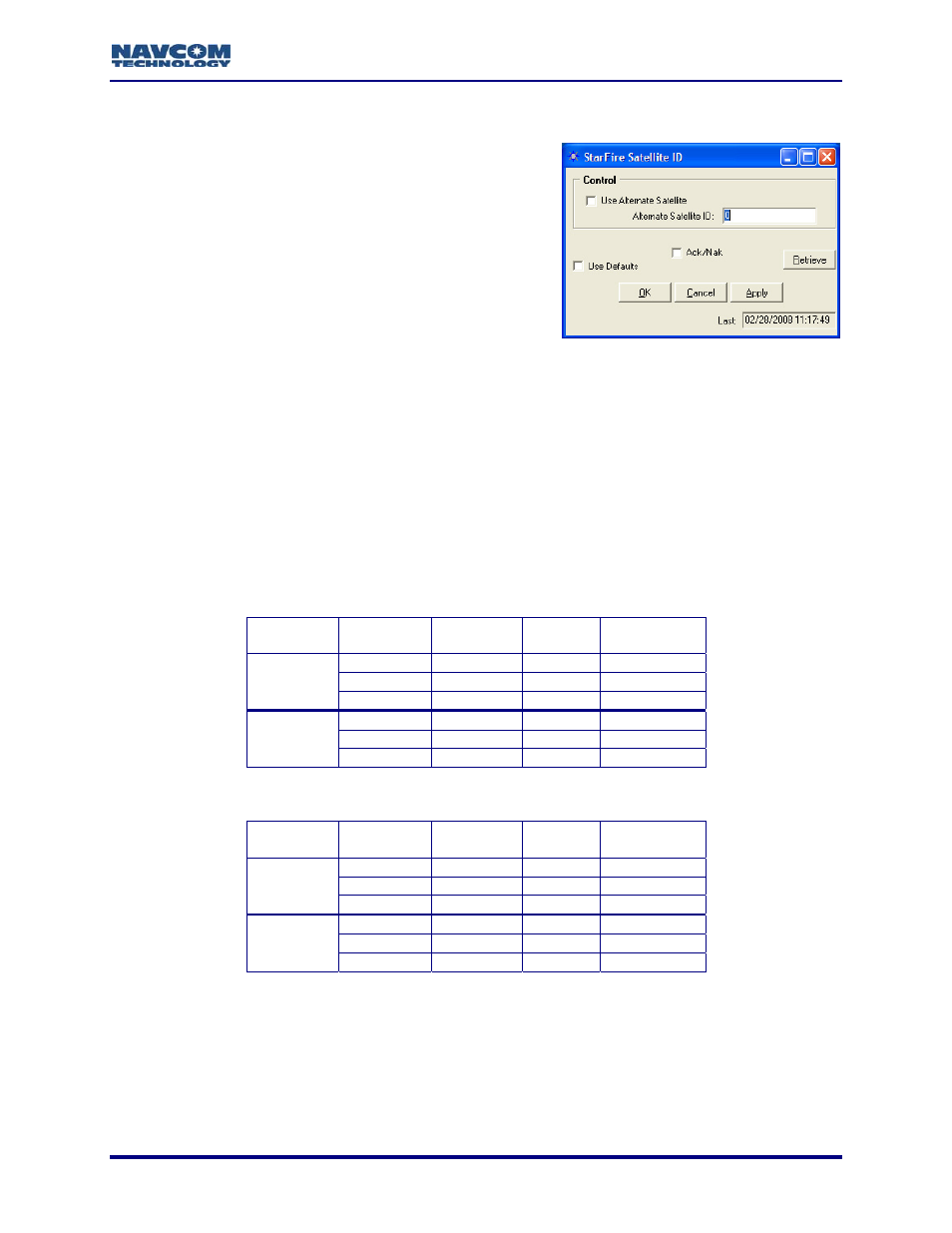
StarUtil User Guide – Rev. G
Alternate StarFire
™ Satellite
Select this option to manually force the receiver to use a
licensed StarFire
™ satellite or user-defined satellite in
case of poor reception or during routine maintenance of
the StarFire™ Network.
The automatic satellite selection is based on the
license type and current GPS position.
Figure 75: StarFire Satellite ID Window
9
Select Receiver > Setup > StarFire™ > Alternate StarFire™ Satellite. The StarFire™
75).
valid satellite ID in the Alternate Satellite ID field:
(if defined).
4.2.26 and Earlier
Satellite ID window opens (see Figure
9
Click the check box to the left of Use Alternate Satellite.
9
Type in a
• An available licensed StarFire™ satellite. (Table 4 identifies StarFire™ Satellites by
Network.)
Or
• The user-defined StarFire™ satellite
Table 3: StarFire™ Satellites – Software v
Network Satellite
ID
Longitude
Satellite
Name
Uplink Site
402 98W
PAC-E
Laurentides
609 109E
IND-E
Perth
Net 1
525 25E IND-W
Burum
358 142W
PAC-C
Santa
Paula
6-77
643 143.5E
PAC-W
Auckland
Net 2
484 15.5W
AOR-E
Southbury
Table 4: StarFire™ Satellites – Software v5.1.6 and Later
Network Satellite
ID
Longi
Satellite
tude
Name
Uplink Site
402 97.65W
PAC-E
Laurentides
609 109E
IND-E
Perth
Net 1
525 25E IND-W
Burum
358 142W
PAC-C
Santa
Paula
678 178E
POR
Auckland
Net 2
484 15.5W
AOR-E
Southbury
The Longitude 178E (POR) is tentatively set to change to 143.5E (PAC-W) on
May 13, 2009. The Satellite ID will also change from 678 to 643.
9
Click the check box for Ack/Nak to enable this response if desired.