Base configuration, Define correction type, Figure 32: base configuration window – NavCom StarUtil Rev.G User Manual
Page 44
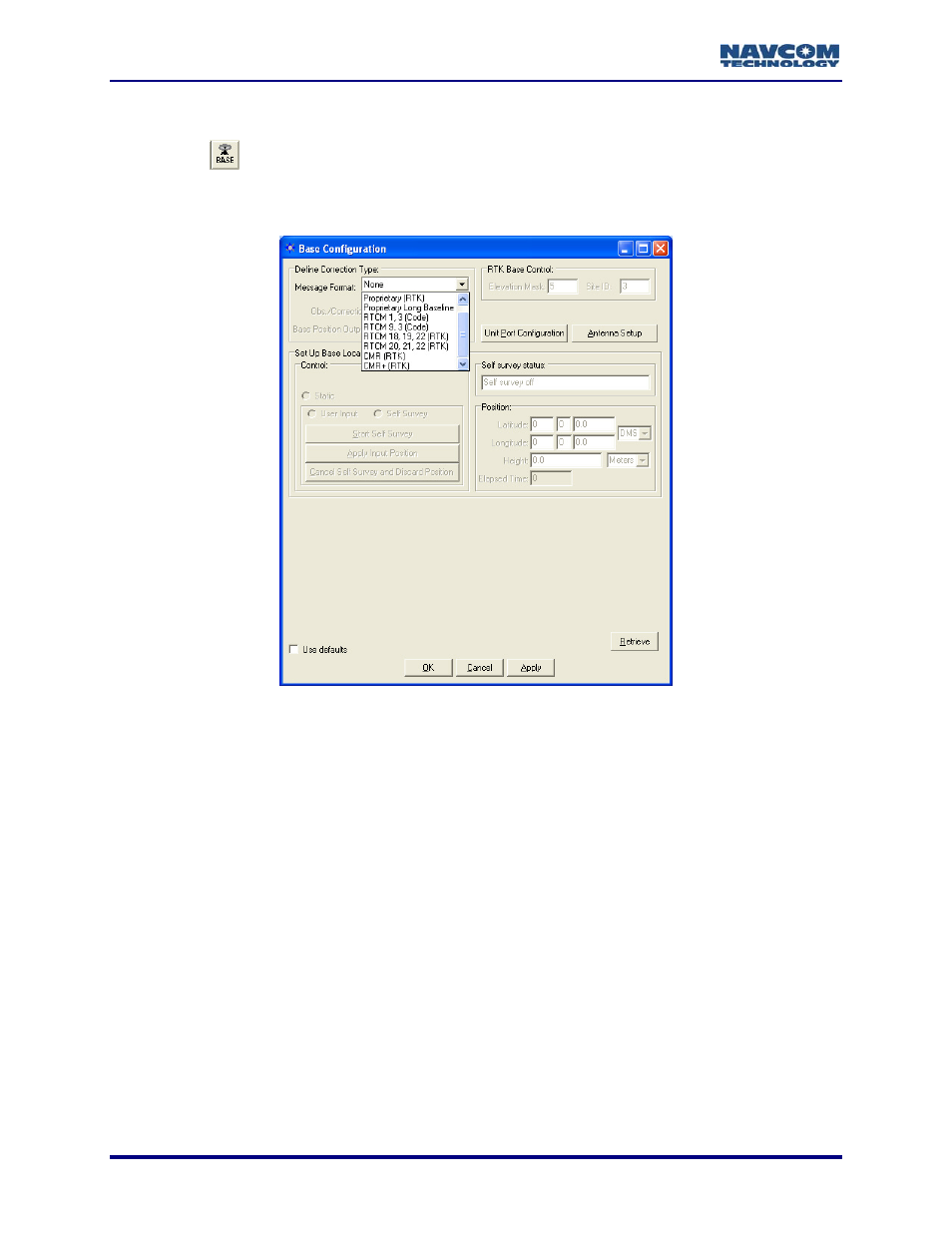
StarUtil User Guide – Rev. G
Base Configuration
6. Click
the
icon on the toolbar to conf
ase
tion. T
Base Configuration
window open
ure 3
To open
B
igure the b
sta
he
s (see Fig
2).
the window from
enu
t Receiver > S up >
the m
bar, selec
et
ase.
Figure 32: Base Configuration Window
Define Correction Type
Refer to Figure 32 for the steps below:
7. Depending on application requirements, select from the Message Format drop-down list:
• Proprietary (RTK): for surveys under 10km
or
• Proprietary Long Baseline (UltraRTK™): for surveys from 10km to 40km
UltraRTK™ is only available for and compatible with the NCT-2100D family of products.
8. Do
not change the defaults for:
• Obs./Correction Rate: every 1 second (the optimum rate)
• Base Position Output Rate: every 10 seconds (the optimum rate)
The option, Obs./Correction Rate, applies to message 0x5B for Proprietary (RTK)
or messa
configuratio
Refer to the Technical Reference Manual for message details (see Related
Documents in the fore-matter).
ge 0x5E for Proprietary Long Baseline (UltraRTK™). In either
n, the option, Base Position Output Rate, applies to message 0x5C.
5-42