Nct binary messages, Figure 86: nct binary message output list, Figure 87: nct binary message id menu – NavCom StarUtil Rev.G User Manual
Page 93: See figure 86)
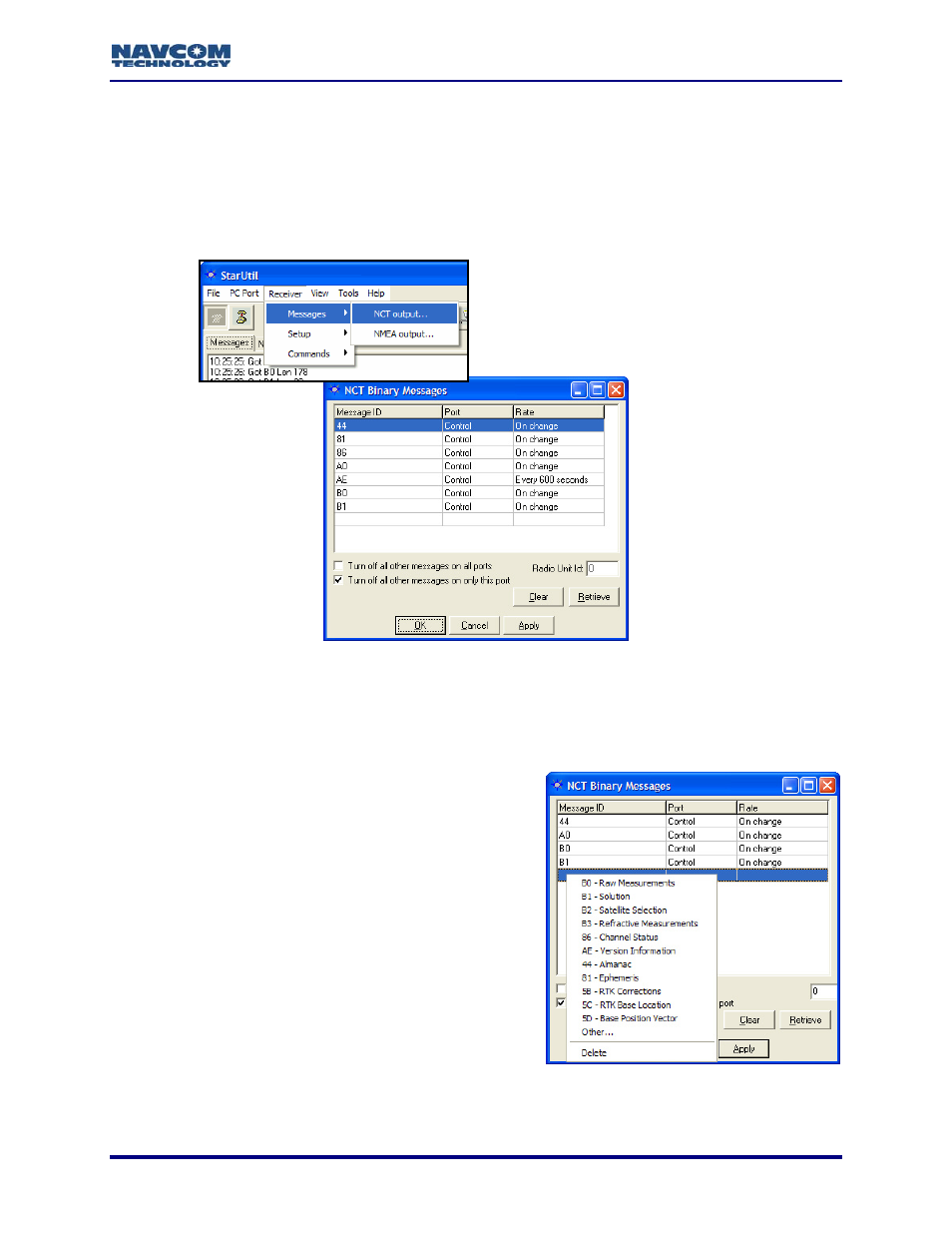
StarUtil User Guide – Rev. G
NCT Binary Messages
NCT Binary Message Output List: Add, Configure, or Delete Messages
Open Message Output List
9
Select Receiver > Messages > NCT output from the menu bar. The NCT Binary Messages
window opens with the current message output list (see Figure 86).
7-91
Figu
NCT Binar
utput List
After making an
tting
ions
ck the Apply button and then
click the Retriev
tton
at
ccepts the settings.
Add Messages
9
Right-click in a blan
ss
me
opens with a list of c
on
g
Figure 87).
9
Click on a message in the m
t to
or click Other to type in the hex ID of a message.
ate is On Change. Refer to the
the port and/or rate if
Figure 87: NCT Binary Message ID Menu
re 86:
y Message O
y se
s in the sect
below, cli
e bu
to confirm th
the receiver a
k Me
age ID cell. A
nu
omm
ly used messa es (see
enu to add i
the list
Message IDs are defined in the Technical
Reference Manual.
The default port of a new message is Control,
and the default r
next section to configure
necessary.