Version display (version info), Displaying/operating a folder/file (browse), Displaying a folder/file – Teac HS-2 User Manual
Page 103: 10–internal settings
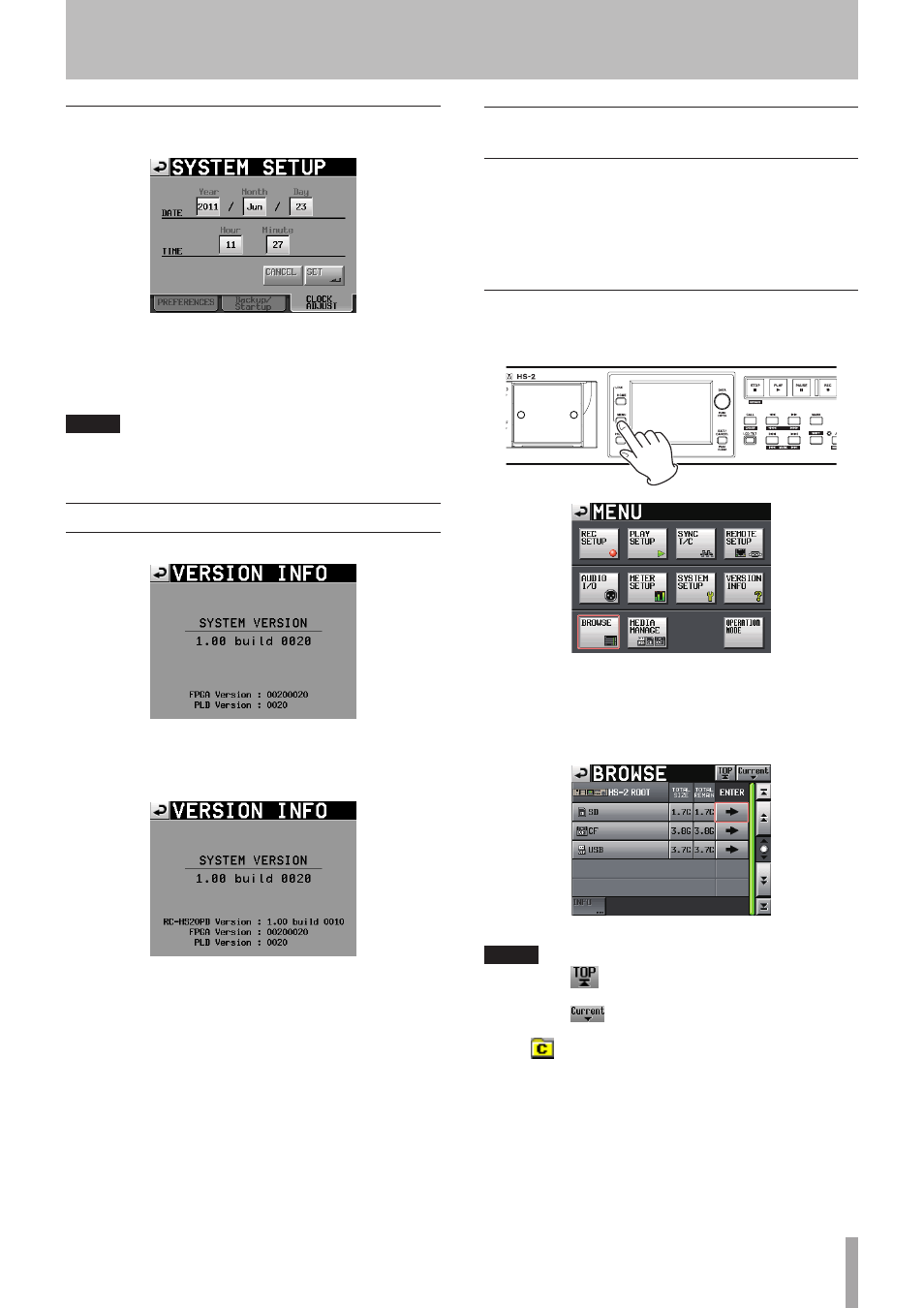
TASCAM HS-2
103
CLOCK ADJUST page
Set the time of the built-in clock.
Touch the item that you want to set, and use the DATA
dial to adjust the item. (See “Setting the time of the
built-in clock” on page 27.)
Touch the
SET
button on the
CLOCK ADJUST
page or
press the DATA dial to confirm the setting.
NOTE
While setting the time, the clock stops and the “:” does not
blink. When you touch the
SET
button, the clock starts
again and the “:” blinks.
Version display (VERSION INFO)
This page shows the unit’s SYSTEM version.
Touch the bottom center of the screen to show the
version of the internal device DATA and the version of any
TASCAM RC-HS20PD remote controller (sold separately)
connected to the unit.
Displaying/Operating a folder/file
(BROWSE)
This section describes how to display/manipulate folders
and files on SD cards, CF cards and USB memory devices.
• Displaying a folder/file
• Displaying information on a folder/file
• Deleting a folder/file
• Copying a folder/file
Displaying a folder/file
1 Press the MENU key on the front panel to open the
MENU
screen.
2 Touch the
BROWSE
button to open the
BROWSE
screen.
The media selection screen appears the first time.
The last displayed content of the media/folder appears
the second time or later.
SD card
NOTE
• Touch the
button to return to the media selection
screen.
• Touch the
button to move to the current session
folder in the current media.
• The
icon appears for the current project/session
folder in the current media.
10–Internal settings