Making a recording, Locate to the recording start position, Recording – Teac HS-2 User Manual
Page 47: Stopping recording, Retaking a recording, 7–timeline mode
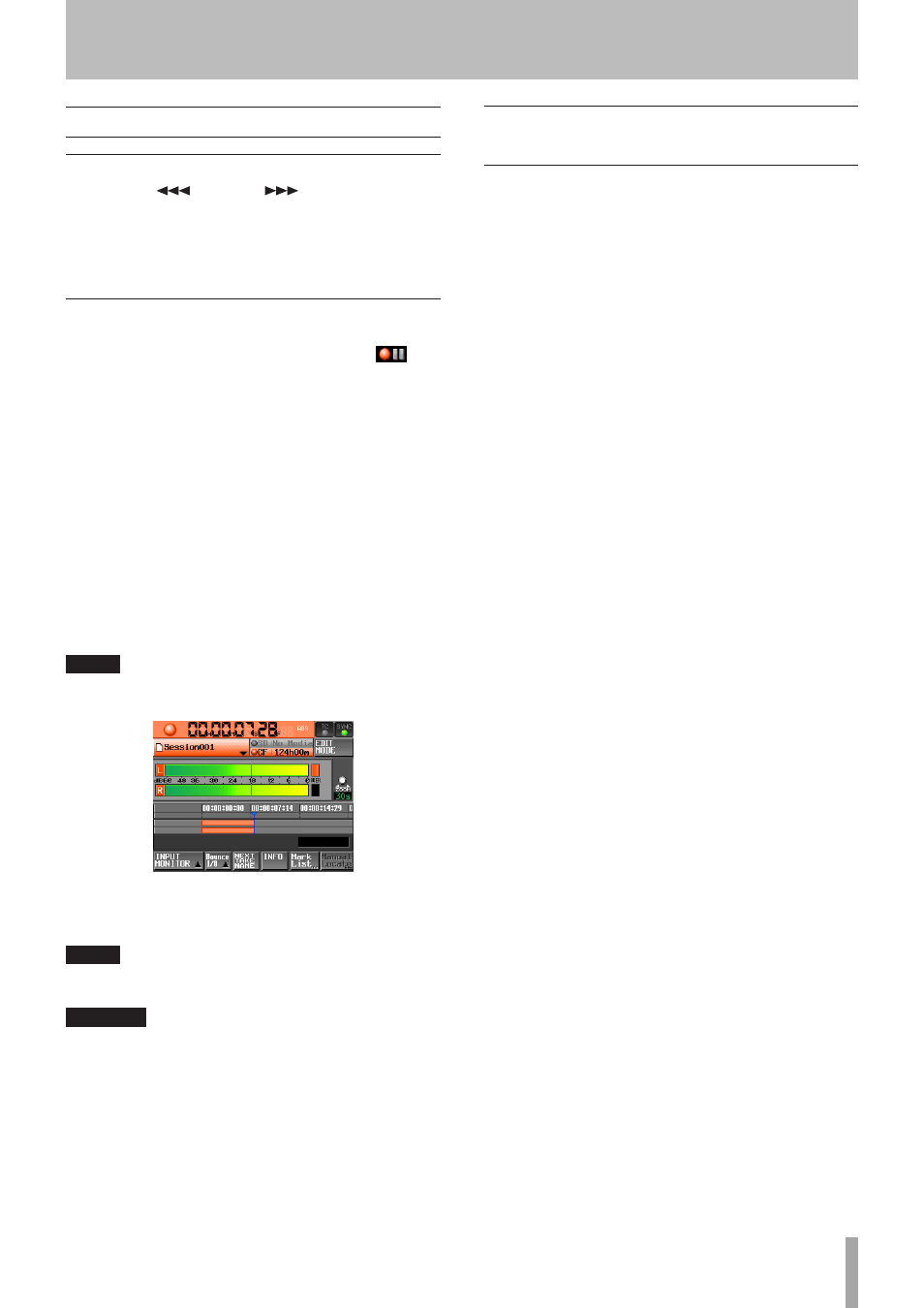
TASCAM HS-2
47
7–Timeline mode
Making a recording
Locate to the recording start position
Use the m [
] and , [
] keys, jump to a mark
or use the manual locate function to locate to the time
where you want to start recording.
When time code synchronization is ON, recording will
occur at the input time code, so locating as described
above is not necessary.
Recording
When unit is stopped, press the REC key to put the
unit into recording standby. At this time, the
icon
indicates this transport status.
In recording standby, press the PLAY key to start
recording at the located point (current point). When
synchronized to time code, recording starts at the time
input by time code at the moment that the PLAY key is
pressed.
The transport status display at the top left of the Home
Screen changes into the recording status display and part
of the background of the Home Screen becomes red,
indicating that the unit is recording. The time counter
starts at the same time.
When the elapsed time (ABS time) from the beginning of
the timeline reaches 23:59:59:MM (MM is the maximum
number of frames), “
RECORD stopped. ABS time is
over 24h
” appears in a pop-up message and recording
stops.
NOTE
When stopped, pressing the PLAY key while pressing and
holding the REC key will also start recording.
Overwriting a recording
During playback, pressing the PLAY key while pressing
and holding the REC key will also start recording.
NOTE
Recording can also be controlled using parallel control
(except retaking).
CAUTION
• When in recording standby, the parallel control signals
output are high for TALLY_RECORD and low for TALLY_
PAUSE.
• When in recording standby, the REC and PAUSE keys
on the front panel will be lit.
Stopping recording
To stop recording, press the STOP (RETAKE) key.
Retaking a recording
Press the STOP (RETAKE) key while pressing and holding
the SHIFT key to erase the last recorded region. The
recorded sound file itself will remain as a take.