4–basic operation, Sd card/ cf card preparation, Card selection – Teac HS-2 User Manual
Page 29
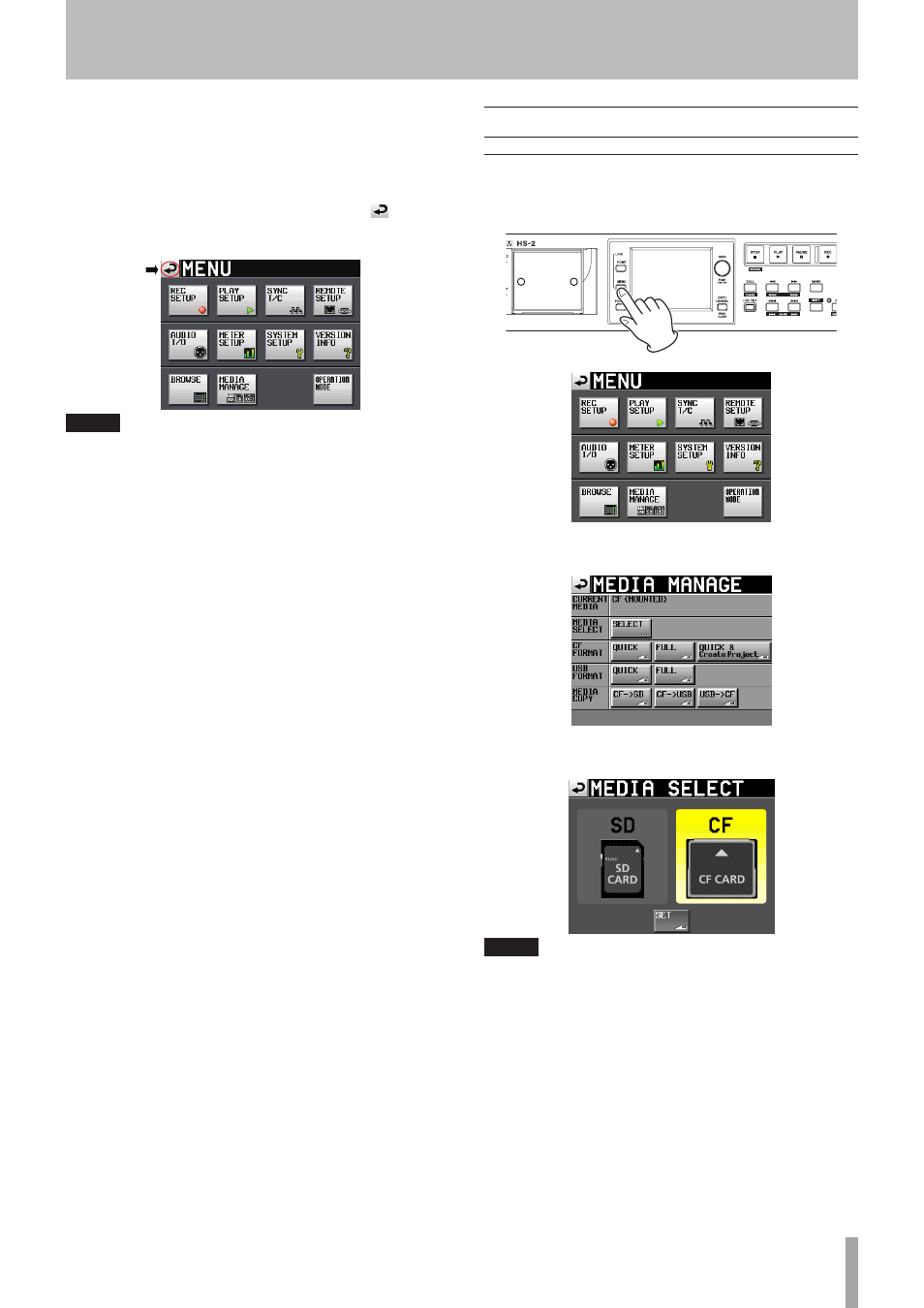
TASCAM HS-2
29
In this chapter, we explain the basic operation procedures
that are the same in each operation mode.
The display on this unit functions as a touchscreen.
Operate the unit using its keys, switches and touchscreen
display buttons.
On every screen except the Home Screen, a
button
appears at the top left. Touch this button to return to the
previous screen.
NOTE
You can also return to the previous screen by pressing the
EXIT/CANCEL (PEAK CLEAR) key.
SD card/ CF card preparation
Card selection
1 Press the MENU key on the front panel to open the
MENU
screen.
2 Touch the
MEDIA MANAGE
button to open the
MEDIA
MANAGE
screen.
3 Touch the
SELECT
button from the
MEDIA SELECT
item to open the
MEDIA SELECT
screen.
NOTE
You can also open
MEDIA SELECT
screen by touching
recording media display button on the Home screen.
4 Touch the button for the card that you want to use
to select it. The background of the selected card
appears yellow.
5 Touch the
SET
button to return to the
MEDIA
MANAGE
screen.
6 If you also want to format the card now, follow the
procedure starting with step 3 in “Formatting an
SD card/ CF card” next.
4–Basic operation