12–other functions, Flash start function, Operation using a computer keyboard – Teac HS-2 User Manual
Page 113: Setting the keyboard type, Use the keyboard to input names, 113 flash start function
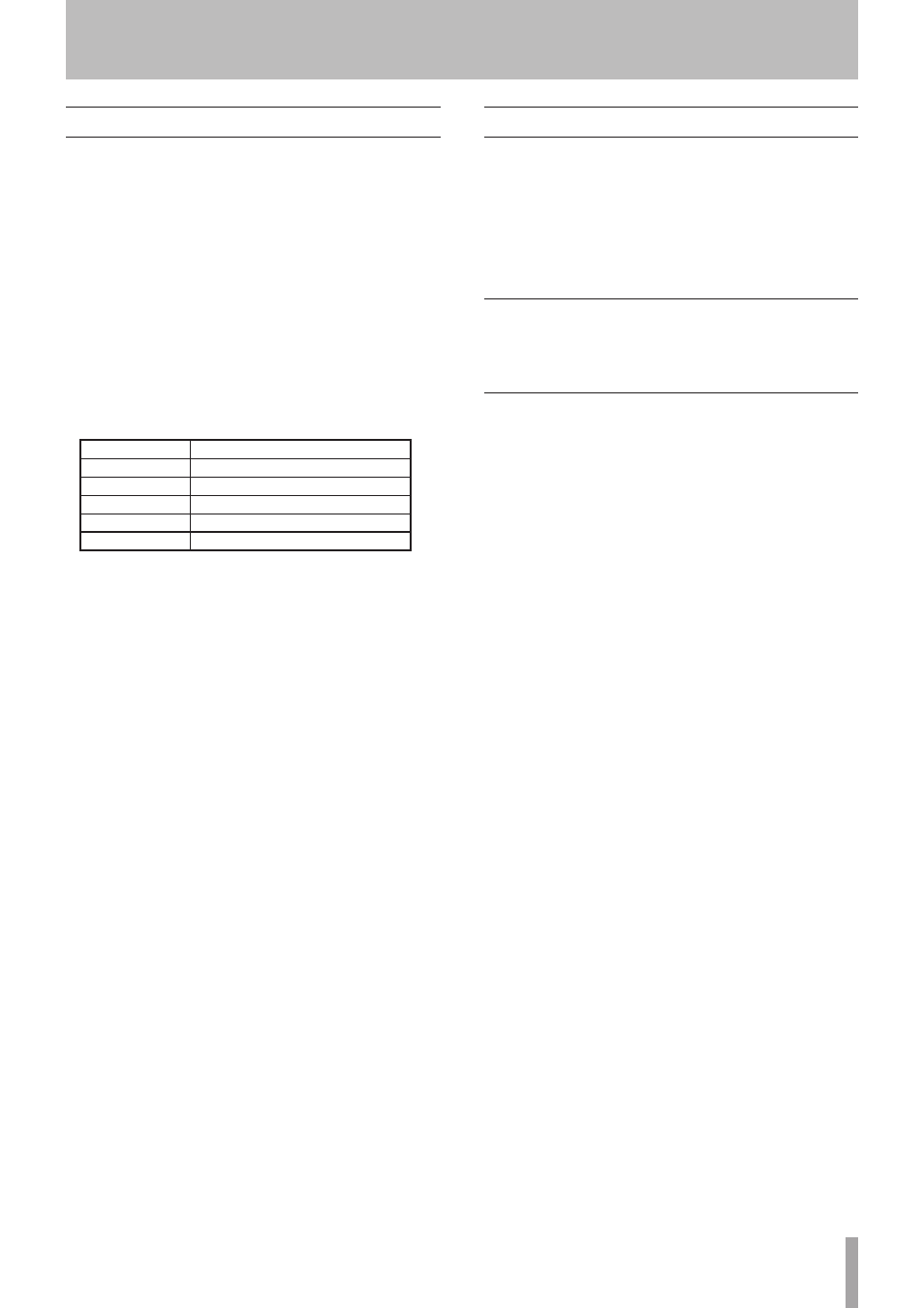
TASCAM HS-2
113
Flash start function
Use the flash start function to instantly start playback of
takes that you have designated in advance.
A maximum of 100 takes can be started instantly using
a keyboard or devices connected to this unit’s remote
connectors (REMOTE and PARALLEL).
1 In take mode, select the session that you want to
play back in. (See “Loading sessions” on page 41)
When in playlist mode, select a playlist. (See “Loading
playlists” on page 77.)
2 Use the DATA dial to select the page that contains
the takes or entries that you want to play after
touching and highlighting in yellow the opera-
tion/display knob on the flash page on the Home
Screen.
The first 100 numbered takes or files in the selected
session or playlist can be played back using flash start.
Page number
Take number/Entry number
1
1-20
2
21-40
3
41-60
4
61-80
5
81-100
3 Touch the flash start key to immediately play the
take or entry corresponding to the key.
Operation using a computer keyboard
You can control this unit by connecting an IBM-PC-
compatible keyboard with a PS/2 or USB interface to
the unit. Connect PS/2 keyboards to the KEYBOARD
connector on the front panel of this unit. Connect USB
keyboards to the USB connector on the front panel of this
unit.
A variety of operations are possible, but using the
keyboard is especially efficient for inputting names.
Setting the keyboard type
Set the type of keyboard connected on the
PREFERENCES
page of the
SYSTEM SETUP
screen. (See “PREFERENCES
page” on page 102.)
Use the keyboard to input names
You can edit and input characters for the following
items in the same manner as inputting characters on a
computer.
• Project name (See “Editing the project name” on page
38.)
• Session name (See “Editing the name of the first
session” on page 39and “Creating new sessions” on
page 40.)
• Take names (See “Editing take names” on page 71.)
• First half of the next take name
• Letter in the second half of the next take name
You can also use it to enter numbers for the following
items.
• Editing the T/C USER BITS
• Editing the START TIME
• Editing marks
(See “” on page 110 and “Editing mark names” on page 111.)
• Inputting manual locate points
(See “” on page 111.)
• Editing time code offset
(See “SYNC page” on page 93.)
• Playlist name
(See “Creating a new playlist” on page 75 and “Saving a
playlist” on page 85.)
• Names of AES31 files
(See “Creating new AES31 editing information” on page
50.)
• Playlist entry titles
(See “Editing entry titles” on page 81.)
• Bounce file names
(See “Bouncing” on page 63.)
12–Other functions