10–internal settings – Teac HS-2 User Manual
Page 99
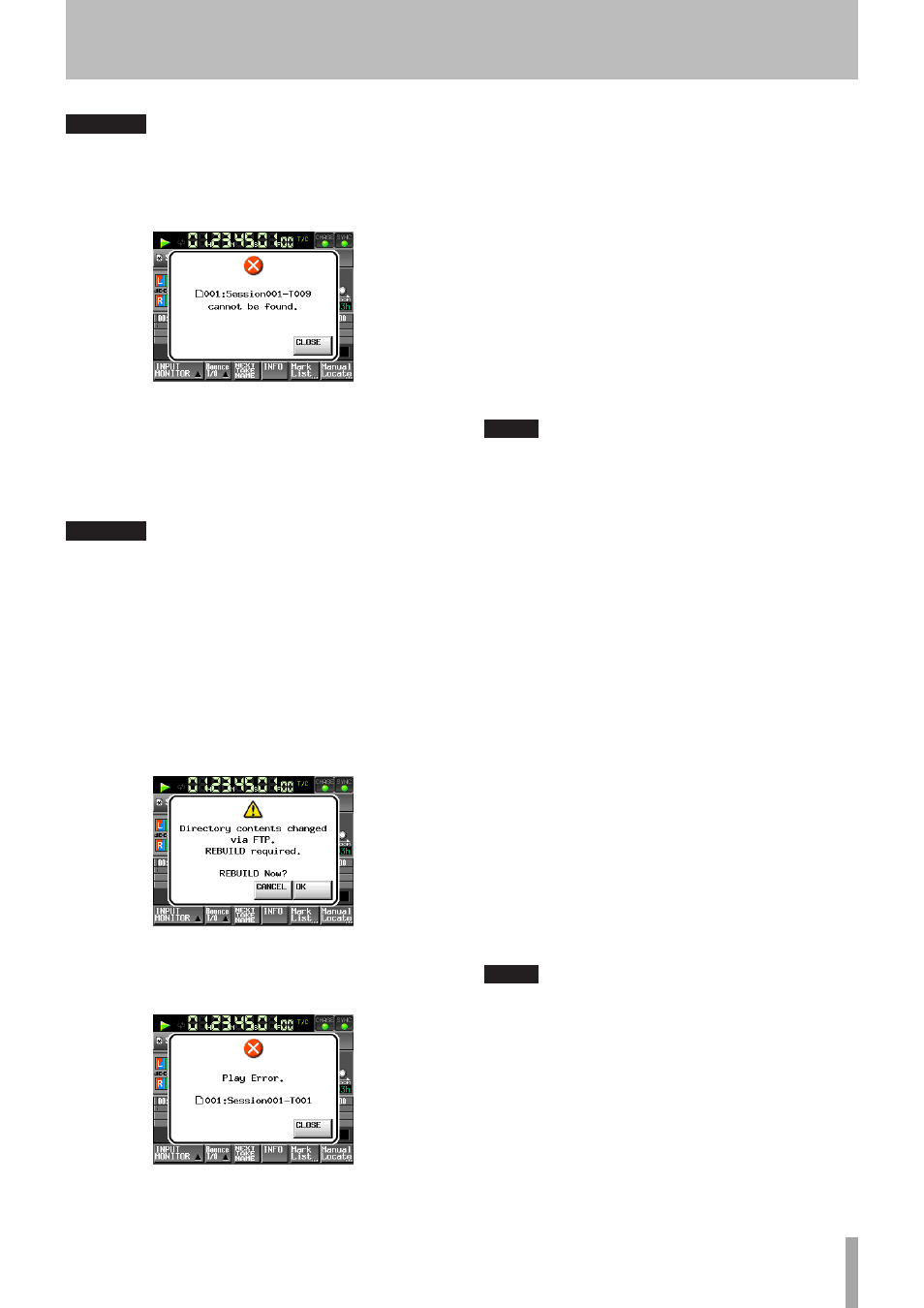
TASCAM HS-2
99
CAUTION
When overwriting an existing file, a mismatch may occur
on the existing timeline or playlist if the new wave file
size, number of channels, bit length or Fs are different.
If you attempt to start play back with such a mismatch,
the following error message may appear.
Perform the following to resolve the mismatch and avoid
the error message.
• Timeline mode : Delete the applicable region
• Take mode
: Delete the applicable take from the
card.
• Playlist mode
: Assign the overwritten file on the entry
again.
CAUTION
Do not overwrite an existing audio file with a file with a
different Fs. Doing so may leave you unable to resolve the
mismatch.
4.
Deleting a file on this unit
Deleting the current take is possible only when playback is
stopped.
Files other than the current take may always be deleted.
However, you need to perform REBUILD (reconfiguration) af-
ter a file is deleted.
• Perform REBUILD when the following REBUILD
performance confirmation message appears after
a file is deleted (while stopped if during playback
/ recording).
• If you do not perform a REBUILD, the following
message may be appear to the information
mismatch between the internal file lists and the
audio files.
• When REBUILD is necessar y, a
V
mar k
i s s h o w n o n t h e f o l l o w i n g b u t t o n s .
Touch the
REBUILD
button on various MENU to
perform REBUILD.
• File name display buttons on the HOME screen
•
PROJECT
screen
MENU
button
•
REBUILD
button on various MENU
5.
Adding a new folder to this unit.
Adding a new folder to this unit is always possible.
6.
Deleting a folder on this unit
Deleting the current project / session folder is possible only
while playback is stopped.
Folders other than the current project / session folder may be
always deleted.
7.
Changing the name of files and folders on this unit.
The FTP commands for File and Folder renaming are not
available for this unit.
NOTE
If you operate the files/ folders of this unit during recording
with FTP, RETAKE (deleting the region/take recorded last)
is impossible.
Remote control (Telnet)
This unit enables you to utilize remote control with
ETHERNET using Telnet via port 23.
• Setting values necessary to connect with Telnet
The setting values necessary to connect Telnet with this
unit are as follows:
IP Address
: The IP Address of this unit is shown in IP Ad-
dress on the
ETHERNET
page of the
REMOTE
SETUP
screen.
Port number : 23
Password
: The default password is “HS-2”.
Distinguishes between capital letters and small
letters.
You can change the password using the Pass-
word [Change…] button on the
ETHERNET
page of the
REMOTE SETUP
screen
• Connecting Telnet with this unit
1. Press the enter key after connecting Telnet with this unit using
the above IP address and port number.
2. Enter the above password and press the enter key when
En-
ter Password
appears on the Telnet console.
3. When you have successfully logged in,
Login Success-
ful
appears on the Telnet console. Enter “exit” and press the
Enter key to disconnect Telnet.
NOTE
• Two simultaneous Telnet connections are possible.
• If EXTERNAL Control on the
LOCK SETUP
screen is set
to LOCK, you cannot make Telnet connections.
Telnet connection is cancelled if set to LOCK during
Telnet connection.
• Telnet connection is cancelled if you change the
settings on the
ETHERNET
page on the
REMOTE SETUP
screen during Telnet connection.
• Please consult with TASCAM Customer Support for the
Telnet command protocol of this unit.
10–Internal settings