Editing the playback starting time/ending point, 9–playlist mode – Teac HS-2 User Manual
Page 82
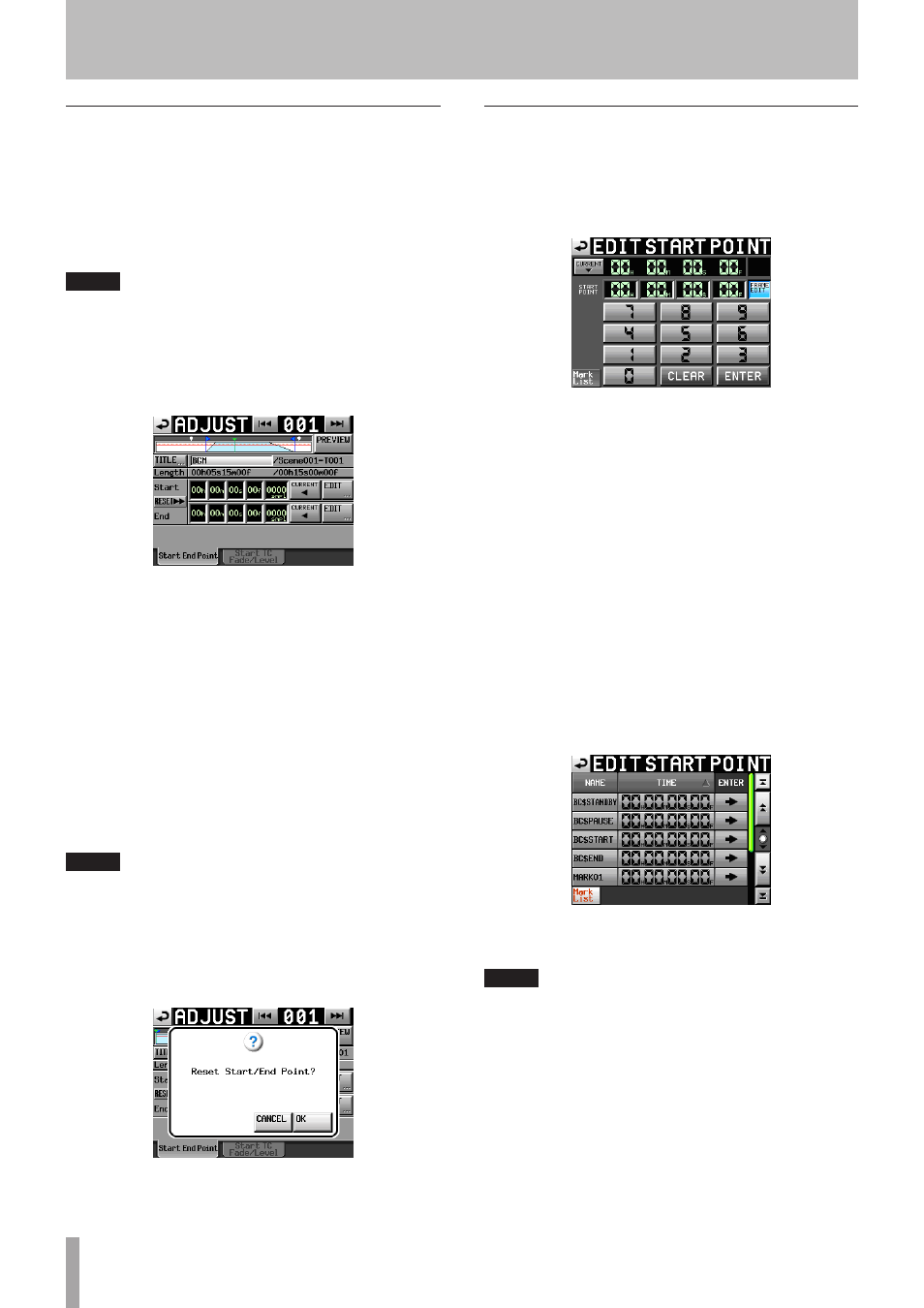
82
TASCAM HS-2
Editing the playback starting time/ending
point
1 Press the HOME key on the front panel to open the
HOME screen.
2 Touch a file name or title name button display and
then touch the
ADJUST ENTRY
button on the pull-
down menu to open the
ADJUST XXX
screen. (“
XXX
”
is the entry number.)
NOTE
You can also open this screen by touching the
MENU
button and then touching the
ADJUST
button on the
pull-up menu when a take is selected on the
ENTRY
list
screen or one of the key assign buttons on the left is
selected on the
ASSIGN
file screen.
3 Displays the
Start End Point
tab screen.
4 When you touch the time display digits, its back-
ground is highlighted in yellow and the applicable
cursor starts blinking.
You can change the Start / End points using the
DATA dial when the time display digits have been
selected.
Changing the selected digit past its natural limit
will increment or decrement the next higher digit.
5 You can select the digit according to the resolu-
tion power you want to change. When changing
it by frame precision, select the frame digit. When
changing it by sampling accuracy, select the sam-
pling digit. You can capture the current playback
point to the Start / End point using the
CURRENT
button.
NOTE
• Touch the
CURRENT
button to capture the current
playback position as the Start/End point.
• Touch the
RESET
button to display a pop-up window
asking you to reset the Start/End Point to the
beginning/ending time of the file. Touch the
OK
button
on the pop-up window to reset the Start/End Point to
the beginning/ending time of the file.
Editing the playback starting time/ending
point using the number buttons/mark list
screen
1 When you touch the
EDIT
button, the
EDIT START
POINT
screen/
EDIT END POINT
screen for editing
the playback start / end point are shown.
Use the
FRAME EDIT
button on the
EDIT START
POINT
screen to set whether or not you will edit the
frame value.
2 Use the number buttons to input the playback
start / end point.
• If you begin input without selecting a digit, input
will start from the smallest one.
• To input a specific digit, touch it to make its
background yellow, and then use the number
buttons or the DATA dial to enter two digits at a
time.
• Touch the
CURRENT
b button to copy the current
playback position to the input value.
• Touch the
SET MAX
5 button to set the end time
on the file to the input value.
• Touch the
CLEAR
button to erase all entered values.
• Touch the
Mark List
button to open the mark list
screen where you can copy the time from a desig-
nated mark.
On this screen, touch the
e
button of a mark to to
copy its time to the playback start / end point and
return to the
ADJUST ENTRY XXX
screen.
NOTE
When you change the playback start / end time, the
setting value of the playback start / end time will be
controlled automatically for the length of the playback
start / end time to become longer than the total of
lengths for fade-in/ fade-out.
9–Playlist mode