Displaying a folder/file information, 10–internal settings – Teac HS-2 User Manual
Page 104
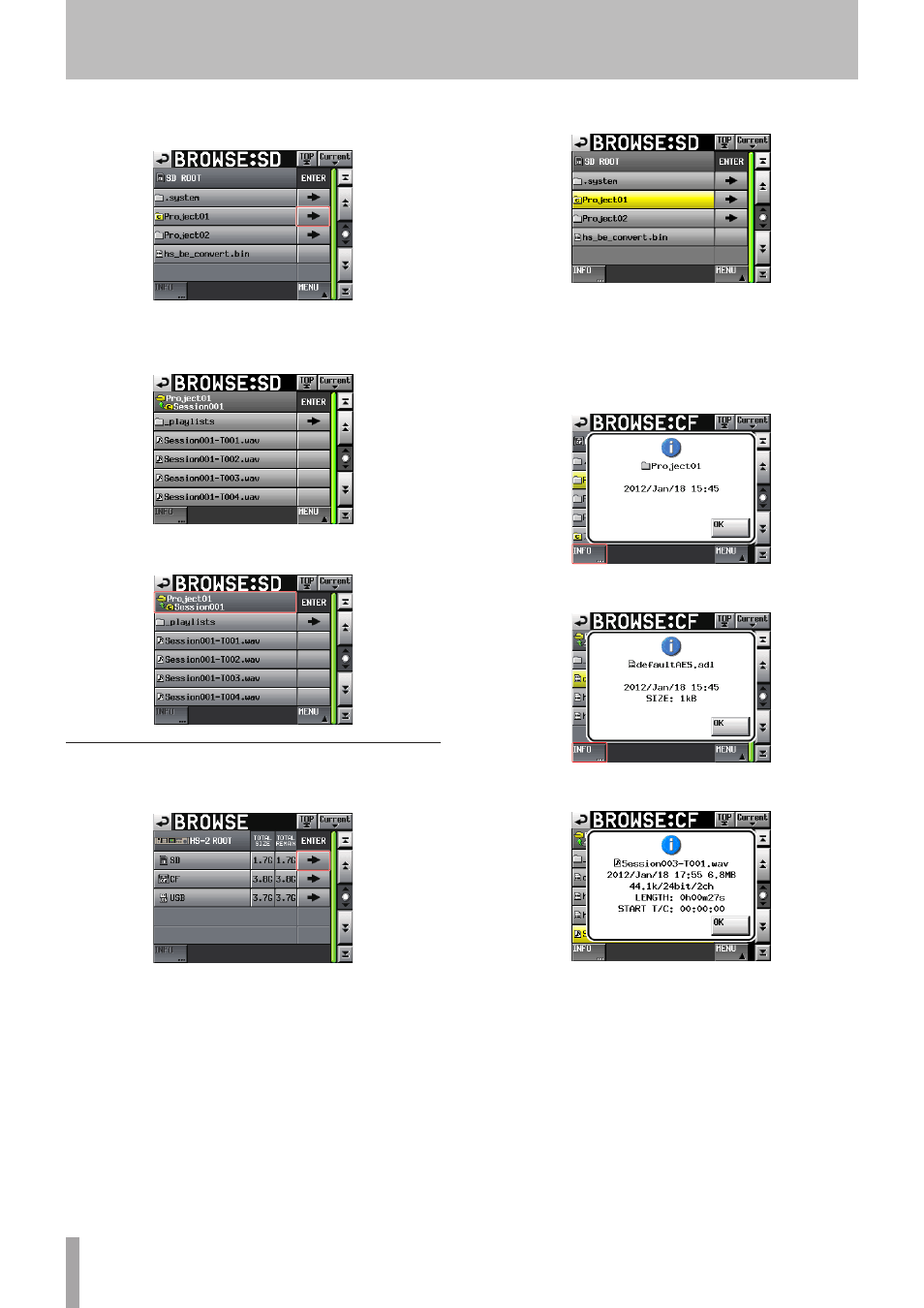
104
TASCAM HS-2
3 Touch the
e
button to move to the media/folder to
see the content.
Folder:
Project01
4 To move to the sub folder, touch the
e
button of
the displayed folder.
5 To move to the upper folder, touch the button at
the upper left dispaying the media/folder name.
Displaying a folder/file information
1 Move to the media/folder containing the folder/file
to see information on.
SD card
2 Select a folder/file.
Folder:
Project01
The selected folder/file is highlighted in yellow.
3 Touch the
INFO
button to display information on
the selected folder/file in pop-up.
• If a folder is selected, the creation date and time are
displayed.
• If a file other than BWF/WAV is selected, the update
date and time and file size are displayed.
• If a BWF/WAV file is selected, the following infor-
mation is displayed.
• File update date and time
• File size
• Sampling frequency
• bit length/Number of channels
• Time length/START T/C
10–Internal settings