In take mode or playlist mode, 2−names and functions of parts – Teac HS-2 User Manual
Page 21
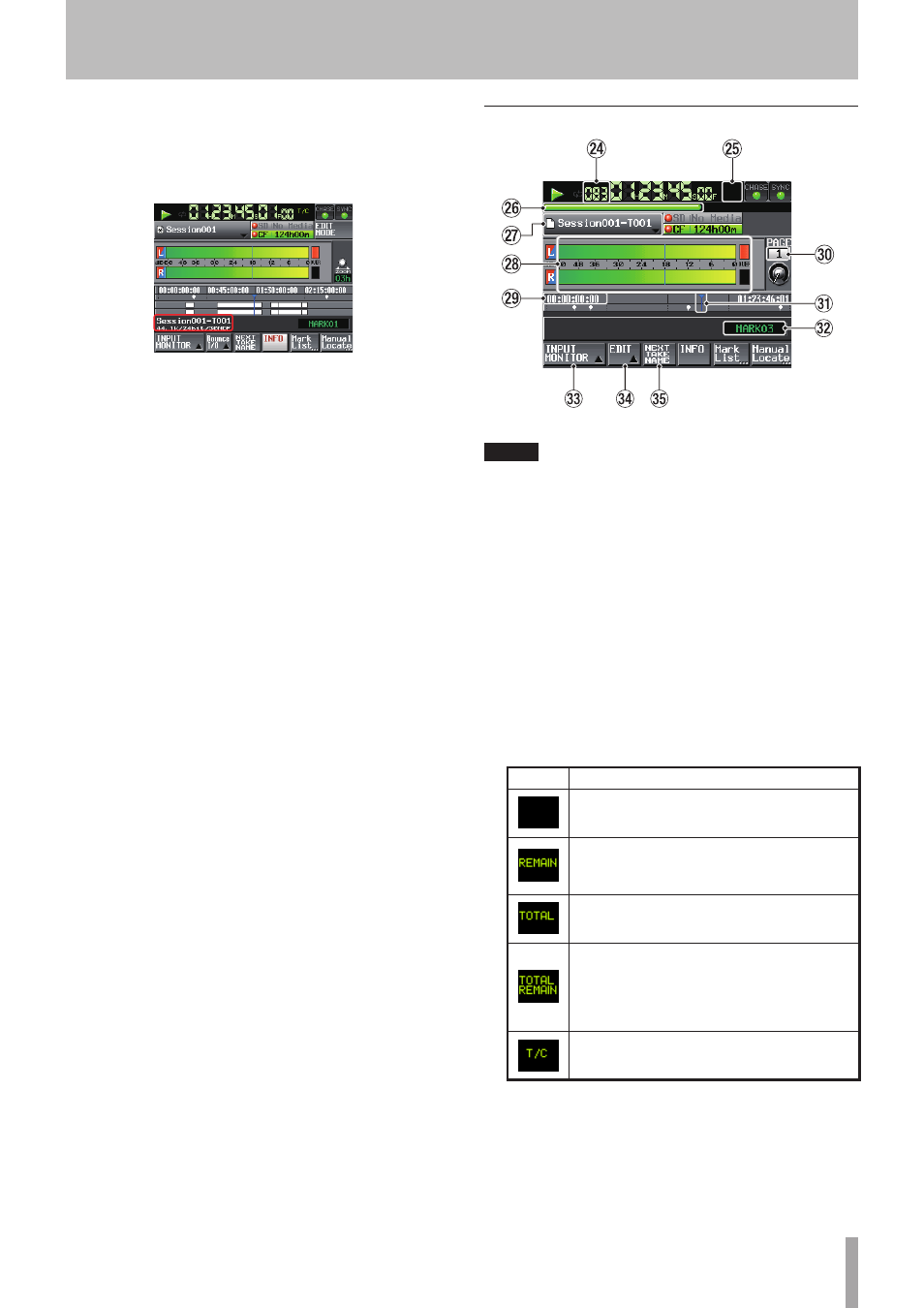
TASCAM HS-2
21
a
INFO button
Touch this button to open an information display that
shows the file name on the region below the timeline
cursor and the current settings of this unit beneath the
track display area.
The upper section shows the file name on the region
below the timeline cursor.
The lower section show the currently selected Fs,
recording bit length and frame type.
s
Mark List button
Touch this button to open the mark list.
(See “Mark list screen” on page 109.)
d
Manual Locate button
Touch this button to open the
MANUAL LOCATE
screen. (See “” on page 111.)
In take mode or playlist mode
In take mode
NOTE
When in playlist mode, the
INPUT MONITOR
,
EDIT
and
NEXT TAKE NAME
buttons are not shown.
f
Take/entry number
The number of the currently selected take or entry is
shown.
During Record Standby, the file name of the take to
record next will be displayed.
Take numbers are assigned in the order that they are
recorded within a session.
g
Time mode (button)
This shows the current time display mode with an
icon.
Touch this area to change the time display mode.
During Record Standby, the file name of the take to
record next will be displayed.
Mode
Meaning
The elapsed time from the beginning of the take is
shown.
The time remaining until the end of the take as well
as the time remaining until the maximum file size
when recording are shown.
The elapsed time from the beginning of the session
is shown.
The time remaining until the end of the session as
well as the time remaining that can be recorded on
the currently selected card under the current re-
cording settings when recording are shown.
The time code time of the recording / playing file is
shown.
2−Names and functions of parts