2−names and functions of parts – Teac HS-2 User Manual
Page 22
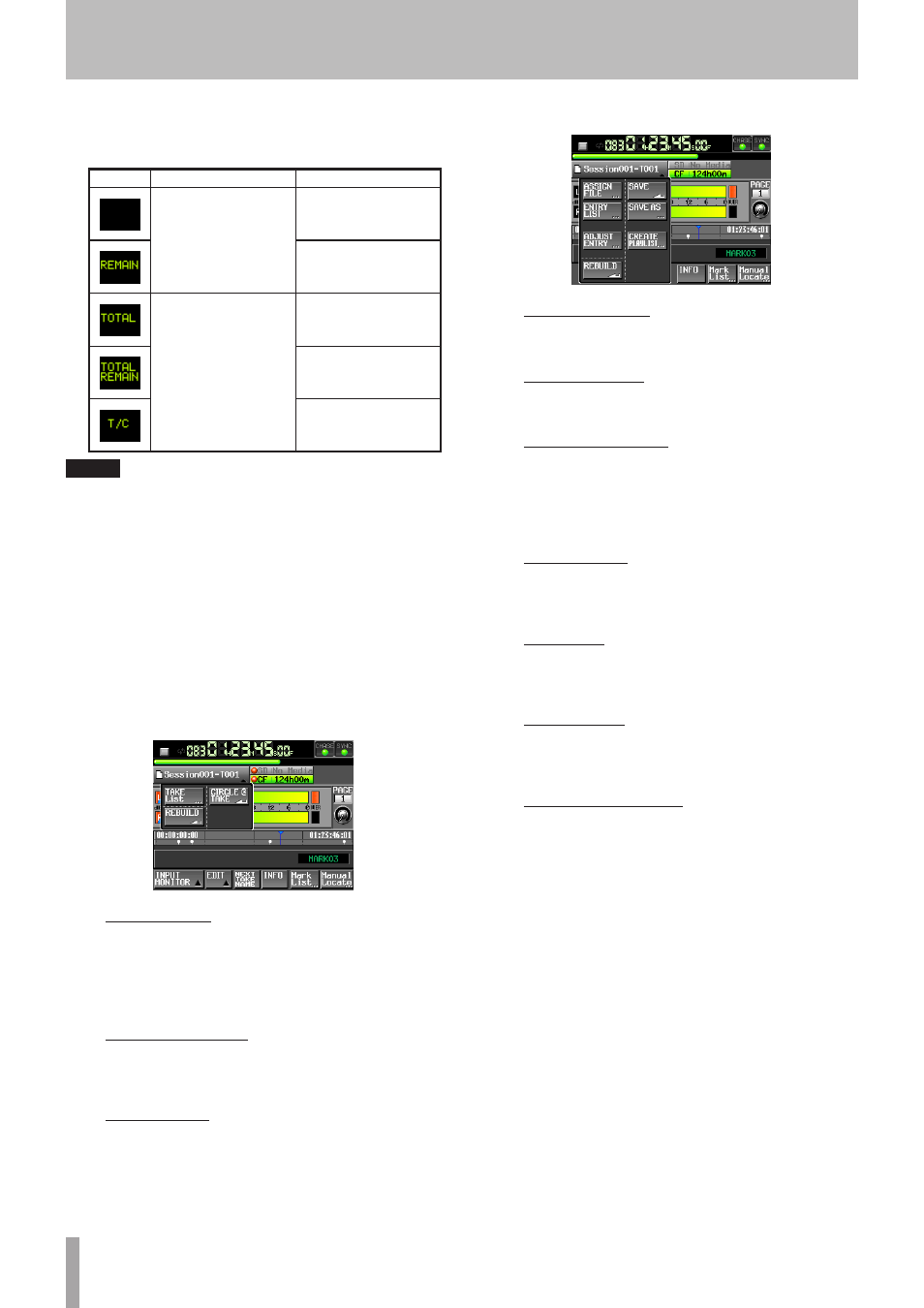
22
TASCAM HS-2
h
Time bar
This shows the current playback position. What is
shown depends on the time display mode.
Mode
Meaning
Bar display
The current playback
position relative to the
length of the take or en-
try is shown.
Elongates from left end
to right end
Shortens from left end to
right end
The current playback
position relative to the
length of all the takes in
the session or the entire
playlist is shown.
(The white vertical line
appears on the boundar-
ies of the take or entry).
Elongates from left end
to right end
Shortens from left end to
right end
Elongates from left end
to right end
NOTE
A red progress bar that extends from the left end to
the right end with a frequency of approximately five
seconds is shown during recording.
j
Take/entry name (button)
This shows the name and icon of the currently active
take or entry.
During Record Standby, this shows the file name that
will be used for the next recorded take.
When in playlist mode, a “*” appears in the icon if the
playlist has not been saved after editing (including the
addition and removal of entries).
Touch this area to open a pull-down menu.
In take mode
TAKE List button
This opens the take selection screen (
TAKE
screen).
On the take selection screen displayed by using this
button, the
SESSION
selection screen will not open
even if you press the session name display area. (See
“PROJECT screen” on page 34.)
CIRCLE @ TAKE button
Touch this to add or remove “@” at the beginning
of the current take name. (See “Deleting a take” on
page 69.)
REBUILD button
This performs a REBUILD (file rescan) when files may
have been deleted or modified from outside the
HS-2 (e.g. via FTP).
In playlist mode
ASSIGN FILE button
This shows the
ASSIGN
screen where you can assign
files. (See “Assign File screen” on page 79.)
ENTRY LIST button
This shows the entry list (
ENTRY
) screen. (See “Entry
list screen” on page 78.)
ADJUST ENTRY button
This opens the
ADJUST ENTRY ***
screen where
you can edit an entry. (See “Editing the playback
starting time/ending point” on page 82, “Editing the
playback starting time” on page 83 and “Editing the
length and level of fade-in/ fade-out” on page 84.)
REBUILD button
This performs a REBUILD (file rescan) when files may
have been deleted or modified from outside the
HS-2 (e.g. via FTP).
SAVE button
This saves the current playlist. This can only be
selected when stopped. (See “Saving a playlist” on
page 85.)
SAVE AS button
This adds a name to the current playlist and saves
it. This can only be selected when stopped. (See
“Saving a playlist” on page 85.)
CREATE PLAYLIST button
This displays
PLAYLIST NAME
screen to create a
new playlist. (See “Creating a new playlist” on page
79.)
k
Level meters
These are the same as on the Home Screen in timeline
mode.
2−Names and functions of parts