3−preparation, Inserting and removing sd cards/ cf cards, Inserting sd cards/ cf cards – Teac HS-2 User Manual
Page 24: Removing sd cards/ cf cards
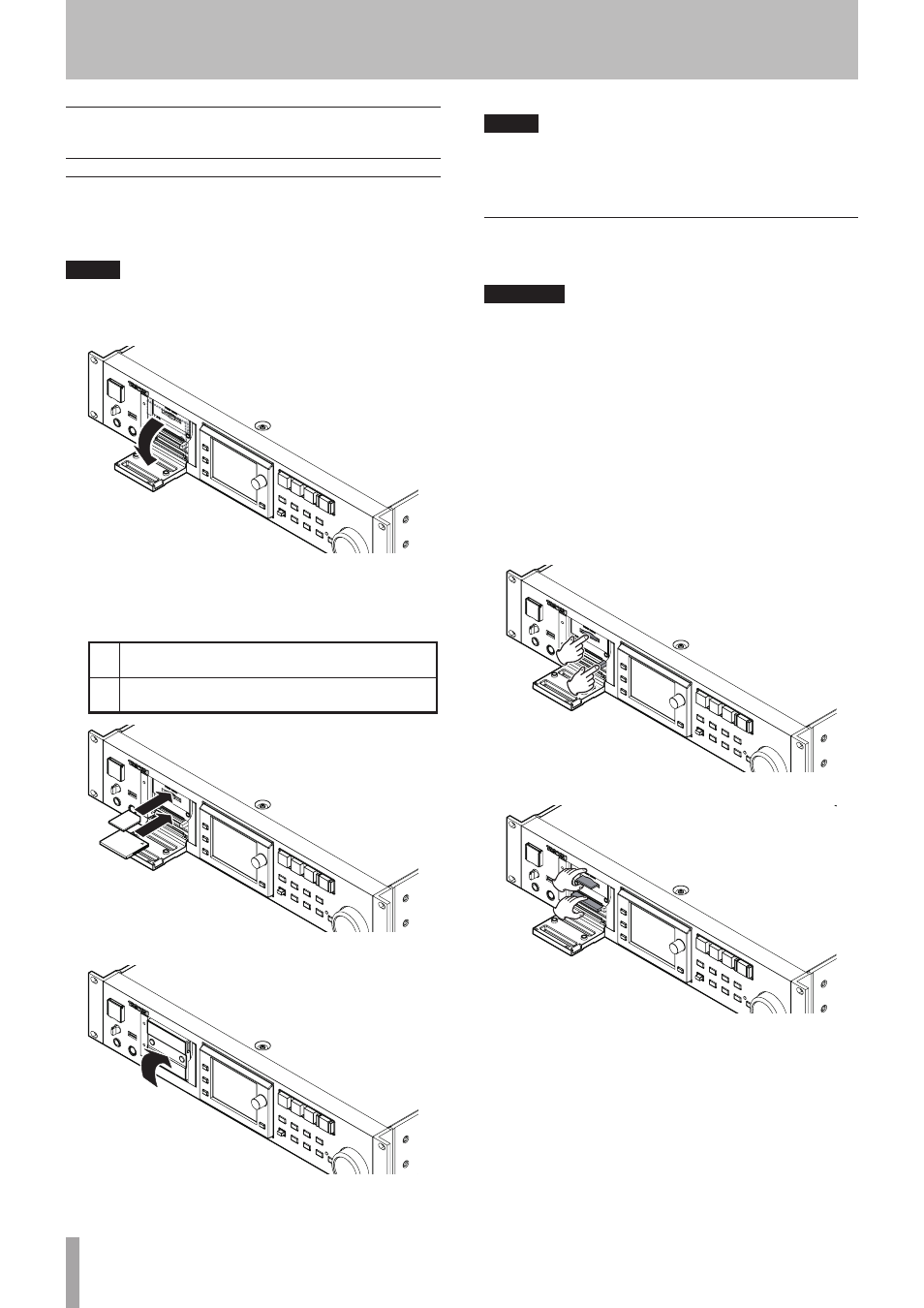
24
TASCAM HS-2
Inserting and removing SD cards/ CF
cards
Inserting SD cards/ CF cards
Insert an SD card/ CF card into the SD card slot or CF card
slot on the front panel of the unit in order to use it for
recording and playback.
NOTE
SD cards / CF cards can be inserted whether the power
in ON or OFF.
1 Pull the card slot cover forward to open it.
2 Insert the SD card/ CF card with the correct
orientation.
With the labeled side up, insert the end with the
connector completely.
CF :
With the labeled side up, insert the connector end all the way
in until the card is firmly seated
SD :
With the labeled side up, insert the end with the exposed con-
tacts all the way in until the spring latch engages
3 Close the cover.
NOTE
If you cannot close the cover of the card slot, remove the
SD card and then reinsert the card. If you use CF card,
remove the CF card, press the square button to the right
of the slot and then reinsert the card.
Removing SD cards/ CF cards
Turn the unit OFF or stop operations before removing an
SD card/ CF card.
CAUTION
Never remove an SD card / CF card during recording,
playback or any other operation that accesses the SD card/
CF card. Doing so could, for example, cause recording
errors, loss of recorded DATA, and sudden loud noises to
be output through monitoring equipment, which could
result in damaged equipment and hearing loss.
1 Pull the card slot cover forward to open it.
2 In case of an SD card, press the card into the slot
slightly and release to bring the card out. In case
of a CF card, press the square button to the right
of the CF card slot to bring the button out. Press
the square button in again to partially eject the CF
card.
3 Pull the SD card/ CF card out by hand.
3−Preparation