13–time code synchronization, Playback synchronized with time code, Timeline mode – Teac HS-2 User Manual
Page 115: Take mode, Playlist mode, Basic operation, Time code offset, Rechase, Recording synchronized with timecode
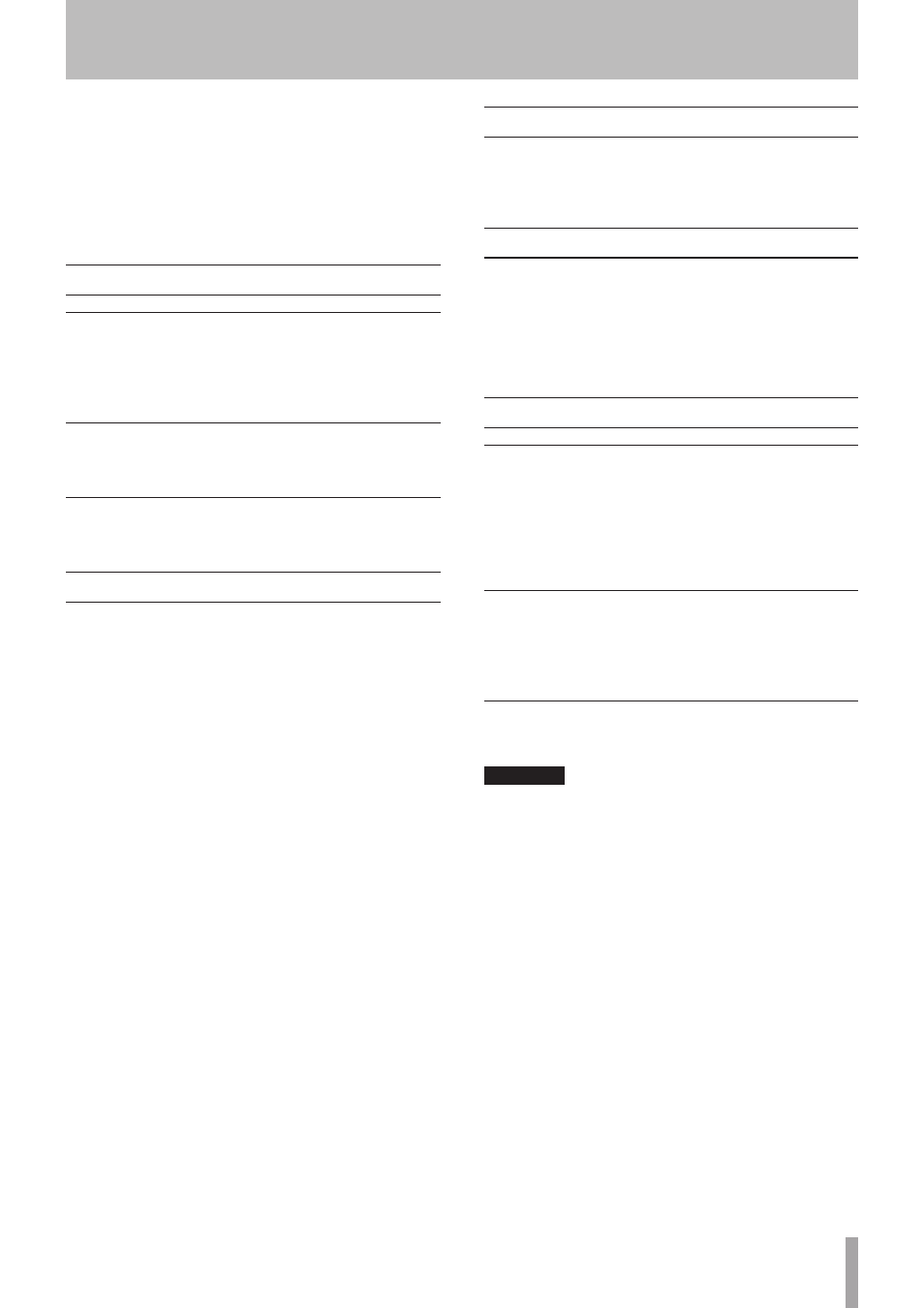
TASCAM HS-2
115
In this chapter, we explain playback synchronization with
timecode that can be realized with Option SY-2 attached.
For recording and playback, this unit can be synchronized
with SMPTE timecode input through the TIMECODE IN
connector on SY-2 attached on the rear panel or with its
built-in timecode generator (“master timecode” hereafter).
Time code synchronization differs according to the
operation mode.
Playback synchronized with time code
Timeline mode
In timeline mode, playback can be synchronized with
master time code.
When playing back with time code synchronization, when
playback starts, it synchronizes with master time code.
Take mode
This unit does not support playback synchronization with
timecode.
Playlist mode
This unit does not support playback synchronization with
timecode.
Basic operation
1 In timeline mode, load the sessions that you want
to record or play back.
2 Either of the following operations will enable syn-
chronized playback or recording.
• While pressing and holding the SHIFT key, press the
CALL [CHASE] key on the front panel.
• On the
SYNC
page of the
SYNC T/C
screen, set
TC
Chase
to
ON
.
The
TC
indicator on the Home Screen will change to
the
CHASE
indicator.
3 Press PLAY or PLAY+RECORD to start the synchro-
nized playback or recording in case a valid time-
code is received. The
CHASE
indicator on the Home
Screen appears green.
4 Press the STOP key during recording or playback
with time code synchronization to stop the trans-
port. The
CHASE
indicator on the Home Screen
blinks when stopped.
5 To resume recording and playback with time code
synchronization, repeat steps 3 and 4.
6 Either of the following operations will turn syn-
chronization off.
• While pressing and holding the SHIFT key, press the
CALL [CHASE] key on the front panel.
• On the
SYNC
page of the
SYNC T/C
screen, set
TC
Chase
to
OFF
.
• After doing this, playback and other unit operations
continue. The
CHASE
indicator on the Home Screen
is replaced with the
TC
indicator.
Time code offset
You can set an offset for master timecode synchronization.
By doing so, you can synchronize to master timecode for
playback with a set time difference (see “SYNC page” on
page 93).
Rechase
This unit continues to monitor master timecode even after
synchronized playback starts. Should the playback time
of this unit and the master timecode become unsynchro-
nized for any reason, the unit can “rechase” the timecode.
You can set whether or not the unit uses rechase and the
degree of the discrepancy before rechasing (see “SYNC
page” on page 93).
Recording synchronized with timecode
Timeline mode
In timeline mode, recording can be synchronized with
master time code.
When recording with time code synchronization, master
time code is captured the instant that recording starts,
and recording starts from that time (time code time) on
the timeline.
Take mode
Chase and rechase are not possible.
The timecode from the built-in timecode generator is
captured at the beginning of recording as the file starting
time.
Playlist mode
In playlist mode, recording is not possible regardless of
t i m e c o d e s y n c h r o n i z a t i o n s t a t u s .
CAUTION
During synchronized recording, this unit only synchro-
nizes to master time code once at the start of recording.
There is no rechase function as there is with synchronized
playback.
13–Time code synchronization