Editing the name of the first session, Loading projects, Rebuilding projects – Teac HS-2 User Manual
Page 39: 5–projects
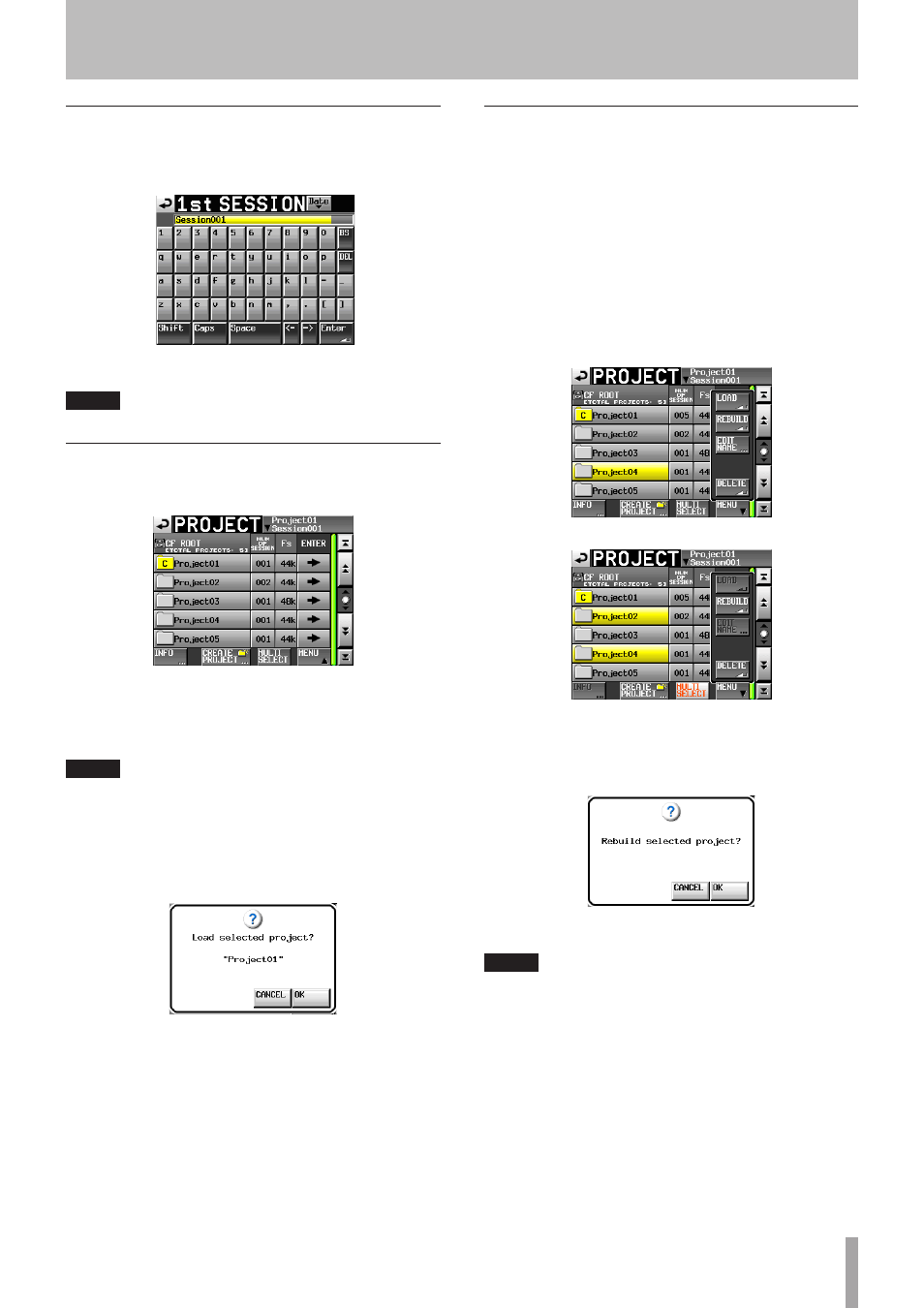
TASCAM HS-2
39
Editing the name of the first session
Touch the
Session Name
button on the
CREATE
PROJECT
screen to open the
1st SESSION
screen, as
shown below.
Follow the same procedures as in “Editing the project
name” on page 38 to change the name.
NOTE
Session names cannot be changed later.
Loading projects
1 Press the PROJECT key on the front panel to open
the
PROJECT
screen.
2 Select the project that you want to load.
3 Touch the
MENU
button on the
PROJECT
screen to
open a pull-up menu.
4 Touch the
LOAD
button in the pull-up menu.
NOTE
When multiple projects are selected, the
LOAD
item is not
available.
5 Touch the
OK
button or press the DATA dial when
the confirmation pop-up message appears.
After loading completes the Home Screen opens.
Rebuilding projects
Rebuilding (file rescan) should be performed whenever
there is an inconsistency between the unit's file lists and
the actual directory contents that may occur, for example,
when an audio file has been deleted via FTP.
1 Press the PROJECT key on the front panel to open
the
PROJECT
screen.
2 Select the project that you want to rebuild.
You can touch the
MULTI SELECT
button on the
PROJECT
screen to allow the selection of multiple
projects.
3 Touch the
MENU
button on the
PROJECT
screen to
open a pull-up menu.
One project selected
Multiple projects selected
4 Touch the
REBUILD
button in the pull-up menu.
5 Touch the
OK
button or press the DATA dial when a
confirmation pop-up message appears.
During rebuilding, a progress status pop-up appears.
When rebuilding completes, the pop-up disappears.
NOTE
If you select REBUILD when no project has been selected
in the PROJECT screen, the entire content of the selected
card is rebuilt.
5–Projects