Erasing the data in the selected region (erase), 7–timeline mode – Teac HS-2 User Manual
Page 56
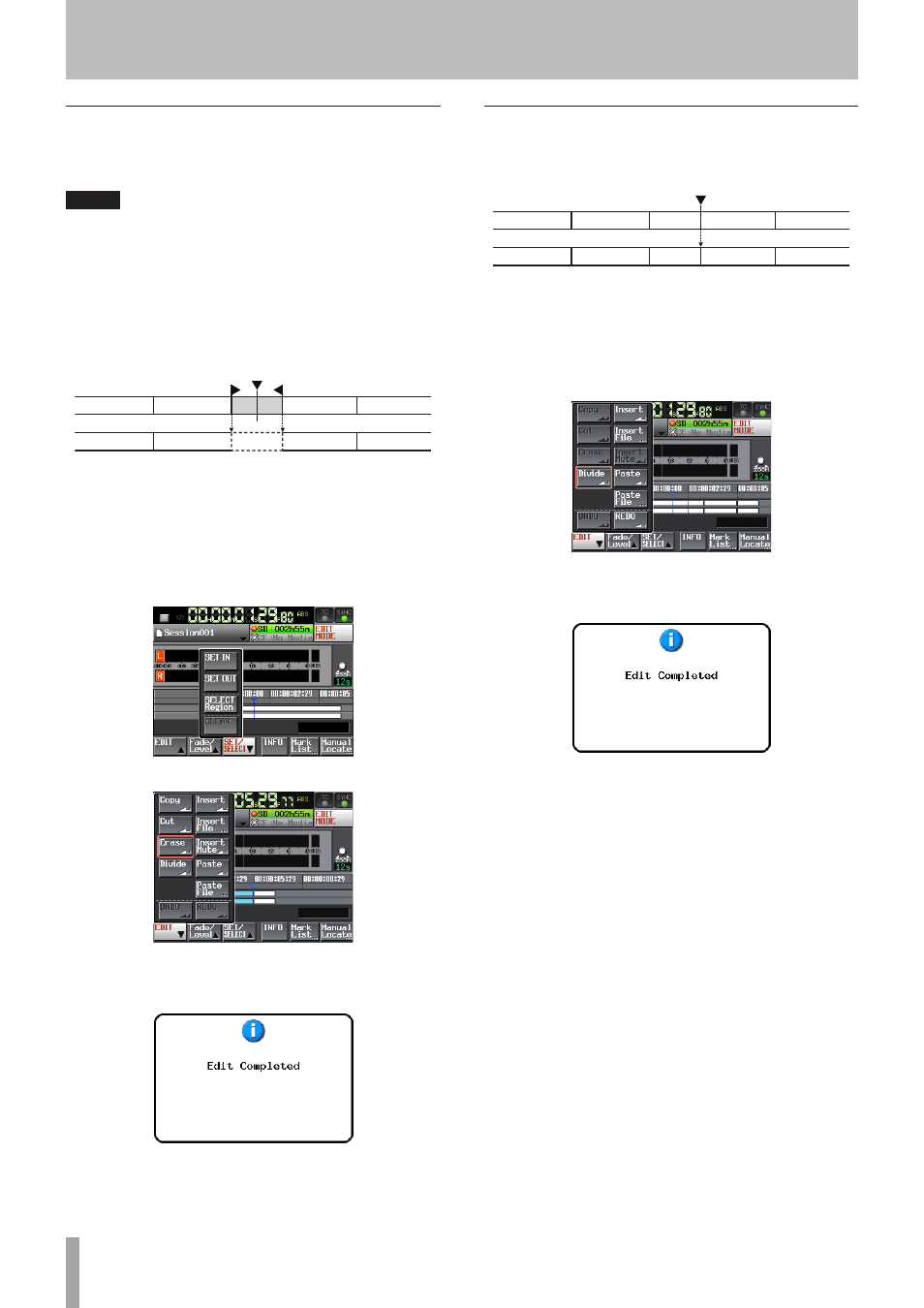
56
TASCAM HS-2
Erasing the data in the selected region (Erase)
You can erase the selected region to make the sound
silent. The position of the following regions will remain
unchanged.
NOTE
• The erased data is saved on the copy buffer.
• When the whole fade (in/out) area is included, the fade
information will be retained.
• When the IN point or OUT point is within the region,
the parts outside of the designated region will become
a new region.
• When the IN point or OUT point is set in the section of
fade-in / fade-out, the fade-in and fade-out information
will be deleted.
1 Press the HOME key to display the Home Screen.
2 Touch the
EDIT MODE
button to enter the edit
mode.
3 Move the timeline cursor to the region to erase.
4 Touch the
SET/SELECT
button and select the re-
gion you want to erase using the
SET IN
,
SET OUT
and
SELECT Region
buttons on the pull-up menu.
5 Touch the
EDIT
button to display the pull-up menu.
6 Touch the
Erase
button on the pull-up menu.
When erasing is complete, the Home Screen will be
displayed after the pop-up window is displayed.
In this case, the
EDIT
pull-up menu will remain open.
Dividing the data at the specified position
(Divide)
You can divide the selected region at the position of the
timeline cursor.
1 Press the HOME key to display the Home Screen.
2 Touch the
EDIT MODE
button to enter the edit
mode.
3 Move the timeline cursor to the time where you
want to divide the region.
4 Touch the
EDIT
button to display the pull-up menu.
5 Touch the
Divide
button on the pull-up menu.
When dividing is complete, the Home Screen will
be displayed after the pop-up window is displayed.
In this case, the
EDIT
pull-up menu will remain open.
7–Timeline mode