Editing take names, 8–take mode – Teac HS-2 User Manual
Page 71
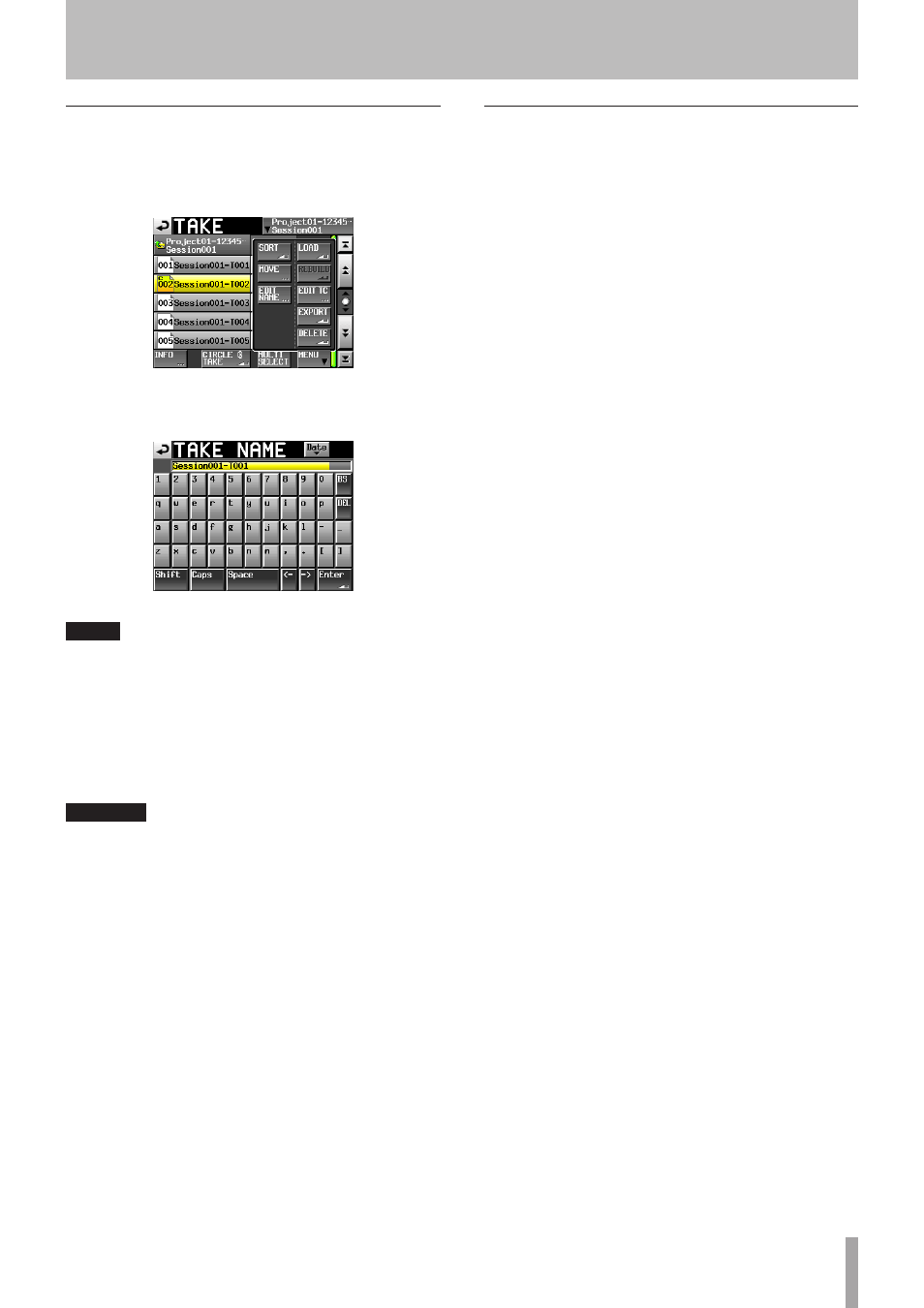
TASCAM HS-2
71
Editing take names
1 Select the take for which you want to edit the name
on the take selection screen.
2 Touch the
MENU
button on the take selection screen
to display the pull-up menu item.
Take selection screen during the pull-up menu display
3 Touch the
EDIT NAME
button on the pull-up menu
item to display
TAKE NAME
screen.
TAKE NAME Screen
NOTE
When you have selected multiple takes, you cannot select
the
EDIT NAME
button on the pull-up menu item.
4 Input the take name.
See “Editing the project name” on page 38 for the in-
put method.
5 Touch the
Enter
button on the
TAKE NAME
screen
or the DATA dial to determine the take name and to
return to the take selection screen.
CAUTION
It is possible to edit the name of a take already in use in
the timeline or playlist modes.
If you edit the name of such a take, an error pop-up
appears when you attempt to play the corresponding
region/entry.
8–Take mode