16–messages – Teac HS-2 User Manual
Page 121
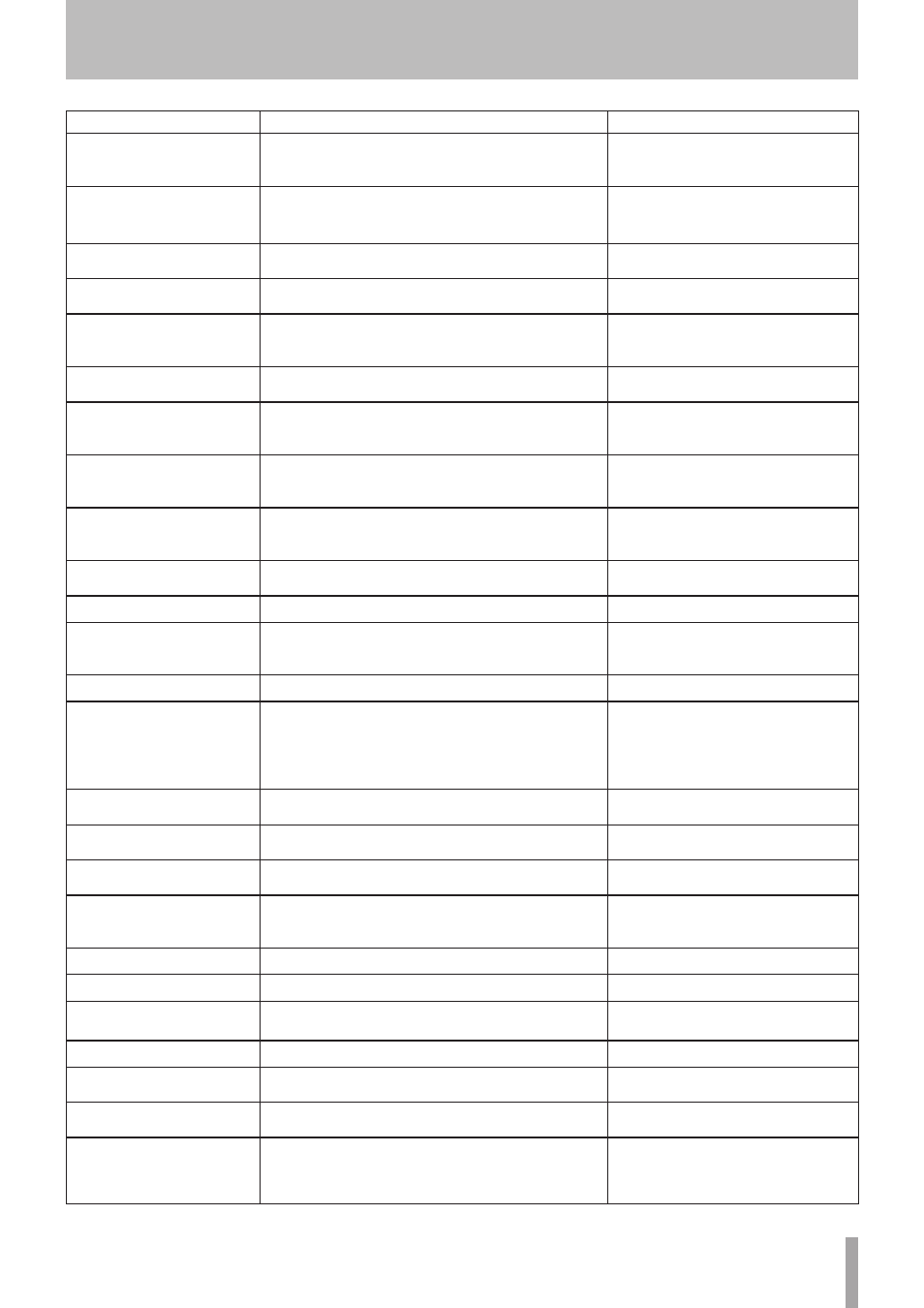
TASCAM HS-2
121
Message
Details and responses
Remarks
Cannot RECORD
System limit reached.
Please make new Session.
The total number of items in the folder, including files and
folders/directories, is too large, so starting recording is not
possible.
Cannot RECORD.
Take limit reached.
Please change to another Session
Since the maximum number of recordable takes or maximum
take number has been reached, recording is not possible.
Change the session.
Cannot Retake.
No Recent REC history.
You cannot retake until at least one new recording has been
made in this session.
Cannot set Mark point.
Mark limit reached.
You cannot create more than 99 marks.
Cannot turn Fs convert On.
D–In is already
Master Clock.
You tried to turn the sampling rate converter on for the digital
input that is already selected as the master clock.
Cannot use Bridge file
because it is illegal.
Cannot use the bridge file as it it not correct.
CF Media Full.
SD : Still RECORDING.
CF : Stopped.
Recording to CF has been stopped as the CF does not have
enough space.
Recording to SD is continued.
Occurs when REC Mode is set to Mirror.
CF not recommended
for Recording/Playing.
(not UltraDMA)
This media does not meet the specifications required
by the system, so using it for recording/playback is not
recommended.
CF Record error.
SD : Still RECORDING.
CF : Stopped.
Recording to CF has been stopped as the error occurs.
Recording to SD is continued.
Occurs when
REC Mode
is set to
Mirror
.
Clear Current EDL and
Import All Takes?
Clear the current AES31 editing information and import all the
takes.
Clear In/Out Point?
Clear IN and OUT points.
Combine these Takes?
"aaaaaaaa"
"bbbbbbbb"
Combine the two takes.
"aaaaaaa" = First take to be combined
"bbbbbbb" = Second take to be combined
Completed
The operation has completed.
CONFIRM QUICK FORMAT MM &
Create Project?
"pppppppp"
"ssssssss"
fs/bit/FrameType/NumOfTracks
Reconfirms that you want to conduct both quick-formatting
and project creation at once
MM = SD or CF
pppppppp = name of project created
ssssssss = name of session created
Copy MM to MM'?
This will erase all DATA on MM'.
Confirms that you want to copy all of MM to MM'
MM = SD, CF, or USB memory
MM' = SD, CF, or USB memory
Copy selected Folder?
"nnnnnnnn"
Copy the selected folder.
"nnnnnnnn" = name of folder to be copied
Copy selected File?
"nnnnnnnn"
Copy the selected file.
"nnnnnnnn" = name of file to be copied
Copy selected Take?
Copy the selected folder.
"n" = number of selected takes
"Take" changes to "Takes" when "n" is 2 or
more.
Copying Folder ...
The folder is being copied.
Copying File ...
The file is being copied.
Copying Take ...
The take is being copied.
"Take" changes to "Takes" when multiple
takes are copied.
Create EDL failed
Failed to create an AES31 editing information file.
Create new EDL?
"eeeeeeee"
Create a new AES31 editing information file.
"eeeeeeee" = name of AES31 editing infor-
mation file
Create new Playlist?
“pppppppp”
Confirm that you want to create a new playlist.
pppppppp = playlist name
Create new project?
“pppppppp”
“ssssssss”
Fs: ** kHz, Frame Type: ** F
Confirm that you want to create a new project.
pppppppp = name of project to be created
ssssssss = name of first session to be created
16–Messages